How to set up an APA format paper in Google Docs
- How to use Google Docs' APA format templates

How to write an APA format paper in Google Docs using a template or other built-in features
- You can write an APA formatted paper in Google Docs using its built-in tools or a template.
- The basics of APA 7 format include double-spaced lines, a running header, and a title page — all of which can be done in Google Docs.
- Google Docs' templates page includes pre-made APA 6 and APA 7 documents you can use as well.
While some students write in MLA format, others write in APA format. APA — short for American Psychological Association — is a standardized format for writing academic papers, especially in the fields of sociology, psychology, and other behavioral or social sciences. It has specific rules for what your essays should look like, and how they should be structured.
APA format has changed a few times over the decades (right now we're on APA Seventh Edition, or "APA 7"), but the basics have stayed the same. And no matter which version of APA format you're using, you can set it all up using Google Docs.
Here's how to make an APA essay in Google Docs, either manually or using a template.
Like other style guides, APA format has a variety of rules and standards. Here are the most important guidelines for structuring your paper, along with tips on how to meet those guidelines in Google Docs.
- The font needs to be readable and consistent.
APA isn't strict about what font you should use, or even what size it should be. It just needs to be legible, and you need to use the same font throughout your entire paper (with exceptions for figures, computer code, and footnotes). Some common choices are 12-point Times New Roman, 11-point Arial, and 11-point Calibri.
You can change your font and font size using the toolbar at the top of the screen. If you're trying to change text that you've already written, just be sure to highlight it first.
- Your entire document needs to have one-inch margins and double-spaced lines.
All Google Docs documents have one-inch margins by default, so you probably don't need to worry about that. If you want to double-check or change them anyway, you can change the margins using the Page Setup menu or ruler feature .
Meanwhile, you can enable double-spacing with the Line & paragraph spacing menu in the toolbar above your document. Highlight all the text in your document, then select Double in this menu to turn on double-spacing .
- Every page needs a header with the paper's title in the top-left, and the page number in the top-right.
Google Docs lets you add headers to any page. You can add automatic page numbers through the Insert menu , and then double-click the header to add your title on the left if needed.
Remember that they need to be the same font and font size as the rest of your paper.
- Your paper needs a title page with your name, paper title in bold, "institutional affiliation," and more.
Probably the most important part of an APA paper is the title page. It needs to include the paper's title in bold, your name, and your "institutional affiliation" — the school or organization that you're writing for. If you're a student, you also need to add the course number and name, your instructor's name, and the due date.
All this information should be centered in the upper-half of the first page. You can find Google Docs' alignment options in the toolbar at the top of the page. Highlight your text and select Center align in this menu to center everything.
- Your paper should end with a References page, and each entry should be written with a hanging indent.
The last section of your paper is the References page. Make sure to put it on a new page (or pages, depending on how many you have to cite).
The word "References" should be centered and bolded on the very first line of the page. You can center the words using the alignment options mentioned above, and bold it by clicking the B icon .
List all your references in alphabetical order and use the ruler to give each one a hanging indent — in other words, every line after the first needs to be indented .
Your citations need hanging indents, which you can make with the ruler tool. Google; William Antonelli/Insider
How to use google docs' apa format templates.
While you can format your paper manually, Google Docs also offers two different APA templates — one for APA 7, and another for APA 6. These templates will let you meet most of the APA guidelines right away, but you'll probably still need to change some of it.
To use one of these templates:
1. Head to the Google Docs homepage and click Template gallery in the top-right.
2. Scroll down the templates page until you reach the Education section. In this section, click either Report [APA 6th ed] or Report [APA 7th ed] .
3. A page will open with an APA format paper already written in fake Lorem Ipsum language. Most of the formatting is there, so you just need to replace the pre-written words with your own.
You can find these templates in the mobile app by tapping the plus sign icon in the bottom-right, and then selecting Choose template .
- Main content
You are using an outdated browser. Please upgrade your browser to improve your experience.
- Zoeken: Zoekopdracht verzenden
- Registreren
- Mijn Account
- Insider (US)
- Abonneren Abo
- Menu openen / sluiten
How to write an APA format paper in Google Docs using a template or other built-in features

- You can write an APA formatted paper in Google Docs using its built-in tools or a template.
- The basics of APA 7 format include double-spaced lines, a running header, and a title page — all of which can be done in Google Docs.
- Google Docs' templates page includes pre-made APA 6 and APA 7 documents you can use as well.
- Visit Insider's Tech Reference library for more stories .
While some students write in MLA format, others write in APA format. APA — short for American Psychological Association — is a standardized format for writing academic papers, especially in the fields of sociology, psychology, and other behavioral or social sciences. It has specific rules for what your essays should look like, and how they should be structured.
APA format has changed a few times over the decades (right now we're on APA Seventh Edition, or "APA 7"), but the basics have stayed the same. And no matter which version of APA format you're using, you can set it all up using Google Docs.
Here's how to make an APA essay in Google Docs, either manually or using a template.
Table of Contents: Masthead Sticky
How to set up an APA format paper in Google Docs
Like other style guides, APA format has a variety of rules and standards. Here are the most important guidelines for structuring your paper, along with tips on how to meet those guidelines in Google Docs.
- The font needs to be readable and consistent.
APA isn't strict about what font you should use, or even what size it should be. It just needs to be legible, and you need to use the same font throughout your entire paper (with exceptions for figures, computer code, and footnotes). Some common choices are 12-point Times New Roman, 11-point Arial, and 11-point Calibri.
You can change your font and font size using the toolbar at the top of the screen. If you're trying to change text that you've already written, just be sure to highlight it first.
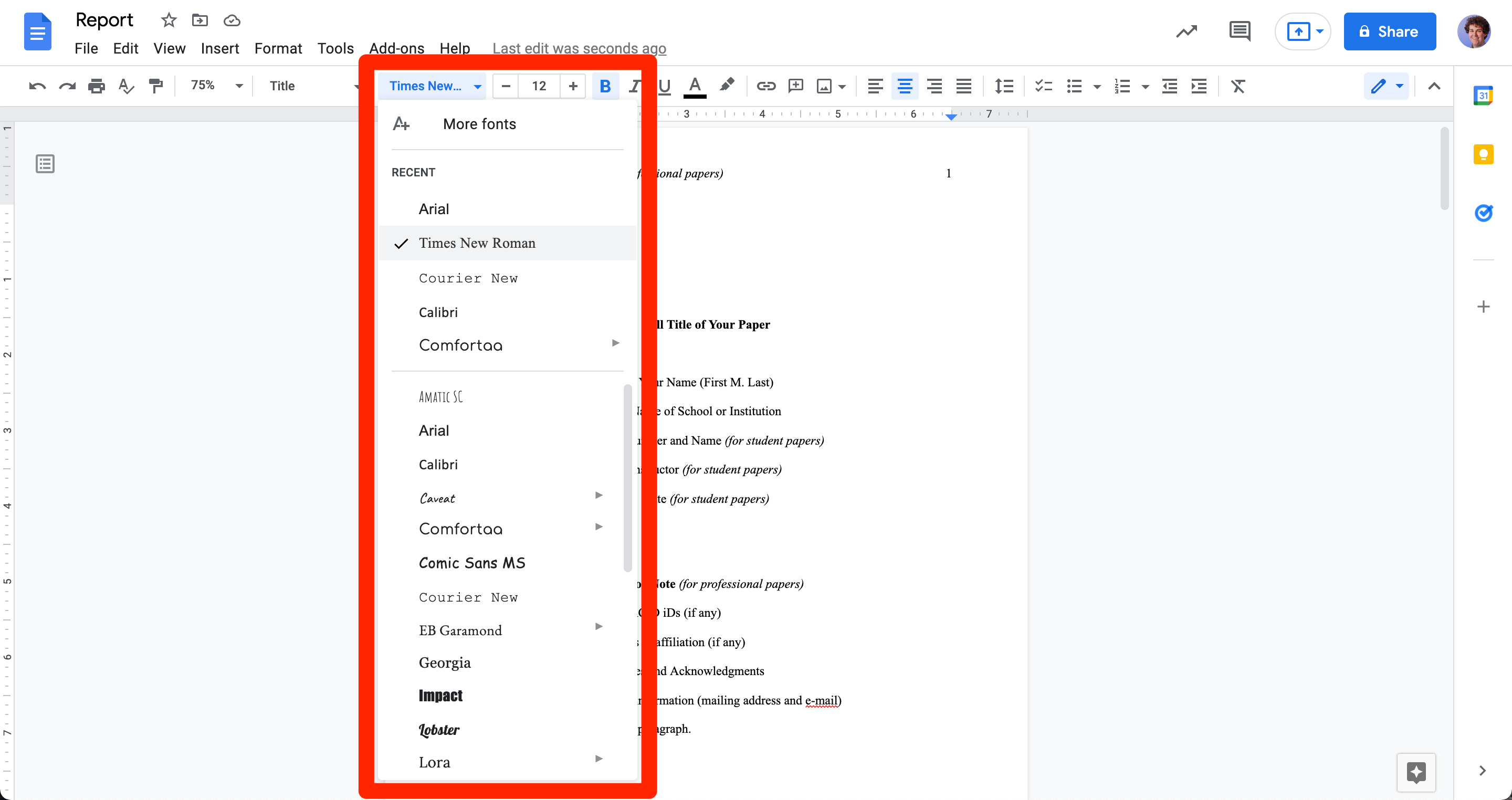
- Your entire document needs to have one-inch margins and double-spaced lines.
All Google Docs documents have one-inch margins by default, so you probably don't need to worry about that. If you want to double-check or change them anyway, you can change the margins using the Page Setup menu or ruler feature .
Meanwhile, you can enable double-spacing with the Line & paragraph spacing menu in the toolbar above your document. Highlight all the text in your document, then select Double in this menu to turn on double-spacing .
- Every page needs a header with the paper's title in the top-left, and the page number in the top-right.
Google Docs lets you add headers to any page. You can add automatic page numbers through the Insert menu , and then double-click the header to add your title on the left if needed.
Remember that they need to be the same font and font size as the rest of your paper.
- Your paper needs a title page with your name, paper title in bold, "institutional affiliation," and more.
Probably the most important part of an APA paper is the title page. It needs to include the paper's title in bold, your name, and your "institutional affiliation" — the school or organization that you're writing for. If you're a student, you also need to add the course number and name, your instructor's name, and the due date.
All this information should be centered in the upper-half of the first page. You can find Google Docs' alignment options in the toolbar at the top of the page. Highlight your text and select Center align in this menu to center everything.

- Your paper should end with a References page, and each entry should be written with a hanging indent.
The last section of your paper is the References page. Make sure to put it on a new page (or pages, depending on how many you have to cite).
The word "References" should be centered and bolded on the very first line of the page. You can center the words using the alignment options mentioned above, and bold it by clicking the B icon .
List all your references in alphabetical order and use the ruler to give each one a hanging indent — in other words, every line after the first needs to be indented .
Your citations need hanging indents, which you can make with the ruler tool. Google; William Antonelli/Insider
How to use google docs' apa format templates.
While you can format your paper manually, Google Docs also offers two different APA templates — one for APA 7, and another for APA 6. These templates will let you meet most of the APA guidelines right away, but you'll probably still need to change some of it.
To use one of these templates:
1. Head to the Google Docs homepage and click Template gallery in the top-right.
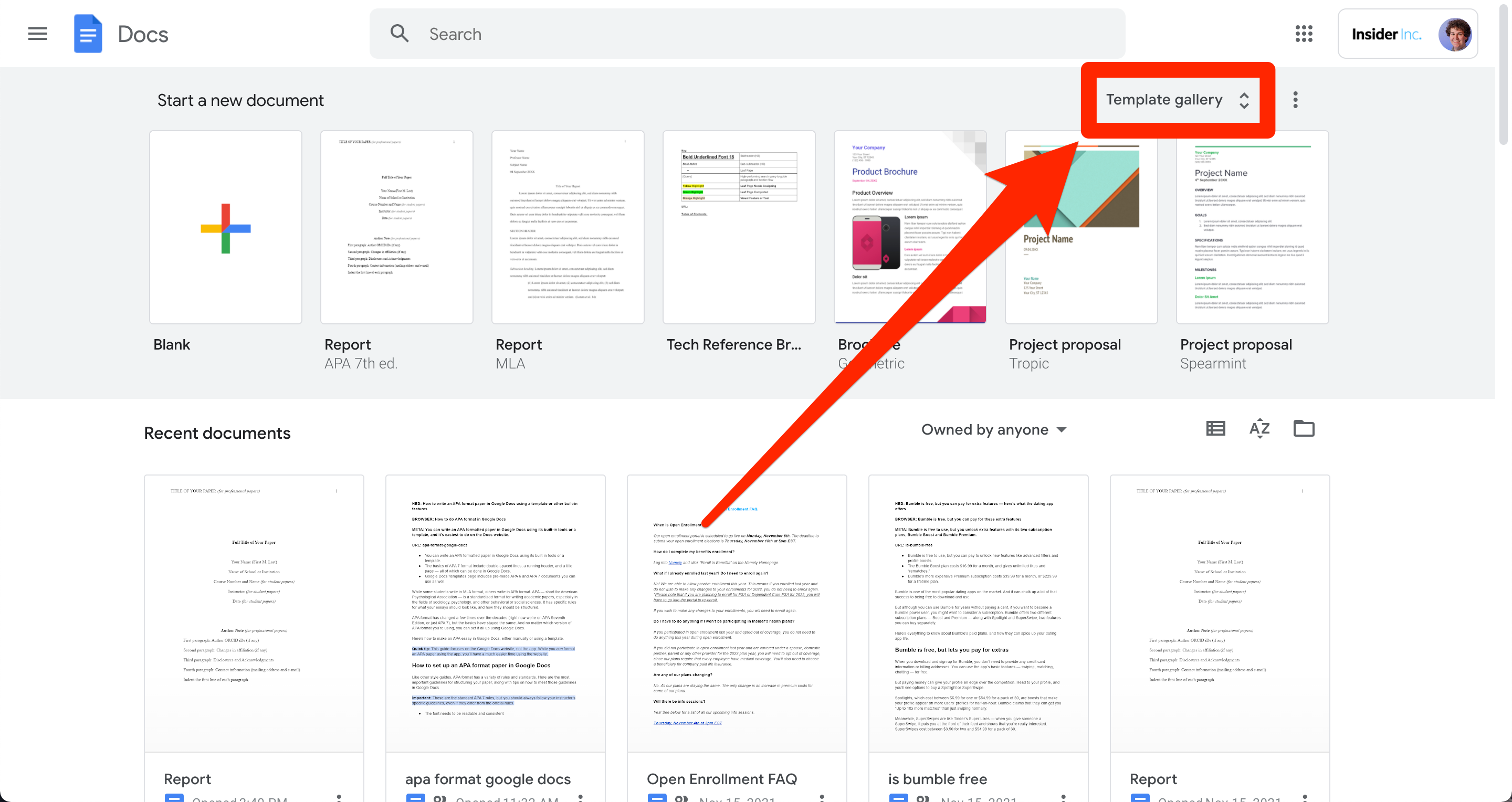
2. Scroll down the templates page until you reach the Education section. In this section, click either Report [APA 6th ed] or Report [APA 7th ed] .
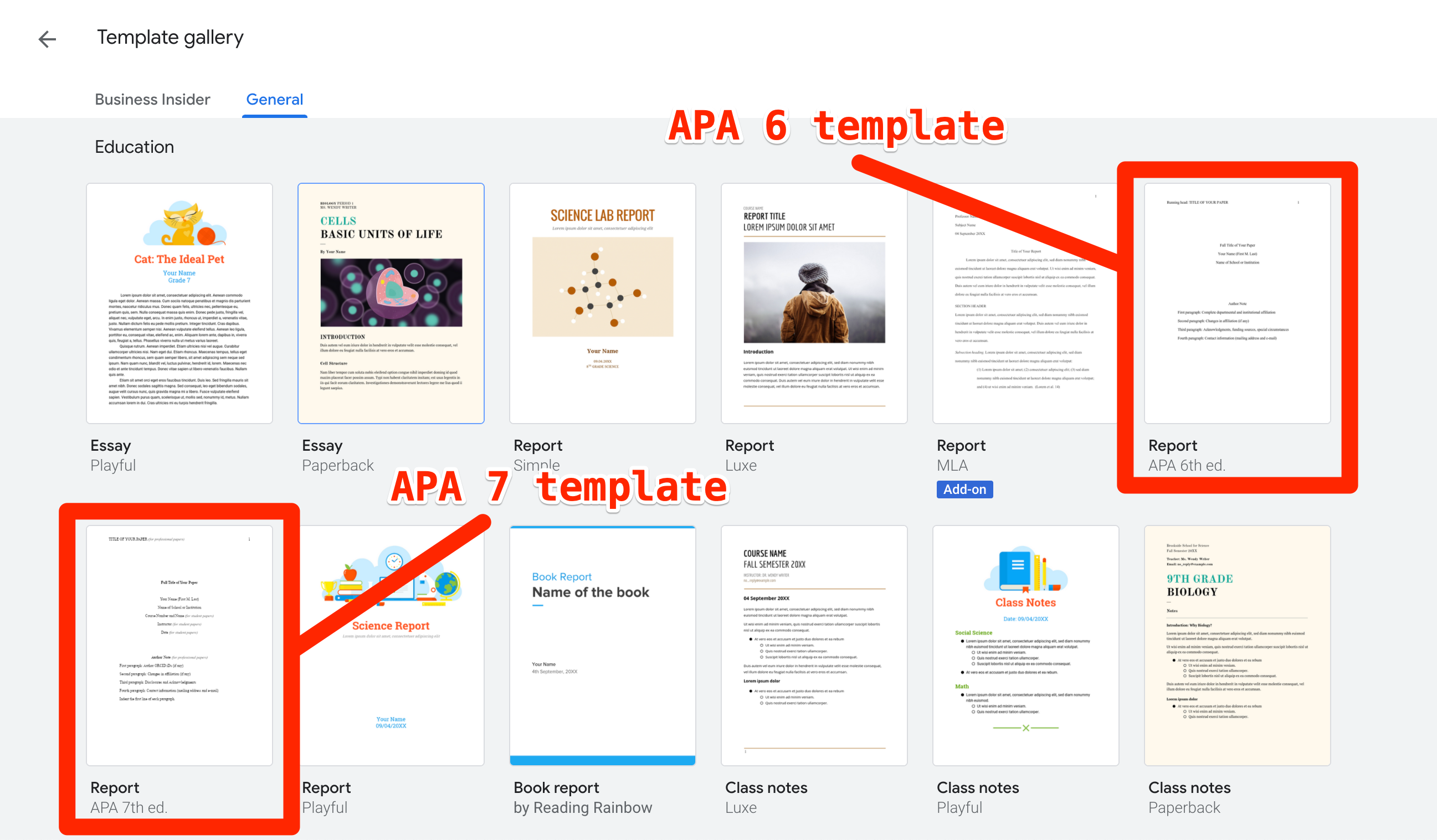
3. A page will open with an APA format paper already written in fake Lorem Ipsum language. Most of the formatting is there, so you just need to replace the pre-written words with your own.
You can find these templates in the mobile app by tapping the plus sign icon in the bottom-right, and then selecting Choose template .
How to write an MLA format paper in Google Docs using a template or other built-in features How to use the Google Docs résumé template to create and edit a professional document for job applications How to use the strikethrough feature in Google Docs to indicate text that should be removed How to download files from Google Docs for offline use or sharing
BEKIJK OOK: Zo worden dagelijks 1,5 miljoen PET-flessen omgetoverd in kleding

Ik heb meer dan 40 landen bezocht. Dit zijn 6 van de meest overschatte toeristische attracties die ik ooit heb gezien

Super Hornet pilot who battled the Houthis became 1st US female aviator to score an air-to-air kill, Navy says

Trump had een ‘heel goed telefoongesprek’ met Zelensky

Belegger die 12.000 huurwoningen in de verkoop heeft, ziet ze snel verkocht worden voor hogere prijzen dan verwacht

Zo gaat de beurs de zomer in: een breder draagvlak, een kleine techcorrectie en een verwachte renteverlaging

Donald Trump is now the oldest party nominee for president in US history

‘Hillbilly Elegy,’ which was called ‘objectively terrible’ when released, tops Netflix after Trump picks JD Vance as VP

Biden trekt zich terug als presidentskandidaat – en wil dat Kamala Harris hem opvolgt

Here’s where Kamala Harris stands on the issues, from the economy to healthcare

Kamala Harris is locking down support. Any Democrat that wants to rip the nomination from her faces a steep climb.
- Skip to primary navigation
- Skip to main content
- Skip to primary sidebar
- Skip to footer
Don't Miss a Post! Subscribe
- Guest Posts

- Educational AI
- Edtech Tools
- Edtech Apps
- Teacher Resources
- Special Education
- Edtech for Kids
- Buying Guides for Teachers

Educators Technology
Innovative EdTech for teachers, educators, parents, and students
Helpful Google Docs Templates for Writing Letters, Essays, Book Reports, and Resumes
By Med Kharbach, PhD | Last Update: May 11, 2024
Today’s post features Google Docs templates that teachers and students can use for a wide variety of educational purposes. The purpose is to empower you with resources that can make a difference in your overall productivity and add value to your work.
Docs templates are pretty basic in terms of design and layout but they do offer powerful editing features to help you create professional looking materials. Think of these Docs templates as sources of inspiration, some sort of a springboard towards creating a more personalized design, one that has your own touch and reflects your own teaching/learning needs.
Google Docs templates are available for free from Docs gallery. All you need is a Google account. Docs templates cover various categories including: Google Docs book templates, Google Docs notes templates, Google Docs resume templates, Google Docs essay templates, Google Docs report templates, Google Docs lesson plan templates, and many more.
You can browse through the collection, select the template you are interested in and start customizing it the way you like. Once completed, you can download, print, or publish it online.
Google Docs Templates for Writing Letters
In this post, I particularly want to draw your attention to these handy Google Docs templates featured in the Education section. To access these templates, head over to Google Docs templates gallery and scroll to the bottom of the page.
1. Google Docs resume templates
There are five different Google Docs resume templates in Docs gallery. Each template comes with a specific set of colours, sections, layouts, and design. Some are one-column layout and others are composed of two columns. Go through them and see which ones stand out to you. Share with your students and help them practice creating resumes.
2. Google Docs essay templates
Google Docs essay templates, as their name indicate, help students with their essay writing. As of writing these lines, Docs gallery contains two essay templates: Essay Playful and Essay Paperback. Essay Playful is pretty basic.
It consists of a header which contains a visual of a cat followed by title and student name and grade, and the body of the essay consisting of several paragraphs. all of these are placed in the header section. The Essay Paperback is a little bit different it has a colorful background, flashy headlines, neat typography and different sections.
3. Google Docs letter and book report templates
These Docs letter templates help students with the design of book reports and various types of letters including: formal, informal, and business letters. Keep in mind that these templates are only for help with the layout or design and not the actual writing.
Related: Here is How to Insert a Page Break in Google Docs
4. Google Docs notes templates
Google Docs template gallery includes three interesting notes templates, called class notes, that students can adapt for their own learning purposes. Each of these templates provide students with customizable layouts to edit and use to jot down their notes.
5. Google Docs lesson plan templates
There are three good Google Docs lesson templates in the template gallery: : Lesson plan by Reading Rainbow, Lesson Plan (Playful), and Lesson Plan (Simple). The Playful and Simple are actually the same lesson plan outline in different versions. I have already reviewed these templates in a previous post, check it out to learn more.
Final thoughts
In conclusion, the array of Google Docs templates available offers a versatile toolset for enhancing educational productivity and creativity. Whether you’re drafting resumes, crafting essays, designing lesson plans, or compiling notes, these templates serve as an invaluable starting point for teachers and students alike. They provide a blend of simplicity and functionality, allowing for customization to suit specific educational needs. By leveraging these resources, educators can not only streamline their document creation processes but also inspire students to explore various aspects of academic and professional documentation.

Join our mailing list
Never miss an EdTech beat! Subscribe now for exclusive insights and resources .

Meet Med Kharbach, PhD
Dr. Med Kharbach is an influential voice in the global educational technology landscape, with an extensive background in educational studies and a decade-long experience as a K-12 teacher. Holding a Ph.D. from Mount Saint Vincent University in Halifax, Canada, he brings a unique perspective to the educational world by integrating his profound academic knowledge with his hands-on teaching experience. Dr. Kharbach's academic pursuits encompass curriculum studies, discourse analysis, language learning/teaching, language and identity, emerging literacies, educational technology, and research methodologies. His work has been presented at numerous national and international conferences and published in various esteemed academic journals.

Join our email list for exclusive EdTech content.
The Ultimate Guide to Formatting Google Docs Essays: A Step-by-Step Blueprint

What To Know
- Formatting an essay in Google Docs is an essential skill for students and professionals alike.
- “Page Break” to start a new page for the title page.
- After the essay, create a new page for the Works Cited or References page.
Formatting an essay in Google Docs is an essential skill for students and professionals alike. A well-formatted essay not only enhances readability and organization but also demonstrates adherence to academic standards . This comprehensive guide will provide you with step-by-step instructions on how to format your Google Docs essays to perfection.
Setting Up the Page Layout
1. Margins: Go to “File” > “ Page Setup ” and adjust the top, bottom, left, and right margins to 1 inch (2.54 cm). 2. Paper Size: Select “Letter” (8.5 x 11 inches) or “A4” (210 x 297 mm) from the “ Page Size ” drop-down menu. 3. Orientation: Choose “Portrait” for vertical orientation or “Landscape” for horizontal orientation.
Formatting the Text
1. Font: Select a professional font such as Times New Roman, Arial, or Calibri. Use a font size of 12 points. 2. Line Spacing: Set the line spacing to “Double” (2.0) for essays and “Single” (1.0) for emails or short documents. 3. Indentation: Indent the first line of each paragraph by 0.5 inches (1.27 cm). Use the “Tab” key or the ruler at the top of the document.
Adding Headers and Footers
1. Header: Go to “Insert” > “Header & Footer” and select “Header.” Type your header information (e.g., name, date, page number ). 2. Footer: Repeat the process to create a footer. Add page numbers by clicking “Insert” > “ Page Number .”
Creating a Title Page
1. Insert Page Break : Go to “Insert” > “Page Break” to start a new page for the title page. 2. Title: Center the essay title on the page. Use a larger font size (e.g., 14 or 16 points) and bold it. 3. Author Information: Include your name, student ID , course name, and instructor’s name below the title.
Citing Sources and Creating a Works Cited Page
1. In- Text Citations : Use the “Insert” > “Citations” menu to add in- text citations . Select the appropriate citation style (e.g., MLA, APA). 2. Works Cited Page: After the essay, create a new page for the Works Cited or References page. Use the “Insert” > “Citations” menu to automatically generate the bibliography.
Using Styles and Templates
1. Styles: Google Docs offers pre-defined styles for headings, titles, and other elements. Apply styles by highlighting the text and selecting the desired style from the “Styles” pane on the right. 2. Templates: Use Google Docs templates to save time and ensure consistency. Go to “File” > “New” and select “From a template.” Choose an essay template and customize it as needed.
Wrap-Up: Polishing Your Essay
Proofread your essay carefully for any errors in grammar, spelling, and formatting. Use the “Review” tab to check for suggestions and track changes. By following these steps, you can create a well- formatted Google Docs essay that meets academic standards and impresses your instructors.
Basics You Wanted To Know
Q: What is the recommended font for an essay in Google Docs? A: Times New Roman, Arial, or Calibri in 12-point font size.
Q: How do I create a hanging indent? A: Highlight the paragraphs you want to indent, go to “Format” > “ Paragraph Styles ” > “Options,” and select “ Hanging indent .”
Q: How do I add page numbers to my essay? A: Go to “Insert” > “ Page Number ” and select the desired position and style.
Q: Can I use images or tables in my essay? A: Yes, you can insert images and tables. However, ensure they are relevant and properly cited.
Q: How do I change the margins for my essay? A: Go to “File” > “ Page Setup ” and adjust the margins as needed.

Popular Posts:
Find Out More
Vein photoshop secrets revealed: tips and tricks for realistic medical imaging, transform your google docs with colorful backgrounds: a comprehensive guide to customization, is power bi widely used the answer may surprise you, empower your analysis: harness the power of power bi to access sharepoint excel files, elevate your quizzes: a comprehensive guide to crafting multiple choice questions on google slides, yahoo mail blackout: why is it down today.
We use cookies to ensure that we give you the best experience on our website. If you continue to use this site we will assume that you are happy with it. OK No

100+ Google Docs Templates for Students
How to Do MLA Format on Google Docs
Get more done in less time
What Is MLA Format?
- Step-by-Step: Use an MLA Format Template in Docs
- Extra: How to Do MLA Format on Docs
How to Set MLA Works Cited in Google Docs
How to create a hanging indent in google docs.
If you use your Google Drive for schoolwork, you should know how to do MLA format on Google Docs . There is a Google Docs template you can use, but it helps to know how to set up MLA format manually as well.
Instructions in this article apply to the web version of Google Docs. The steps are the same for all web browsers and operating systems .
While your instructor may have specific requirements, the general guidelines for MLA format are as follows:
- Size 12 Times New Roman font
- Double-spaced text with no extra spaces between paragraphs
- One-inch page margins on all sides
- A header with your last name and a page number in the top-right of every page
- Your full name, the instructor's name, the course name, and the due date in the top-left of the first page
- A centered title above the body text
- Body paragraphs begin with a 1/2 inch indent
- A Works Cited page at the end of the paper
How to Use an MLA Format Template in Google Docs
Google Docs has some templates available that can help users get a jump on formatting documents. The Google Docs Report MLA add-on is one such template. To set up MLA in Google Docs using this template:
Open a new document and select File > New > From template .
The template gallery will open in a separate browser tab. Scroll down to the Education section and select Report MLA Add-on .
There are also templates for other academic styles such as APA.
A new document will open with dummy text that you can replace with your own. The formatting for the document will already be in place. You won't need to change anything but the words.
How to Do MLA Format on Docs
If you don't trust using a template, or if you have an altered version of MLA format you must stick to, then you can also set up MLA format in Google Docs manually. Once you've set it up, you can also save it as your own, customized template so you don't have to do it again the next time you need the format.
Change the font to Times New Roman and the font size to 12 .
Google Docs uses 1-inch margins on all sides by default, so there is no need to adjust the margins.
Select Insert > Headers & footers > Header .
If you want to remove the headers from your Google Doc later, it's a simple process if you're using Google Docs in a web browser. A little harder if you're using Google Docs on an iOS and Android mobile device
Note that the font for the header changes back to the default. Change it to 12 point Times New Roman , then select Right Align .
Type your last name followed by a space, then select Insert > Page numbers .
Adjust your Page numbers options as needed and then select Apply .
Click or tap anywhere below the header, then select Format > Line Spacing > Double .
Alternatively, you can click the Line spacing icon in the toolbar at the top of the page and choose Double .
Type your name , the instructor's name , the course name , and the due date on separate lines.
Press Enter to go to the next line, then select Center Align and type the title of your paper .
Capitalize the first letter of every major word. Do not use bold, italics, or other text formatting options.
Press Enter to go to the next line, then select Left Align .
Press the Tab key to indent, then start typing your first paragraph. Begin every new paragraph with an indent.
After you finish the body of your paper, select Insert > Break > Page Break to create a blank page for the Works Cited page.
The last page of your paper should begin with the words “Works Cited” (without quotation marks) centered below the heading. The format for each works cited entry is different depending on the format of the source. For example, use this format for articles found on the web:
- Author name (last, first). "Title." Publication, Date (day, month, year). URL. Accessed date.
Therefore, an entry for an online news article may appear as follows:
- Kelion, Leo. "Coronavirus: UK contact-tracing app is ready for Isle of Wight downloads." BBC News, 4, May, 2020. https://www.bbc.com/news/technology-52532435 . Accessed 8 May 2020.
Sources should be alphabetized by the author's last name. All works cited entries should have a hanging indent , which means that each line after the first is indented.
For specific examples of how to put different types of sources in MLA format, visit the Purdue Online Writing Lab (OWL) website .
To get a hanging indent in Google Docs for your Works Cited page:
Highlight all of the text on your Works Cited page and select Format > Align & Indent > Indentation options .
In the Indention options dialog box select Hanging from the Special indent dropdown box and then select Apply .
The default ident of 0.5 inches is acceptable for MLA style.
Get the Latest Tech News Delivered Every Day
- How to Use APA Format in Google Docs
- How to Do a Block Quote in Google Docs
- How to Change the Default Formatting Settings in Google Docs
- How to Indent on Google Docs
- How to Change Margins in Google Docs
- How to Delete a Page in Google Docs
- How to Double Space on Google Docs
- How to Do a Hanging Indent Google Docs
- How to Create a Google Docs Form
- How to Remove Header in Google Docs
- How to Use Google Docs Brochure Template
- How to See Who Has Viewed a Google Doc
- How to Do a Hanging Indent in Google Slides
- How to Create a Hanging Indent in Word
- How to Add Page Numbers in Google Docs
- How to Edit Google Docs
How-To Geek
How to create templates in google docs.

Your changes have been saved
Email Is sent
Please verify your email address.
You’ve reached your account maximum for followed topics.
7 Scenarios Where You Should Avoid Using Your Main Credit Card
9 quickest ways to improve your cyber security (so do them now), 8 tech mistakes i made as a beginner (and how to avoid them).
If you find yourself creating the same outline of a document over and over again, you can save yourself an immense amount of time with a template. Here's how to create custom-made templates in Google Docs.
Although Google Docs does offer a wide range of templates to choose from for free accounts, they don't cater to everyone's needs. To create a custom template you can reuse multiple times, you'll have to use this little workaround to generate them.
Fire up your browser, head to your Google Docs homepage , and open a blank document, previously made document, or one of Google's pre-made templates.
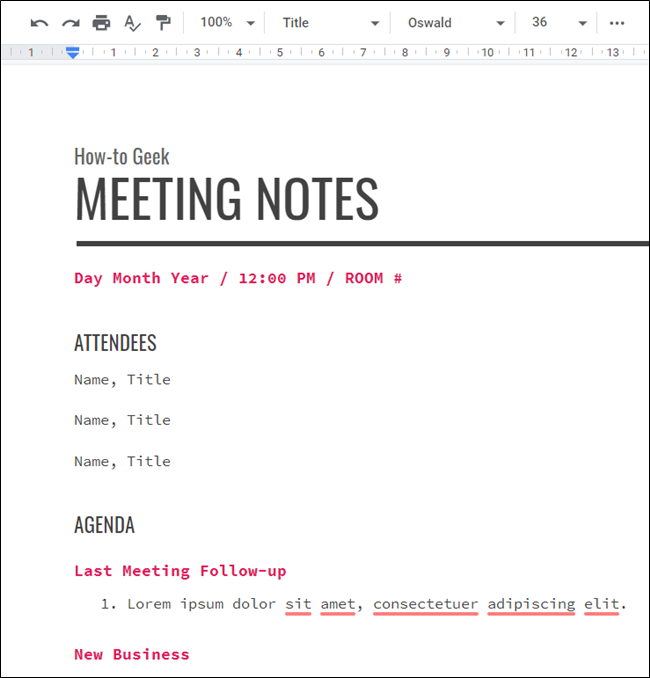
Now that you've got the bones to your document set for your template, rename the file to something that has the word "Template" in it. Click the filename, rename it to include "Template," and then press the "Enter" key when you finish.
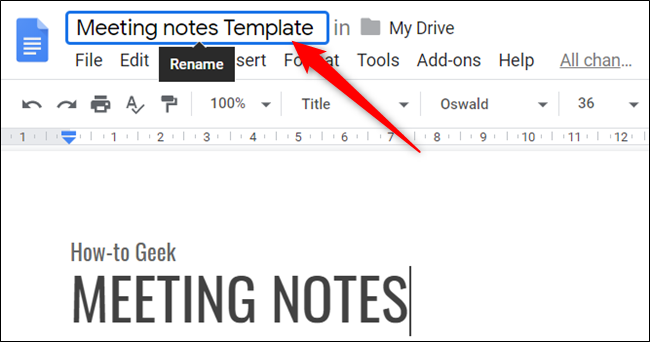
Next, click on the folder icon next to the filename and click the "New Folder" icon to create a new folder for Google Docs templates.
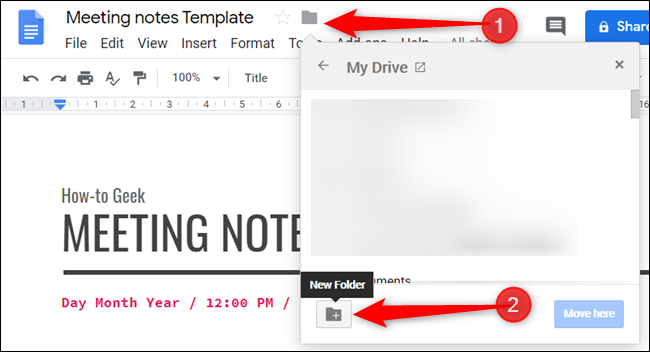
Give the new folder a name and click the checkmark to create it.
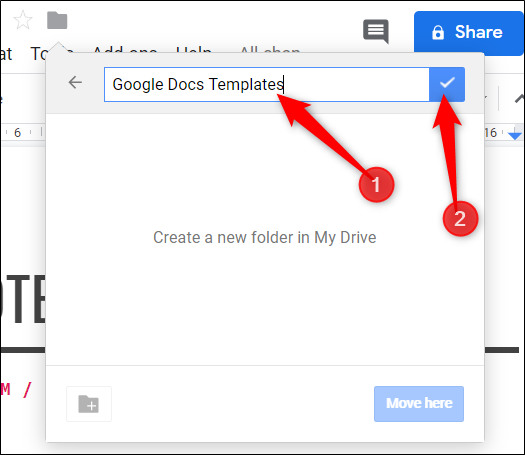
After you create the folder, click "Move Here" to save the template into your Google Docs template folder.
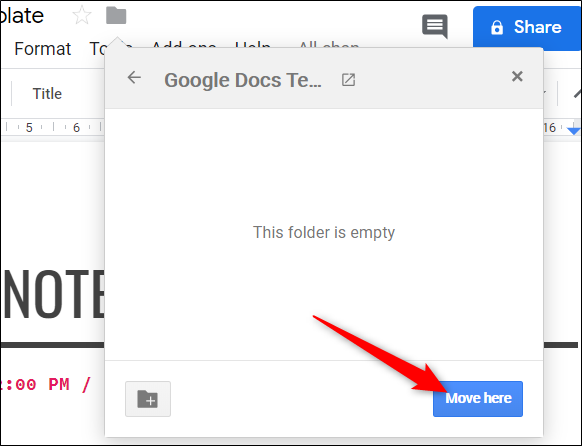
This folder can now be the new home for any and all templates you create in the future. This is also a great way to keep everything in your Google Drive neatly organized and easy to find for all members of your team.
Related: How to Organize Your Google Drive
When you want to make a copy of your template, you can access them directly from Google Drive. Head on over to Drive , look for the folder you just made for templates, and double-click on it.
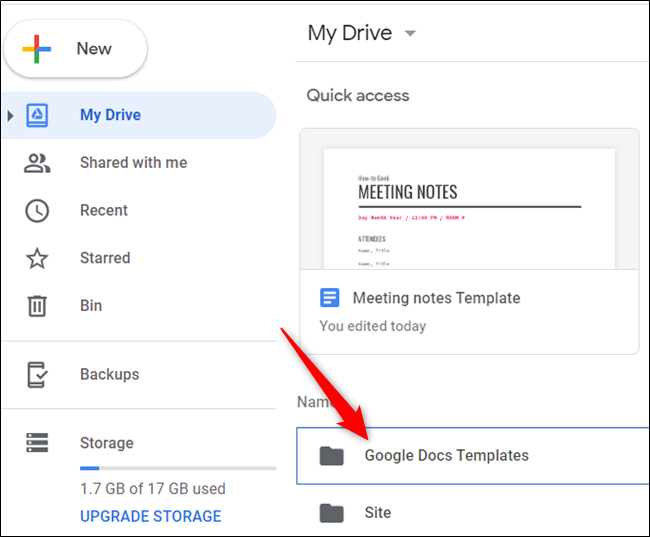
Because this is a template file that you'll be using multiple times, you should make a copy of the file before entering any information into the file. Right-click on the template and select "Make a Copy" to duplicate the template file.
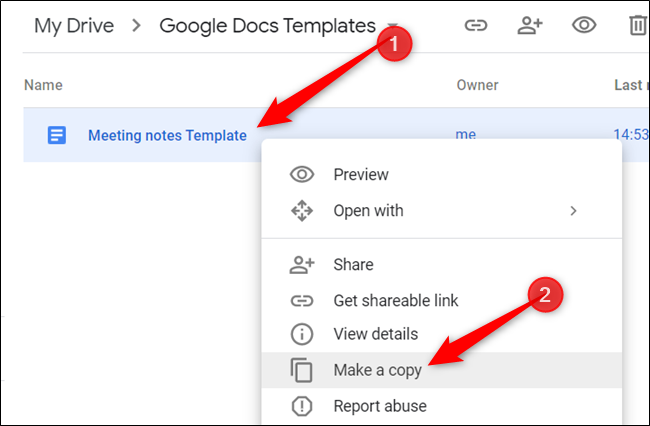
The copy of the template saves into the current folder with the prefix "Copy Of." From here, you can double-click on the copy to open it, rename it, or move it to another folder altogether.
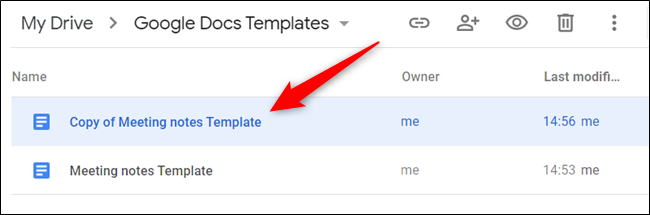
If you open the document or if someone sends you a template file, click File > Make a Copy to duplicate the template to your Drive.
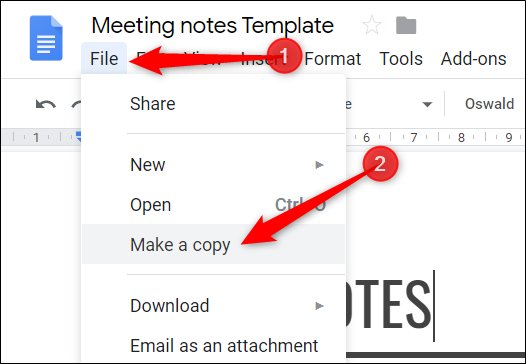
Name the file, choose a location for it in your Drive, and then click "OK" to save the document template.
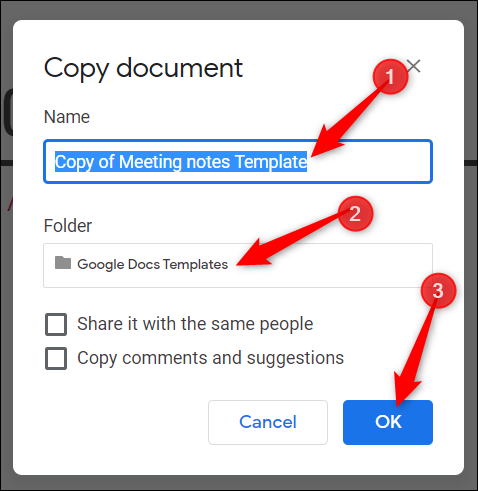
That's all there is to it. If you want to share your template with others, you can create a "Make a Copy" link and send it in an email or share the file directly with a shareable link .
Related: How to Share "Make a Copy" Links to Your Google Files
If you have a paid G Suite account , you're able to save custom templates in your account's custom template gallery for all of your team members in your organization to use. With the method used above, free accounts can take advantage of sharing custom templates without any additional expenses.
- Google Docs
Have a language expert improve your writing
Run a free plagiarism check in 10 minutes, generate accurate citations for free.
- Knowledge Base
- Research paper
- Research Paper Format | APA, MLA, & Chicago Templates
Research Paper Format | APA, MLA, & Chicago Templates
Published on November 19, 2022 by Jack Caulfield . Revised on January 20, 2023.
The formatting of a research paper is different depending on which style guide you’re following. In addition to citations , APA, MLA, and Chicago provide format guidelines for things like font choices, page layout, format of headings and the format of the reference page.
Scribbr offers free Microsoft Word templates for the most common formats. Simply download and get started on your paper.
APA | MLA | Chicago author-date | Chicago notes & bibliography
- Generate an automatic table of contents
- Generate a list of tables and figures
- Ensure consistent paragraph formatting
- Insert page numbering
Instantly correct all language mistakes in your text
Upload your document to correct all your mistakes in minutes

Table of contents
Formatting an apa paper, formatting an mla paper, formatting a chicago paper, frequently asked questions about research paper formatting.
The main guidelines for formatting a paper in APA Style are as follows:
- Use a standard font like 12 pt Times New Roman or 11 pt Arial.
- Set 1 inch page margins.
- Apply double line spacing.
- If submitting for publication, insert a APA running head on every page.
- Indent every new paragraph ½ inch.
Watch the video below for a quick guide to setting up the format in Google Docs.
The image below shows how to format an APA Style title page for a student paper.
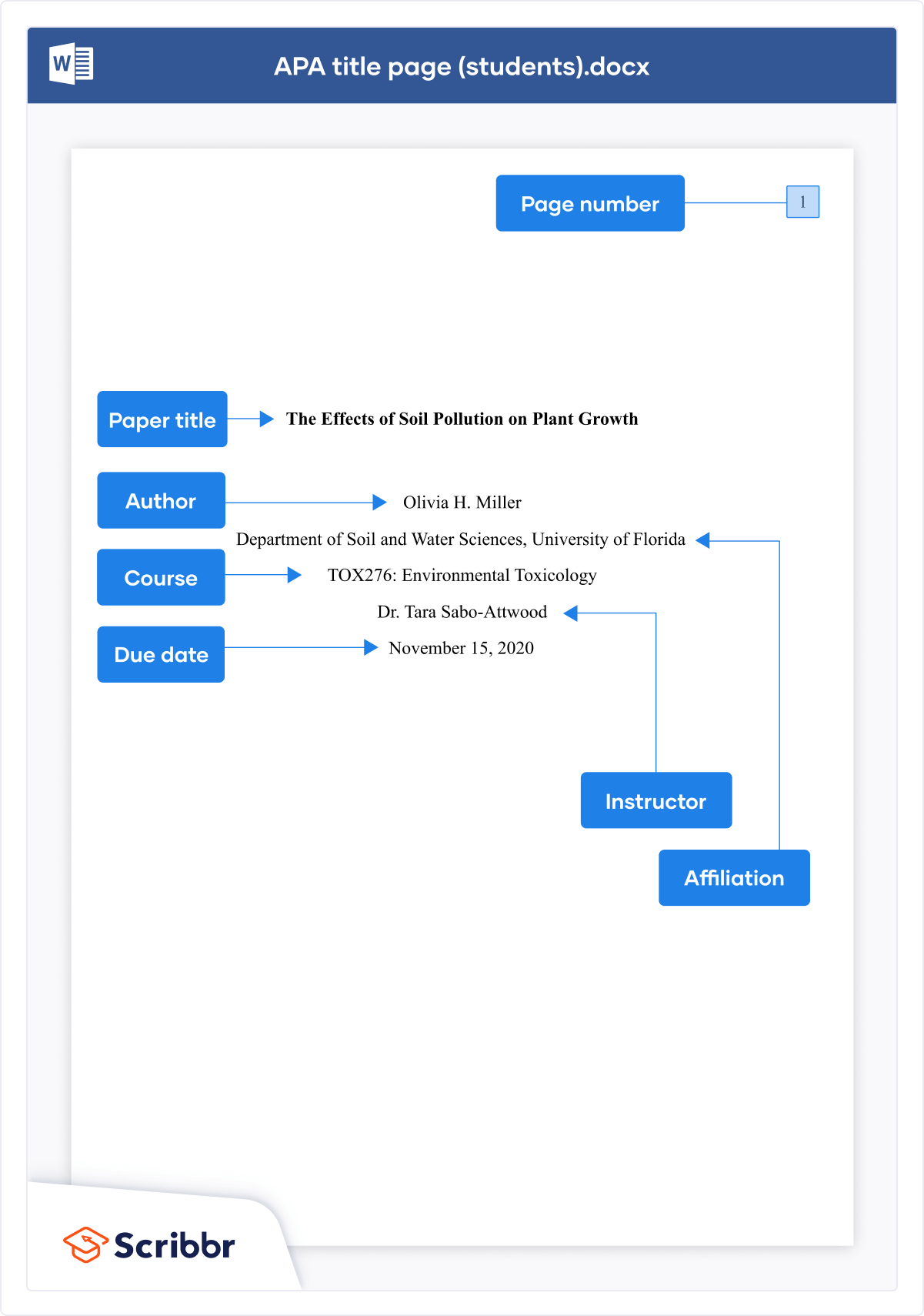
Running head
If you are submitting a paper for publication, APA requires you to include a running head on each page. The image below shows you how this should be formatted.
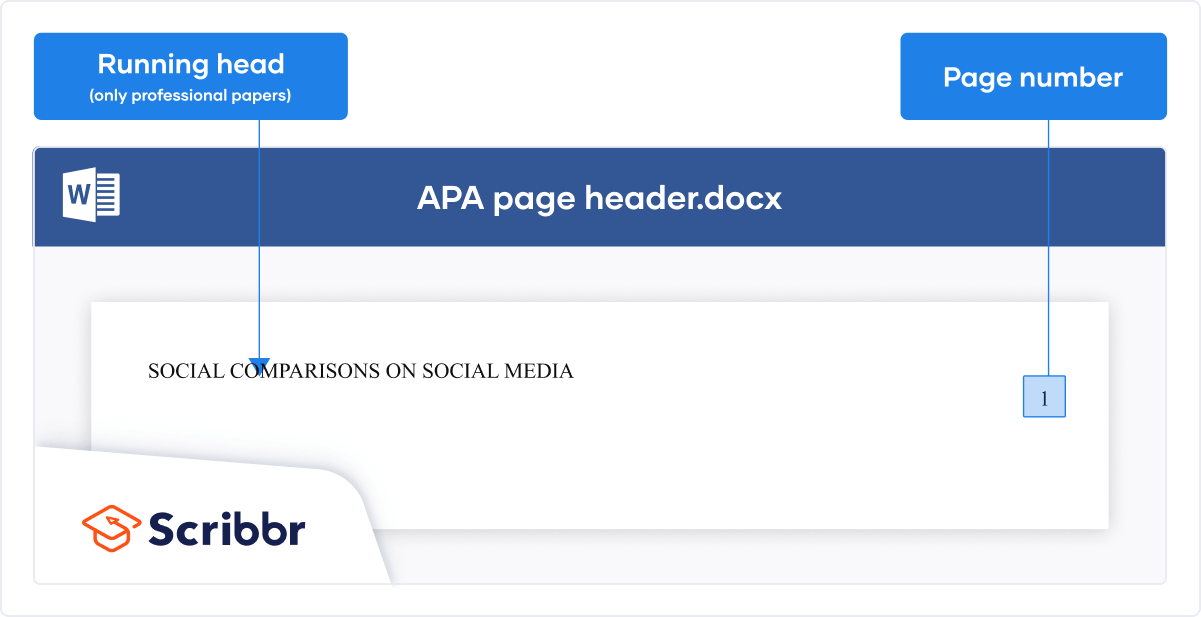
For student papers, no running head is required unless you have been instructed to include one.
APA provides guidelines for formatting up to five levels of heading within your paper. Level 1 headings are the most general, level 5 the most specific.
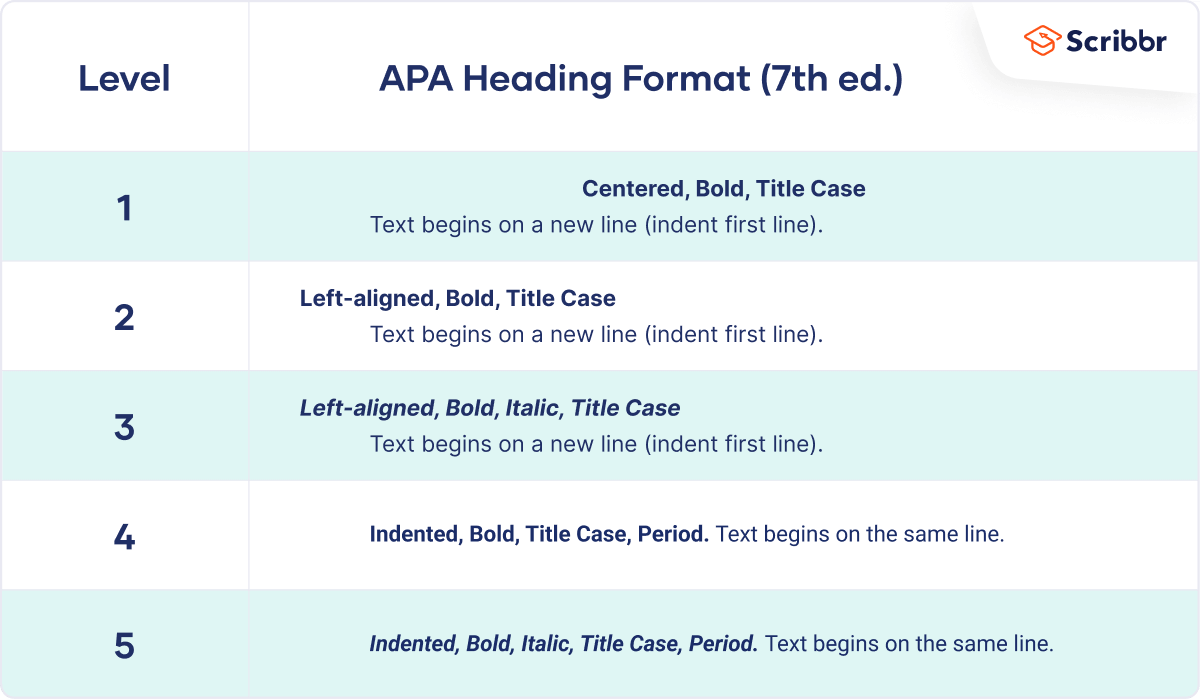
Reference page
APA Style citation requires (author-date) APA in-text citations throughout the text and an APA Style reference page at the end. The image below shows how the reference page should be formatted.
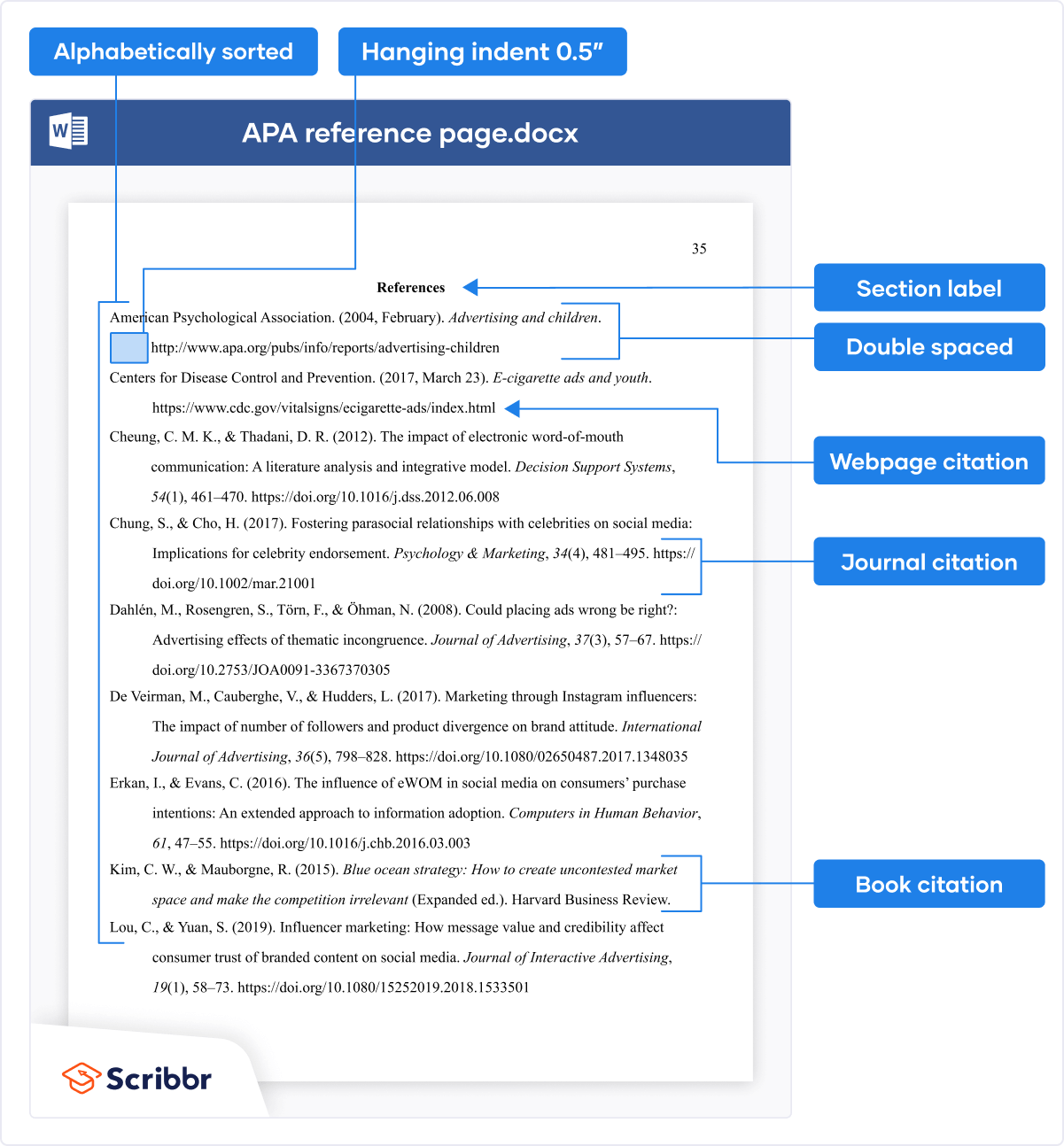
Note that the format of reference entries is different depending on the source type. You can easily create your citations and reference list using the free APA Citation Generator.
Generate APA citations for free
Here's why students love Scribbr's proofreading services
Discover proofreading & editing
The main guidelines for writing an MLA style paper are as follows:
- Use an easily readable font like 12 pt Times New Roman.
- Use title case capitalization for headings .
Check out the video below to see how to set up the format in Google Docs.
On the first page of an MLA paper, a heading appears above your title, featuring some key information:
- Your full name
- Your instructor’s or supervisor’s name
- The course name or number
- The due date of the assignment
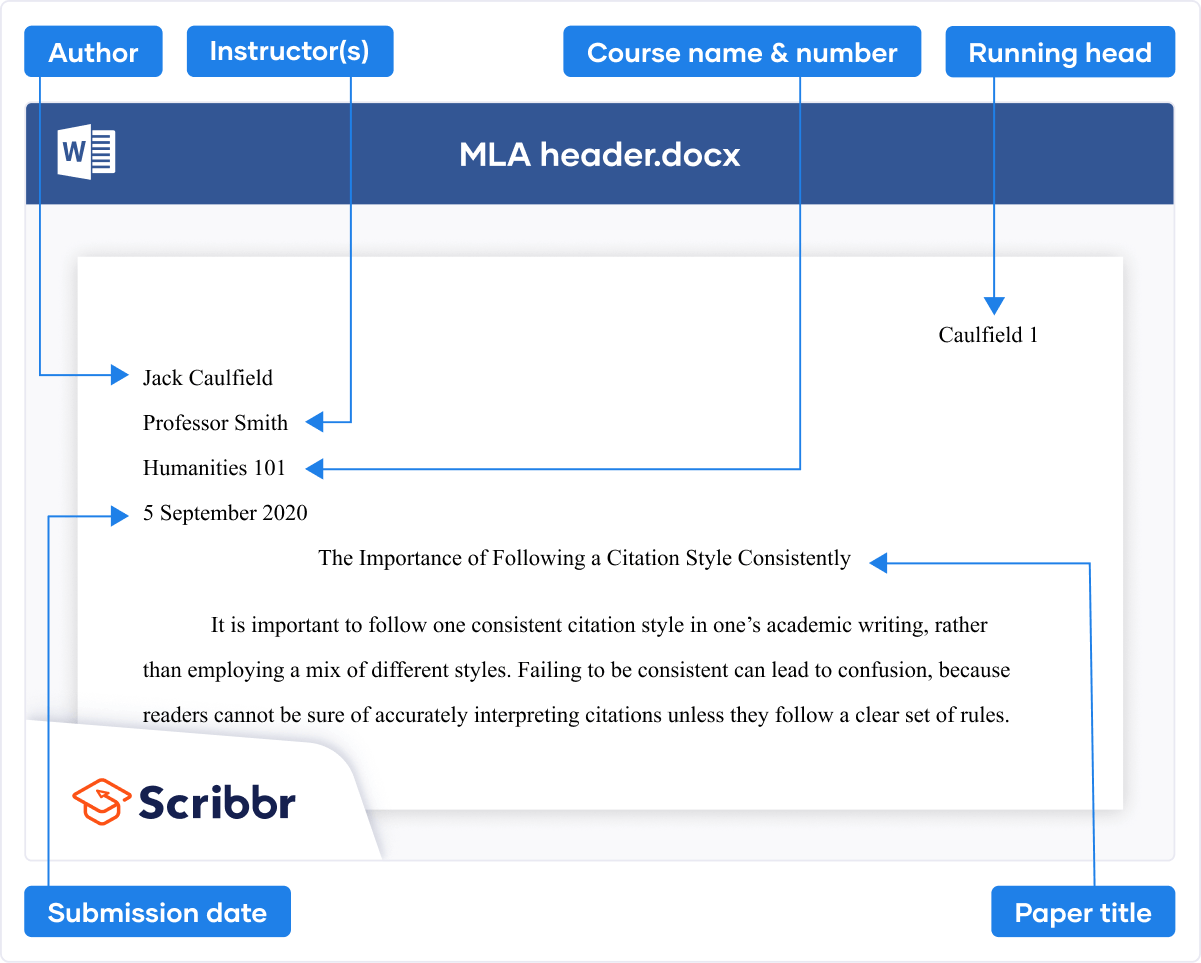
Page header
A header appears at the top of each page in your paper, including your surname and the page number.
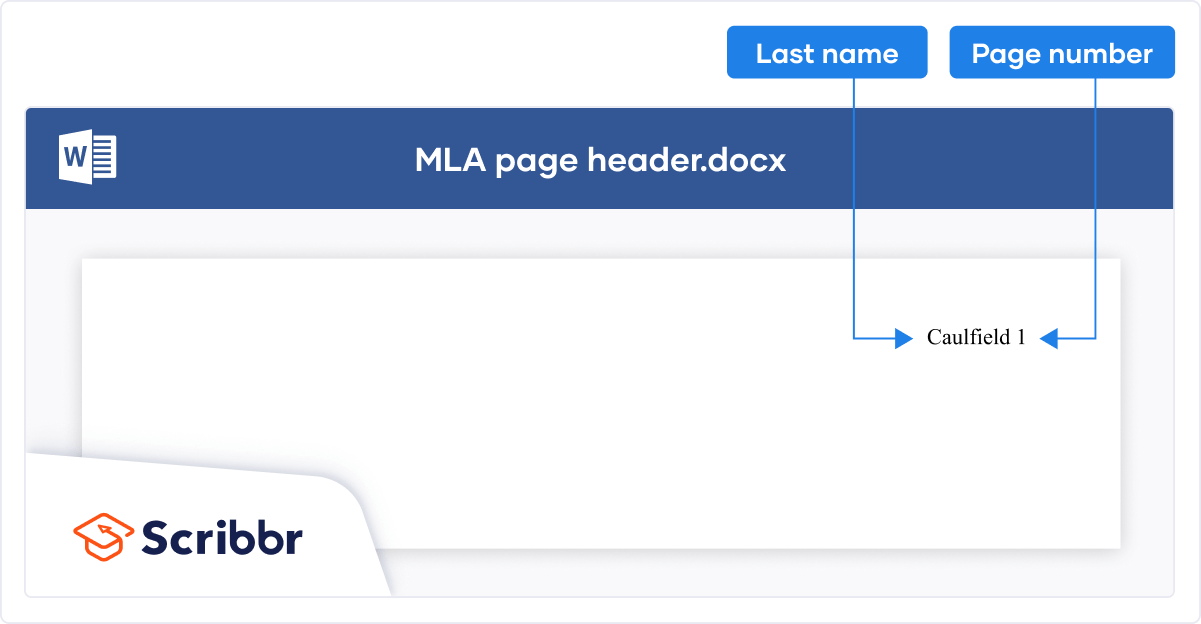
Works Cited page
MLA in-text citations appear wherever you refer to a source in your text. The MLA Works Cited page appears at the end of your text, listing all the sources used. It is formatted as shown below.
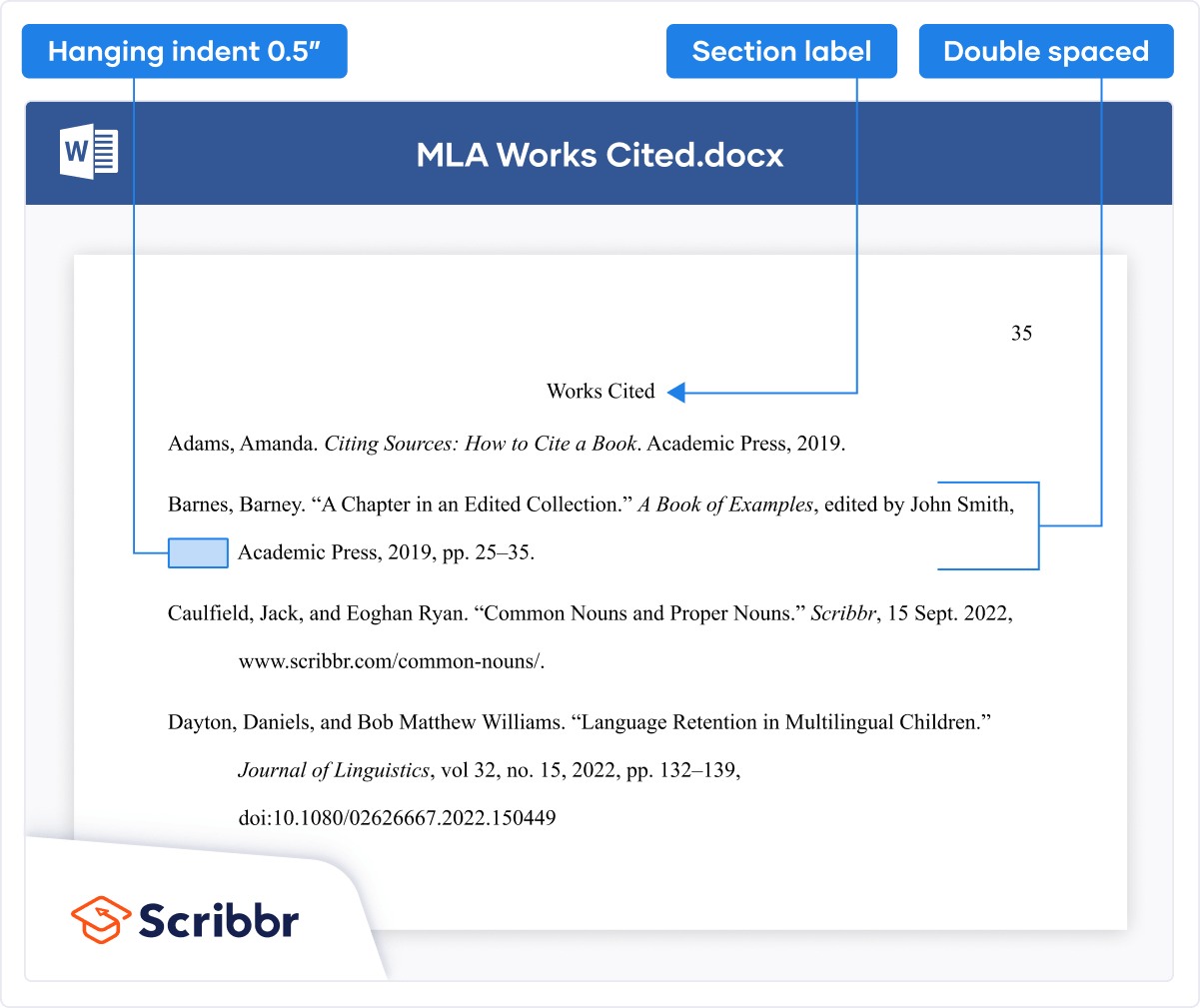
You can easily create your MLA citations and save your Works Cited list with the free MLA Citation Generator.
Generate MLA citations for free
The main guidelines for writing a paper in Chicago style (also known as Turabian style) are:
- Use a standard font like 12 pt Times New Roman.
- Use 1 inch margins or larger.
- Place page numbers in the top right or bottom center.
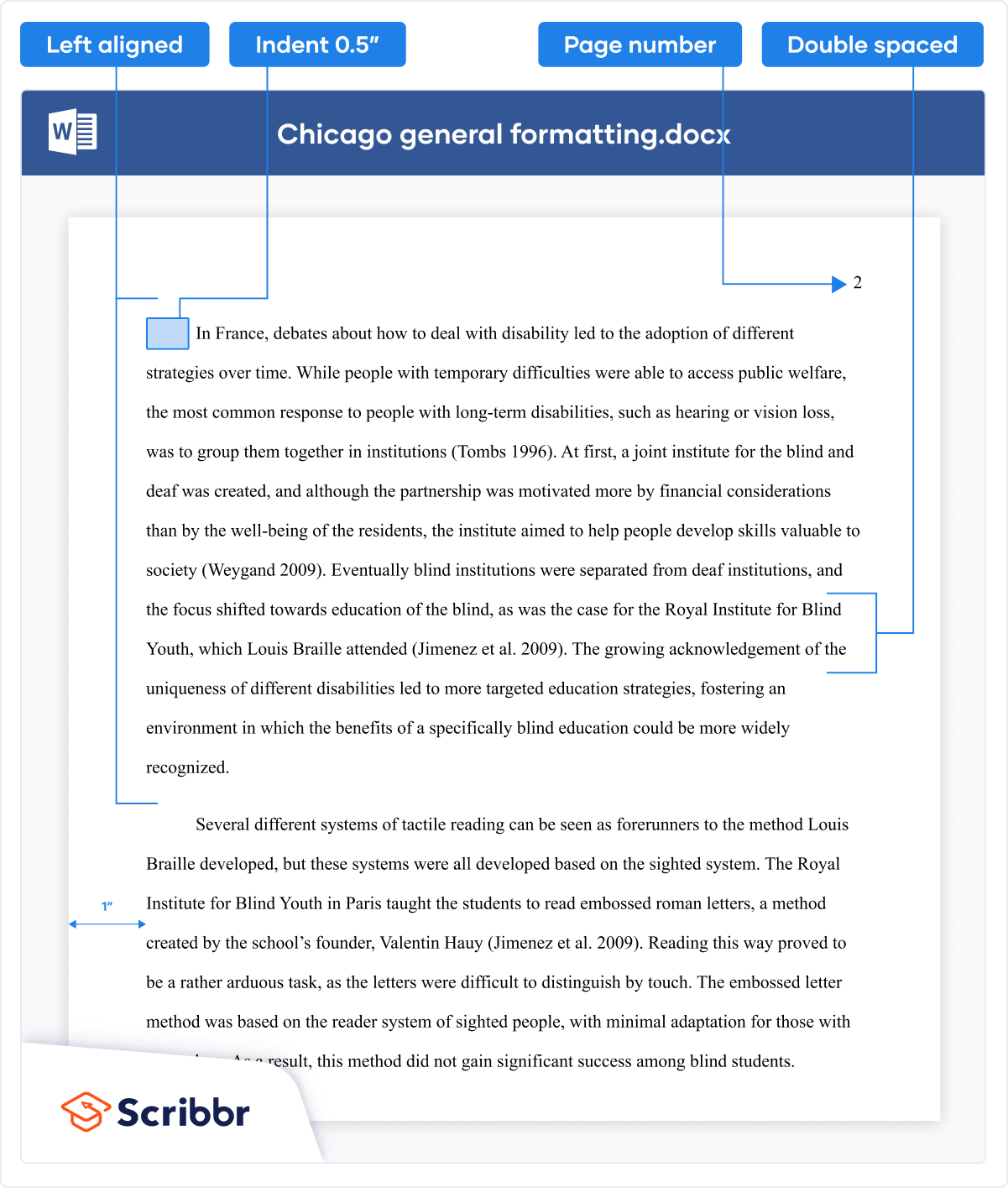
Chicago doesn’t require a title page , but if you want to include one, Turabian (based on Chicago) presents some guidelines. Lay out the title page as shown below.
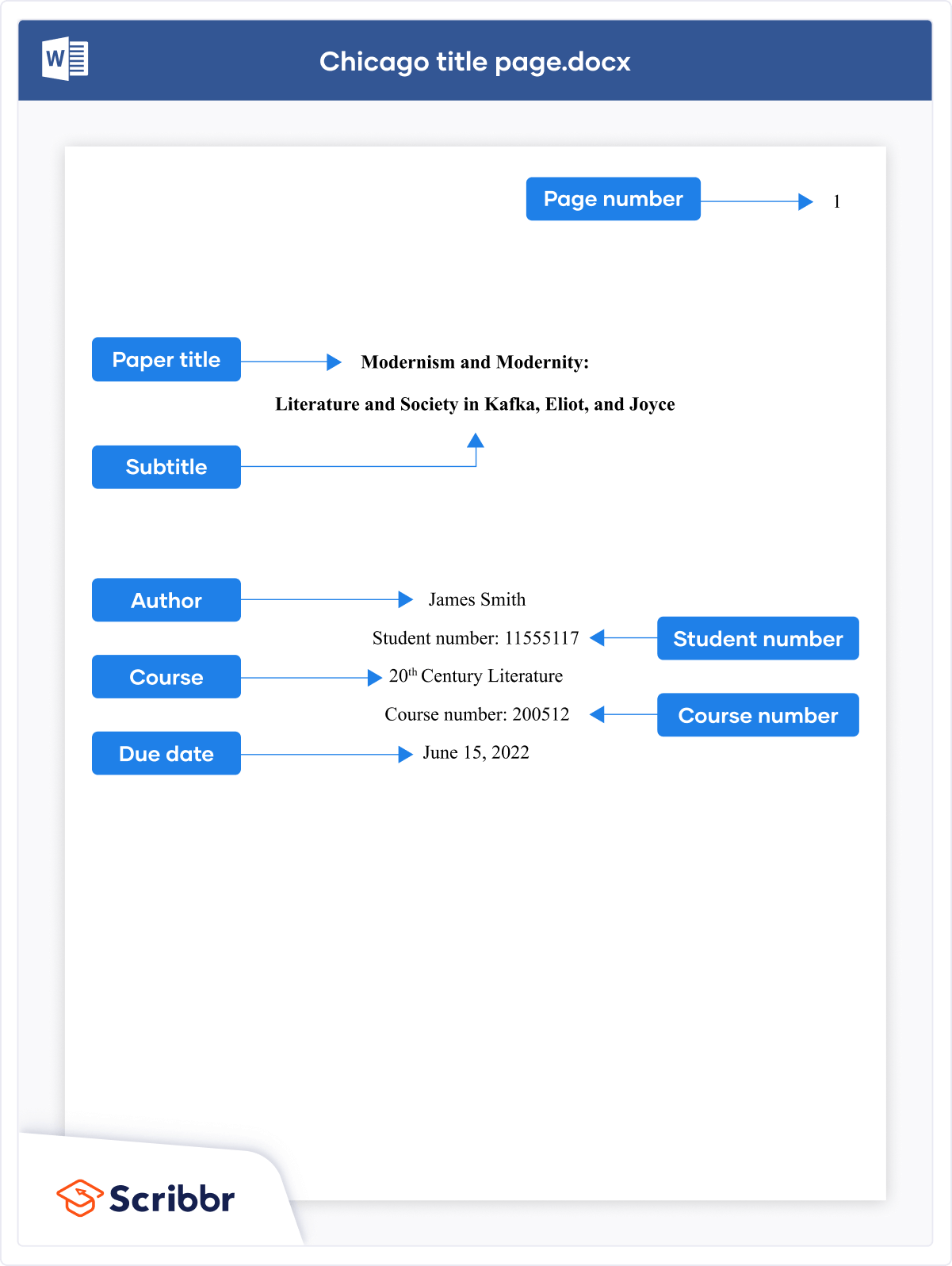

Bibliography or reference list
Chicago offers two citation styles : author-date citations plus a reference list, or footnote citations plus a bibliography. Choose one style or the other and use it consistently.
The reference list or bibliography appears at the end of the paper. Both styles present this page similarly in terms of formatting, as shown below.
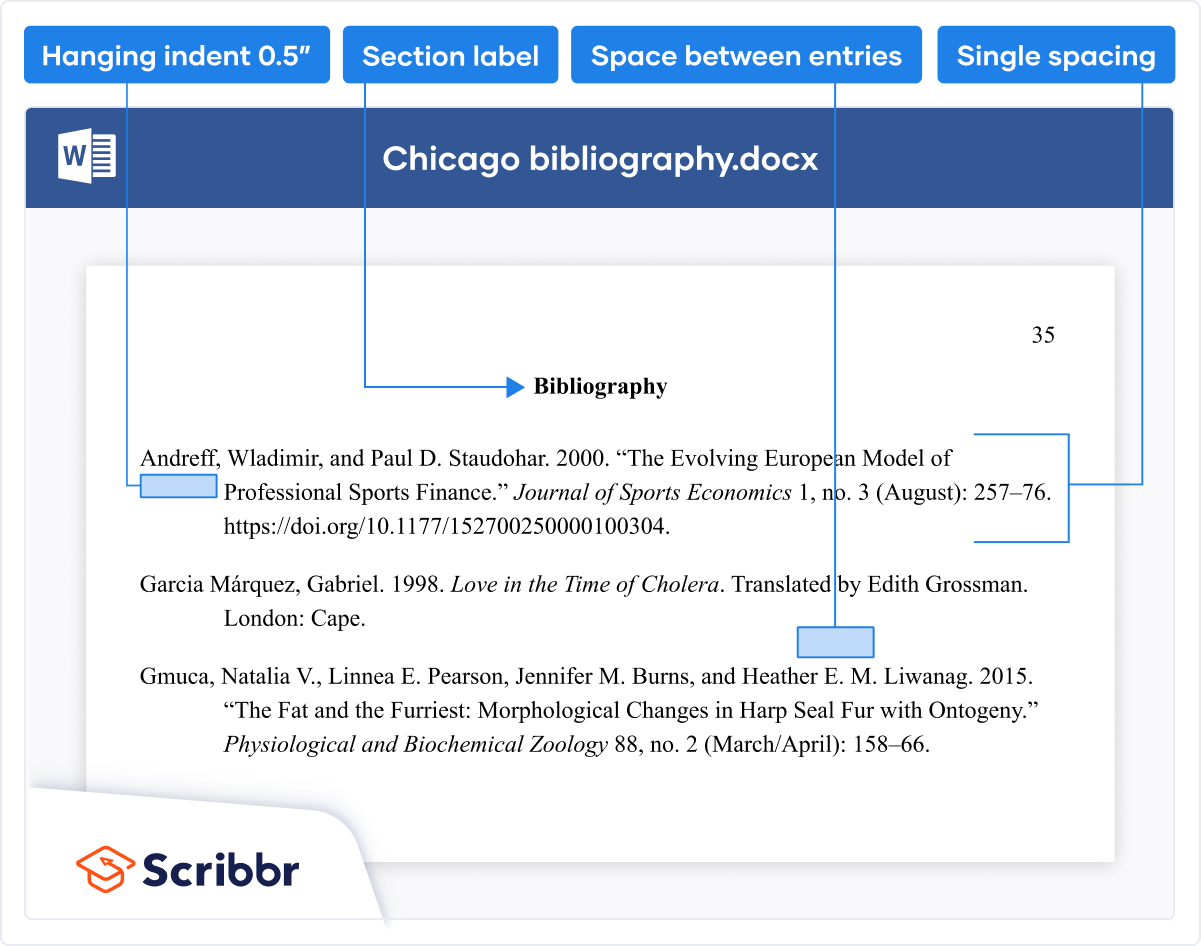
To format a paper in APA Style , follow these guidelines:
- Use a standard font like 12 pt Times New Roman or 11 pt Arial
- Set 1 inch page margins
- Apply double line spacing
- Include a title page
- If submitting for publication, insert a running head on every page
- Indent every new paragraph ½ inch
- Apply APA heading styles
- Cite your sources with APA in-text citations
- List all sources cited on a reference page at the end
The main guidelines for formatting a paper in MLA style are as follows:
- Use an easily readable font like 12 pt Times New Roman
- Include a four-line MLA heading on the first page
- Center the paper’s title
- Use title case capitalization for headings
- Cite your sources with MLA in-text citations
- List all sources cited on a Works Cited page at the end
The main guidelines for formatting a paper in Chicago style are to:
- Use a standard font like 12 pt Times New Roman
- Use 1 inch margins or larger
- Place page numbers in the top right or bottom center
- Cite your sources with author-date citations or Chicago footnotes
- Include a bibliography or reference list
To automatically generate accurate Chicago references, you can use Scribbr’s free Chicago reference generator .
Cite this Scribbr article
If you want to cite this source, you can copy and paste the citation or click the “Cite this Scribbr article” button to automatically add the citation to our free Citation Generator.
Caulfield, J. (2023, January 20). Research Paper Format | APA, MLA, & Chicago Templates. Scribbr. Retrieved July 19, 2024, from https://www.scribbr.com/research-paper/research-paper-format/
Is this article helpful?

Jack Caulfield
Other students also liked, apa format for academic papers and essays, mla format for academic papers and essays, chicago style format for papers | requirements & examples, "i thought ai proofreading was useless but..".
I've been using Scribbr for years now and I know it's a service that won't disappoint. It does a good job spotting mistakes”
Free Scholarship Essay Template for Structured Format
A scholarship essay is a crucial component in securing financial aid for college or university. Given its importance, crafting a compelling essay can be daunting. Our free scholarship essay template simplifies this process, guiding you to present your background, education, aspirations, and suitability persuasively and truthfully.
Written by:
Brian Otieno
Brian Otieno is a skilled writer with a robust background in business and information technology. Holding a Master's degree in Business and Information Technology, he masterfully bridges these two fields in his writing. With his talent for demystifying complex concepts, Brian has made a name for himself in the realms of IT and business writing. His practical experience is further bolstered by a Software Engineering certificate from ALX, enhancing his ability to communicate intricate technical ideas effectively. Brian's expertise are helping our users navigate and understand our document templates.
A scholarship essay is typically the most essential requirement most grantors use to determine your suitability as a financial aid recipient in college or university. Considering its significance, it is overwhelming to prepare a scholarship-winning essay. This is because you have to address a wide scope of topics, from your background, education, aspirations, and other details that make you a suitable candidate, and present them persuasively and truthfully. To achieve this objective, you will find our template extremely helpful as you write your scholarship essays.
- Free Essay Template

- Why You Need This Template
This template will not only inform you on what information to include but also guide you on how to input it in your scholarship essay. Remember, scholarship applications are highly competitive, and any writing resource, such as our template, is indispensable.
- What the Template Has to Offer
This template shows the proper structure or format of a scholarship essay, starting with the introduction, body, and conclusion. It indicates the content to be included in each section. In the introduction, it prompts you to summarize what will be discussed in the essay. The body paragraphs guide you to discuss different topics that show your suitability for the scholarship, including academic background and interests, career goals, real-life experience of challenges you have overcome, your relevant skills and qualities, and how the scholarship will be helpful. Lastly, it directs you on how to conclude the essay to leave a lasting impression on the one reviewing it.
- How to Use the Template
The first item on the template is the essay title. While it is at the start of the template, it is advisable to write it last to ensure it encompasses and is relevant to the content of the essay.
Following the title is the introduction section. As the template directs, you must introduce yourself to the reader by offering some background information. These include some details of your personal life such as lifelong interests, the field of study, career aspirations, challenges you have encountered, the name of the scholarship, and how the financial assistance will help you impact the in general. In this section, be brief. This information offers an overview of your journey and prepares the reader for what to expect from the rest of the essay. Therefore, use this section to grab the reader’s attention by making them interested in what you have to say in the essay.
Next, discuss your academic status, goals, and career objective. The template shows how you can link your educational background and career aspirations to illustrate why you deserve the scholarship. This section is an opportunity for you to present yourself as a high-achiever and ambitious student. Grantors prefer to award scholarships to individuals who are working towards a clear objective. So, if you can express these goals in this section, you have a higher chance of success.
Then, as the template prompts you, give real-life experiences demonstrating the significant challenges you have overcome, lessons learned, and your qualities and skills, which have played a role in your personal and academic development. Also, you can discuss noteworthy achievements or milestones that illustrate the application of your skills and qualities. This information personalizes the essay. It is your chance to connect with the reader on a personal level and appeal to their human nature by giving instances in your life story where you have demonstrated exceptional qualities and skills. A personalized essay increases your chance of being awarded the scholarship.
Use the next section of the template to talk about the scholarship you are applying for and its significance. For example, you can mention how the funds will be used, whether to fund a specific project, tuition, research, or upkeep. Also, provide a link between how the funds will be used and your goals and your projected impact in your field or community. The awarding committee ideally wants to know how the funds will be used, as their objective is to award scholarships to those who genuinely need the money. So, this section is a chance for you to justify your request for funding. Also, be specific in describing how the funds will be used. Vague descriptions can potentially lead to disqualification as they would be deemed disingenuous.
In the final section, conclude your essay as guided by the template. Use the conclusion to reiterate your key points of each paragraph and how they connect to the scholarship. The reader needs to be reminded of what makes you a suitable candidate. A strong conclusion is essential to leave a lasting impression on the reader’s mind. Since the reader will be reviewing multiple essays, you should aim to stand out from other applicants.
We have provided multiple template formats, including MS Word, ODT, DOTX, and Google Docs. All these formats are editable and printable. You, therefore, have an option to modify the template to suit your preferences or application requirements.
- Noteworthy Points
Our template is designed to satisfy all the fundamental needs of a standard scholarship essay. So, you may have to adjust some aspects of the template to match the application specifications. Some applications will specify the structure of the essay, margin, spacing, font, and file format. We have made the templates editable in consideration of this probability.
Remember, different scholarships will have varying eligibility criteria, for example, applicants in a particular field, so ensure your essay content aligns with these requirements. Your objective should be to present yourself as the most befitting applicant based on truthful information about different aspects of yourself.
The template has been intentionally created with a simple design. This is because the scholarship essay is a professional document and does not need to have visual aids such as logos, colourful fonts, etc. To enhance the presentability of the essay, simply give the essay a defined structure with a beginning and end and ensure the content flows rationally. Also, ensure you use a legible font and font size.
Table of Contents
Related Articles

A case brief is a concise summary and analysis of a legal case, designed to help law students and professionals grasp and communicate the critical elements of a court decision. It outlines essential facts, issues, reasoning, and decisions, serving as a valuable reference for future legal work. Key components include case particulars, procedural history, material facts, legal issues, applicable laws, court analysis, opinions, judgments, and their implications.
When seeking sponsorship for an event or initiative, drafting an effective sponsorship request letter is essential. This letter, addressed to businesses or individuals, aims to secure their support by clearly outlining the benefits they will gain from their contribution. More than just a funding request, a well-crafted sponsorship letter explains how their support will be utilized and incentivizes their participation, significantly enhancing the chances of securing the sponsorship you need.
A transcript request form is a crucial formal document that students submit to request their academic transcripts from schools, colleges, or universities. This formality ensures proper documentation and streamlines the process of providing academic records. By using a transcript request form template, institutions can efficiently manage and fulfill students' requests for their official transcripts.

Explore the intricacies of crafting scholarship approval letters in our comprehensive guide, designed for institutions and donors. Learn how these letters formally recognize and support deserving recipients while conveying gratitude, setting clear expectations, and building positive connections. With key elements and sample letters, this resource ensures effective and meaningful communication throughout the scholarship process.

A school budget outlines the financial plan for a school's income and expenditures over a specific period, ensuring resources are allocated efficiently to meet educational goals. Using school budget templates streamlines the budgeting process, providing a structured format that enhances accuracy and transparency. These templates help in tracking spending, forecasting future financial needs, and making informed decisions.

As a school administrator, teacher evaluations are crucial for improving educational standards. Systematic assessments identify strengths, address weaknesses, and foster continuous improvement. Effective evaluations, especially with student feedback, need clear criteria and a well-designed form. This post offers a free, easy-to-use teacher evaluation form template, ensuring meaningful assessments that guide instructional strategies and professional development.
License Agreement
© WordLayouts 2024
Connect with us
Empowering individuals and businesses around the world by offering a diverse portfolio of professional document templates. At WordLayouts, we envision a future where high-quality documentation is accessible, adaptable, and absolutely free, breaking barriers and fostering innovation in every endeavor.
- Setups & Tech
- iOS & Mac
35+ Aesthetic Google Docs Templates (Free & Paid)
By default, Google Docs can look dry – but there are a ton of ways to customize and use it for so much more than taking notes.
If you want beautifully designed Google Docs, but have no idea where to start – we’ve rounded up some of the most aesthetic Google Docs templates you can use to track your finances, take notes, build a resume, plan your weeks, and so much more.
Looking for ways to level up your docs? Here is a full guide we published that will show you how to make your Google Docs aesthetic . For more aesthetic and minimalist Google templates, we’ve also rounded up the best aesthetic Google Slides templates and aesthetic Google Sheets templates !
Table of Contents
How to Make a Copy of Google Docs Templates
- Notes Templates
- Resume Templates
- Digital Planner Templates
- Finance Templates
- Travel & Trip Itinerary Templates
- Bucket List Templates
- Miscellaneous Templates
Subscribe to The Flow — our free quick, snappy, value-packed focus and recharge newsletter, for a balanced approach to productivity:
- First Name First

Before we jump into the templates, here’s how to make a copy to edit and customize! All you need to do is select ‘File’ top-left, and pick ‘Make a copy’. You can then name the document to your liking and select the destination folder — then you’re done and ready to edit!
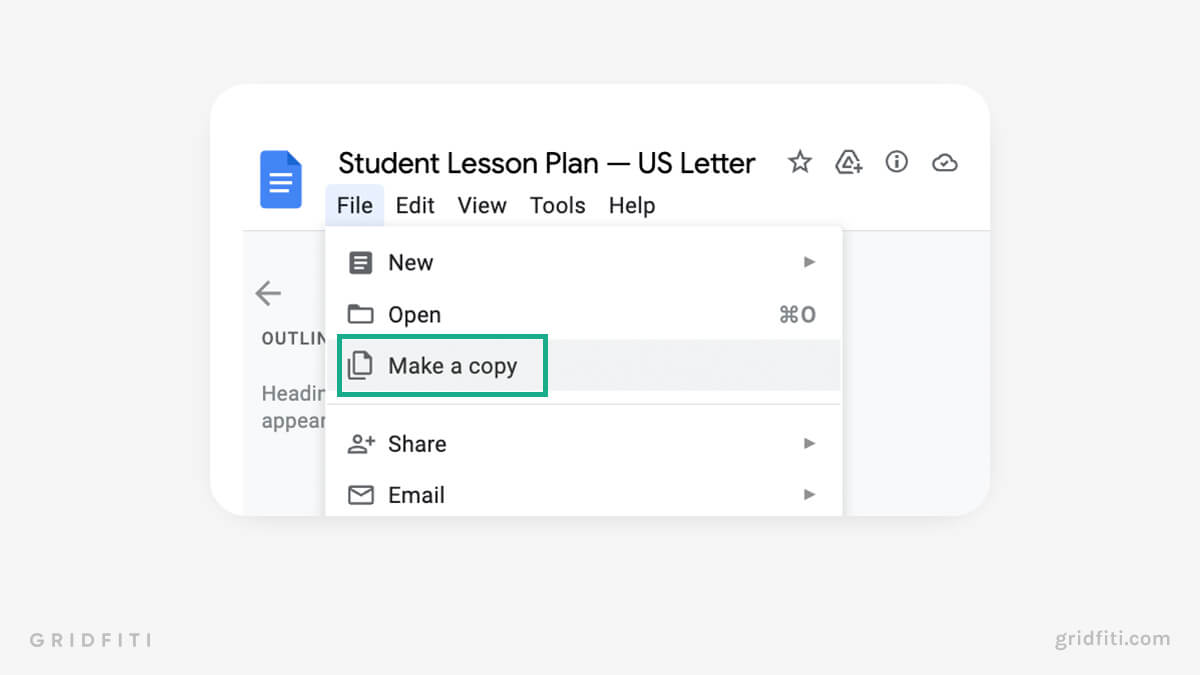
Notes Templates for Google Docs
Add some life to your Google Docs notes with any of these note-taking templates. Created by students themselves, you’ll be able to use these templates to help make your studies much more aesthetically pleasing!
Notes Template by Jesserie Prieto
Template Available Here
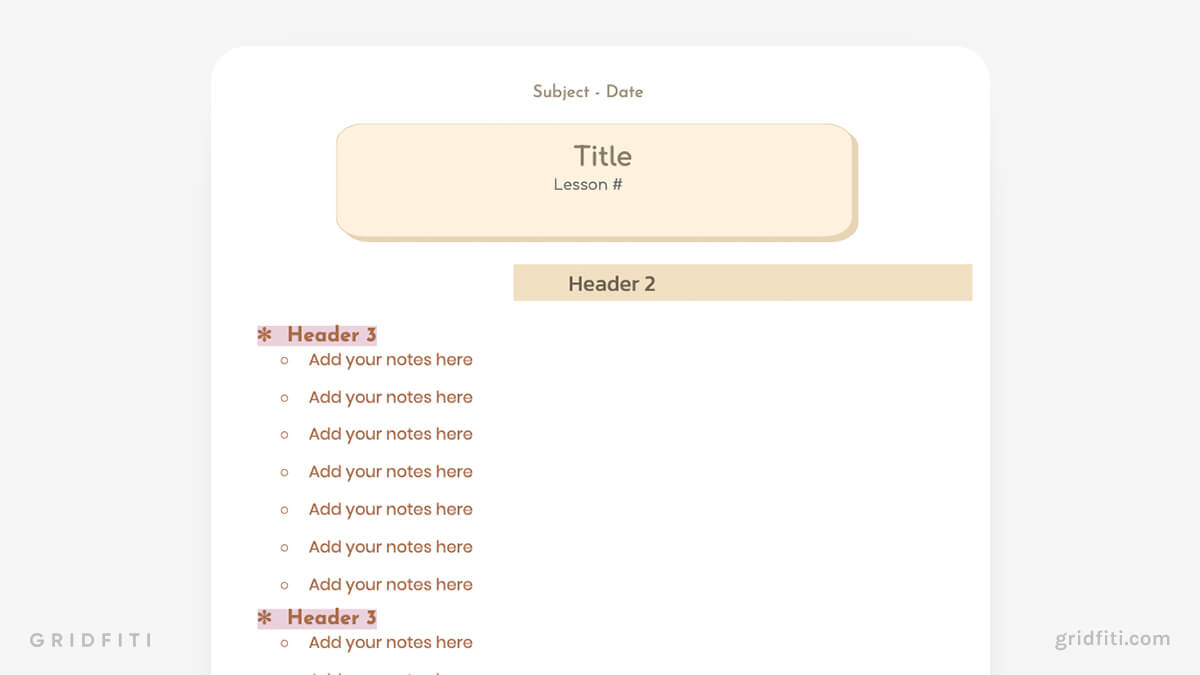
Cute Notes Template
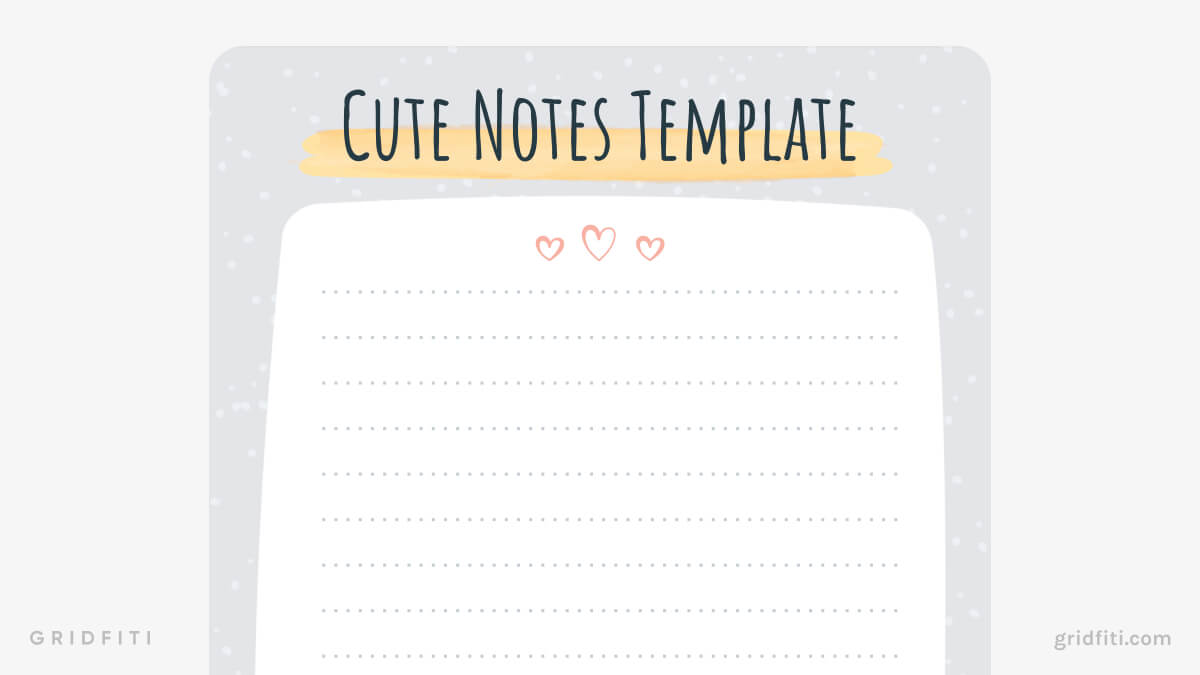
Cornell Notes Template
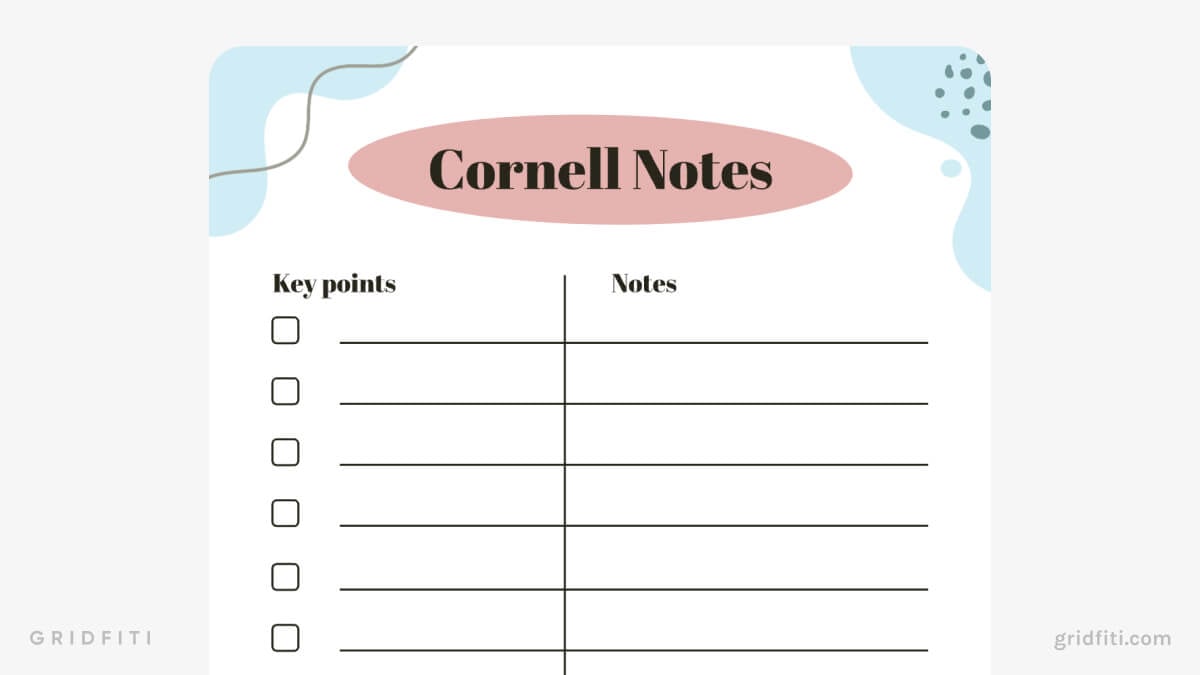
Retro Meeting Notes Template

Simple Lined Notes Template

Resume Templates for Google Docs
There are so many apps you can use to create a great looking resume, like Canva or Notion – but if you’re looking for familiarity and want to stay in the Google ecosystem, use a beautifully-designed Google Docs resume template to impress your future employer!
Modern Aesthetic Resume Template
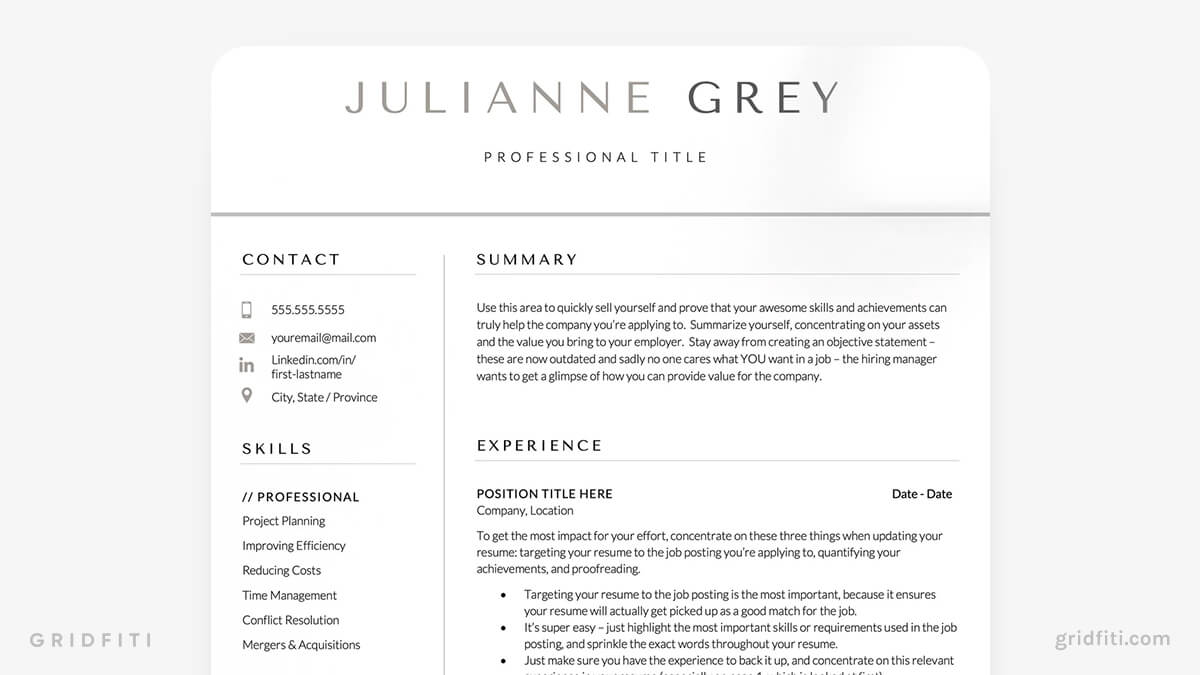
Sophisticated Photo Resume Template
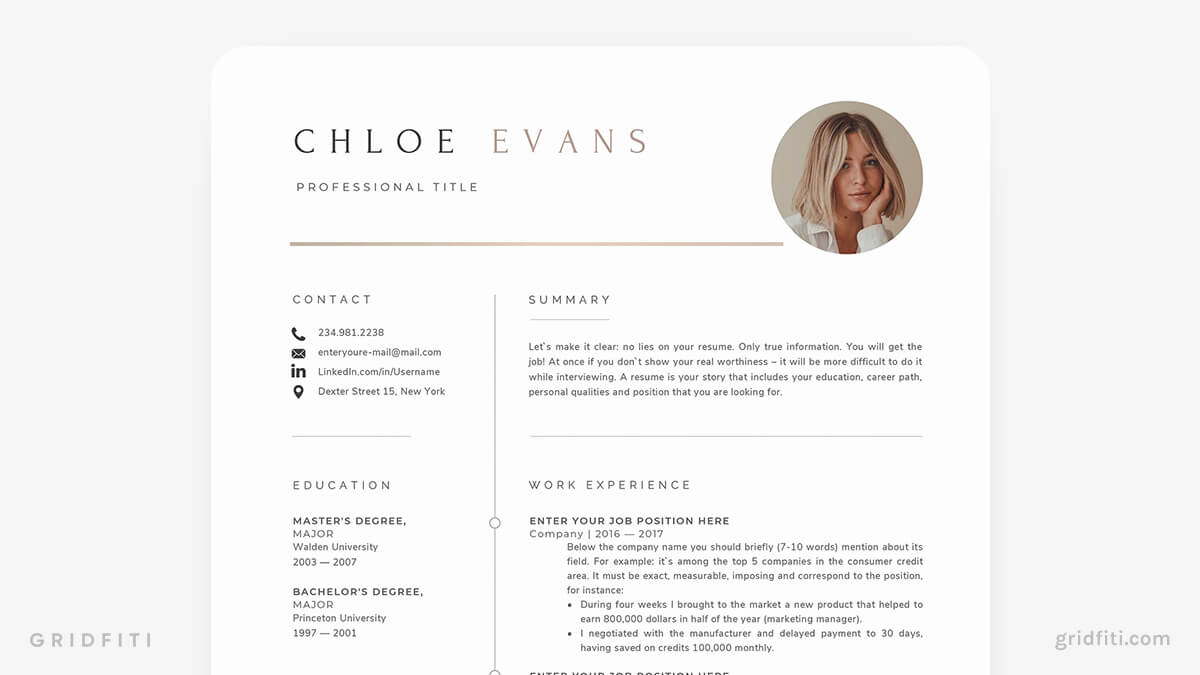
Pink Resume Template
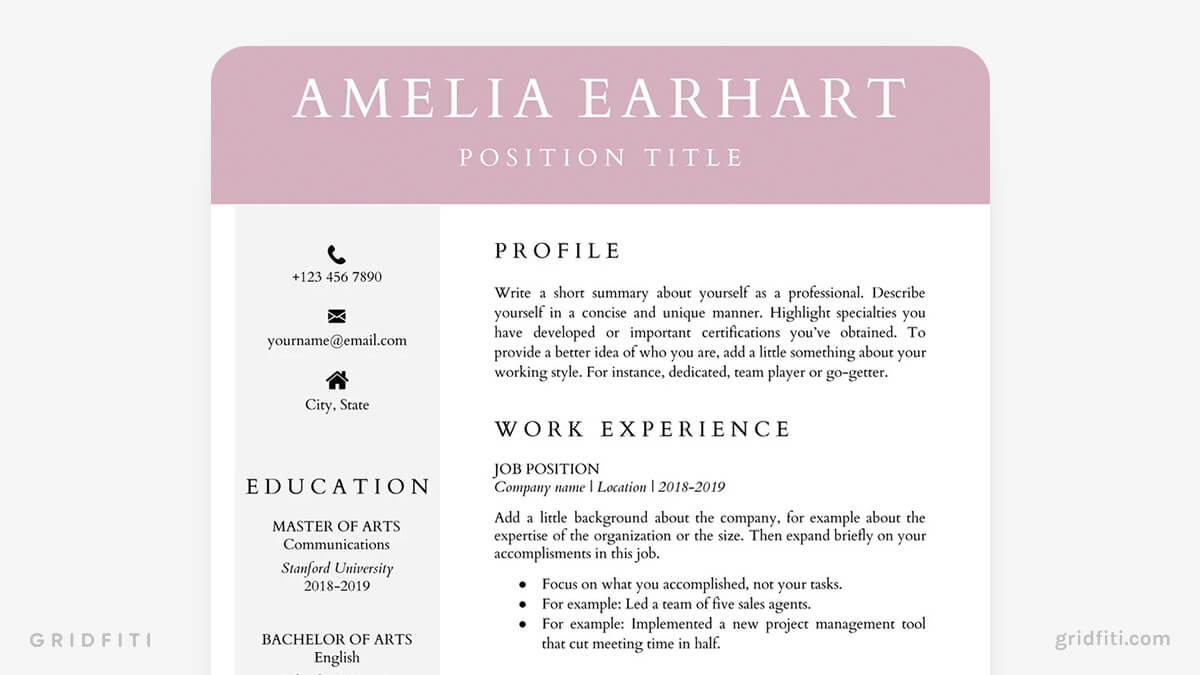
Blue Resume Template
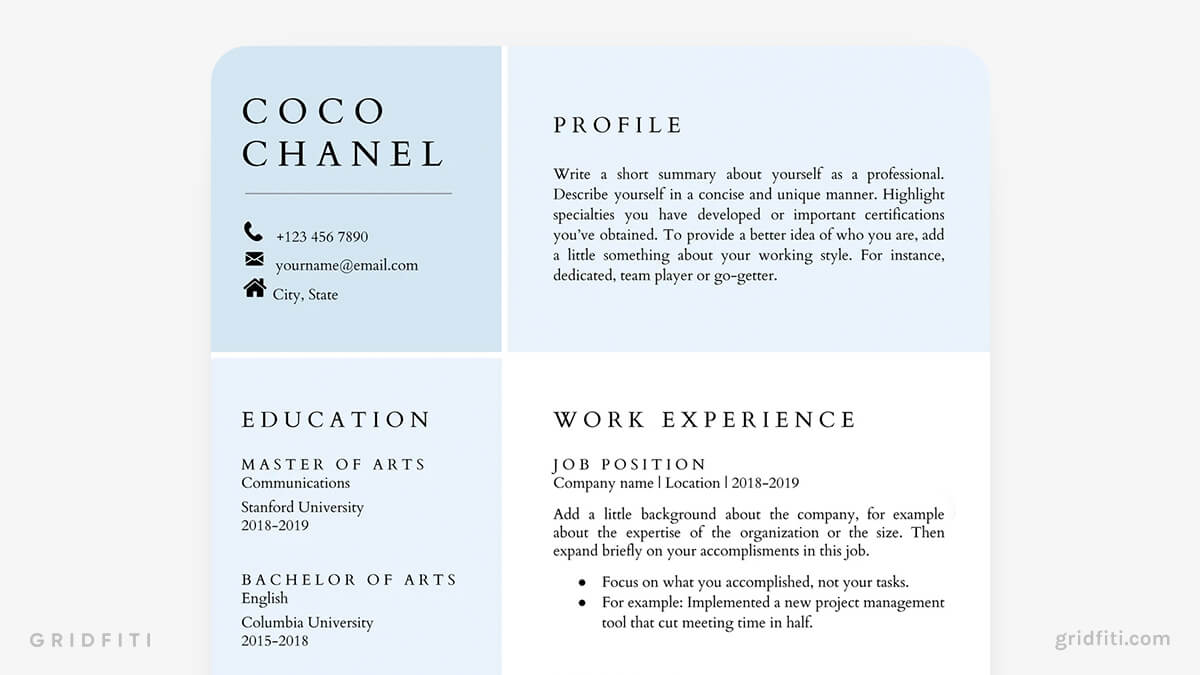
Neutral Aesthetic Resume Template

Modern Mandala CV
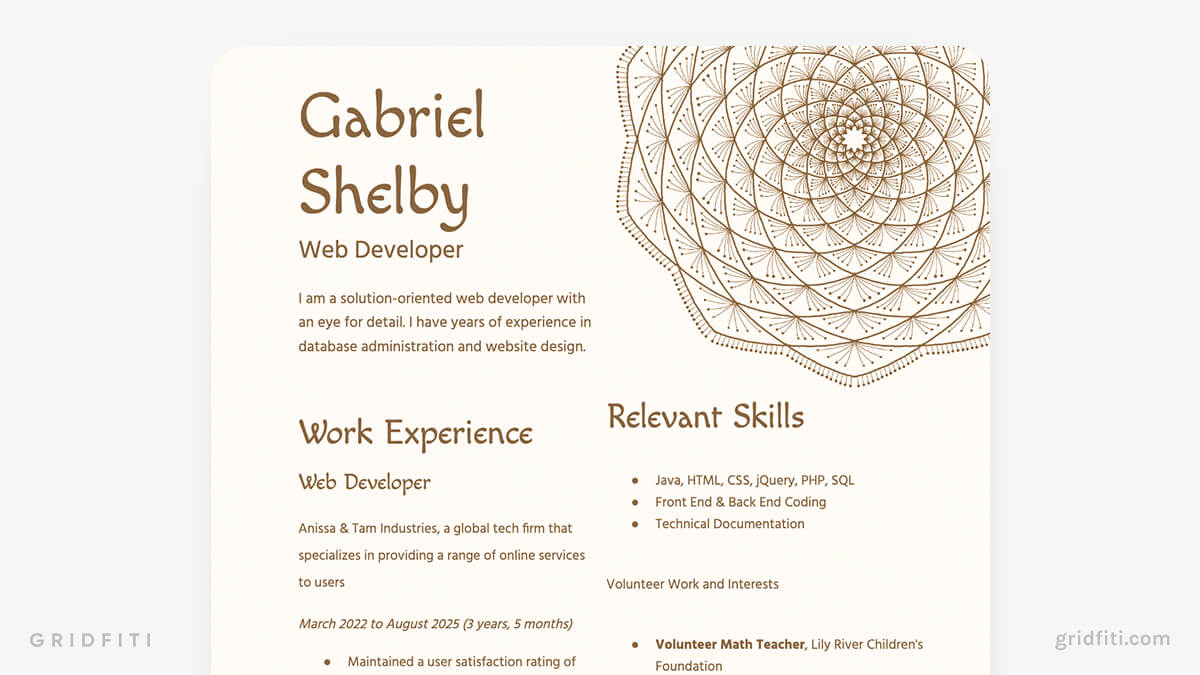
Student Resume Template
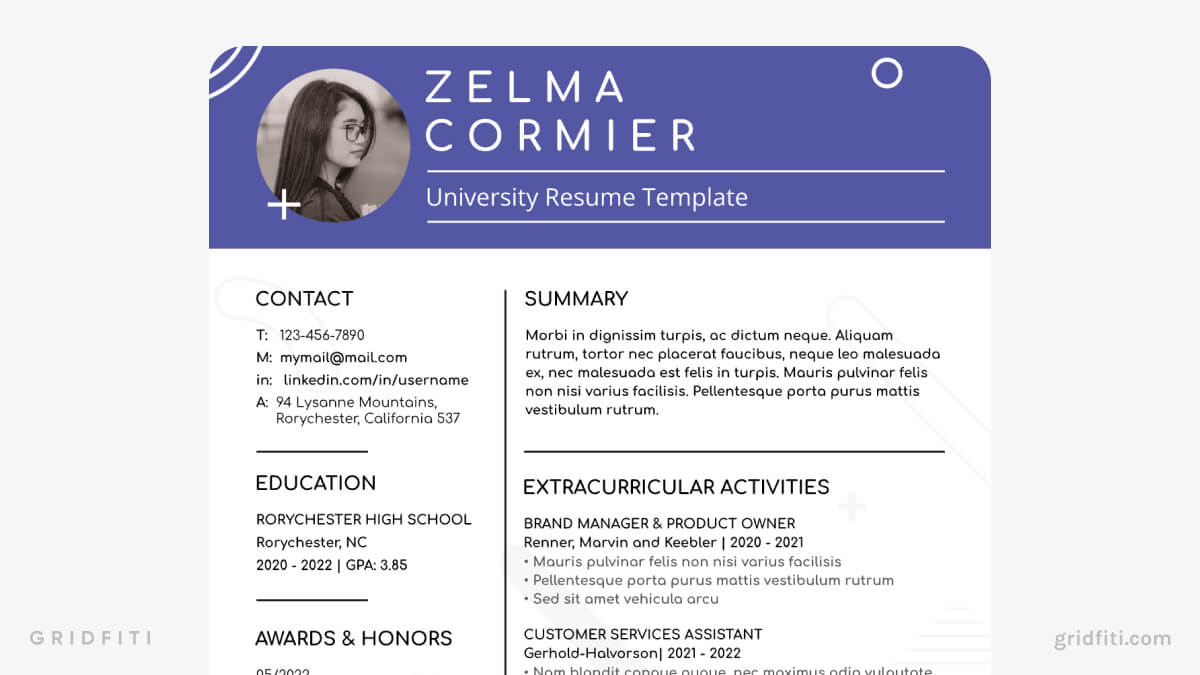
Minimal Pastel Resume Template
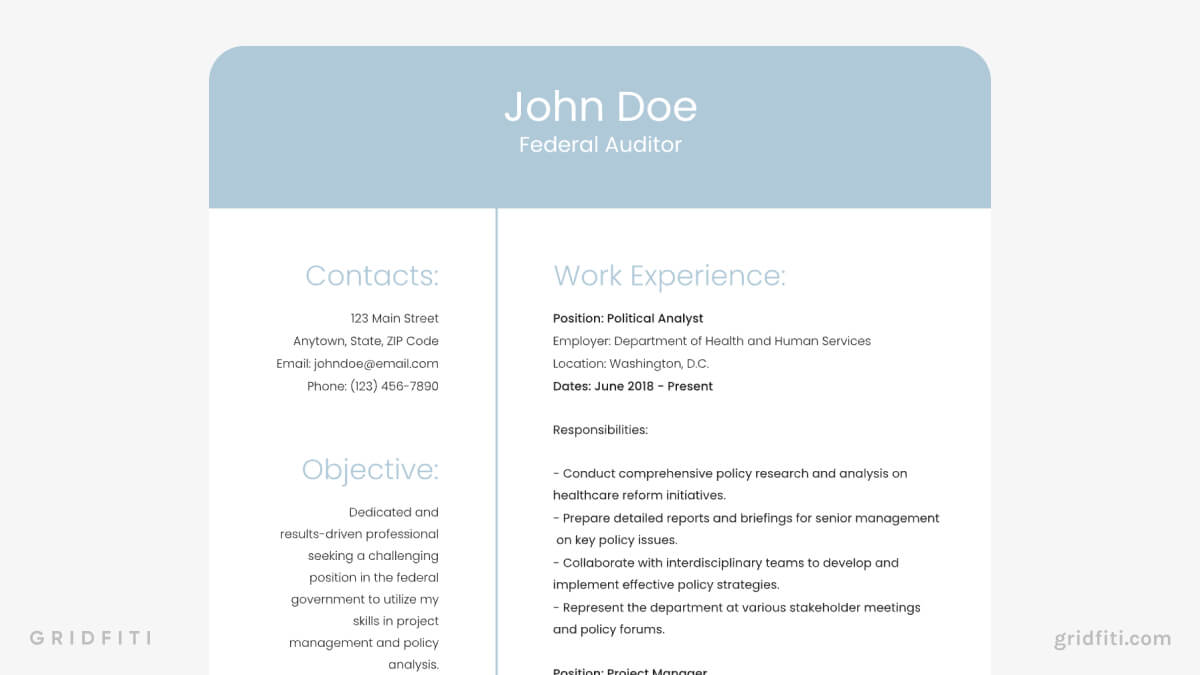
Digital Planner Templates for Google Docs
Map out your days in Google Docs with an aesthetic digital planner template. It’s an easy way to schedule plans, add notes, set goals, and more – all in the Google Docs web app!
Gradient Digital Planner
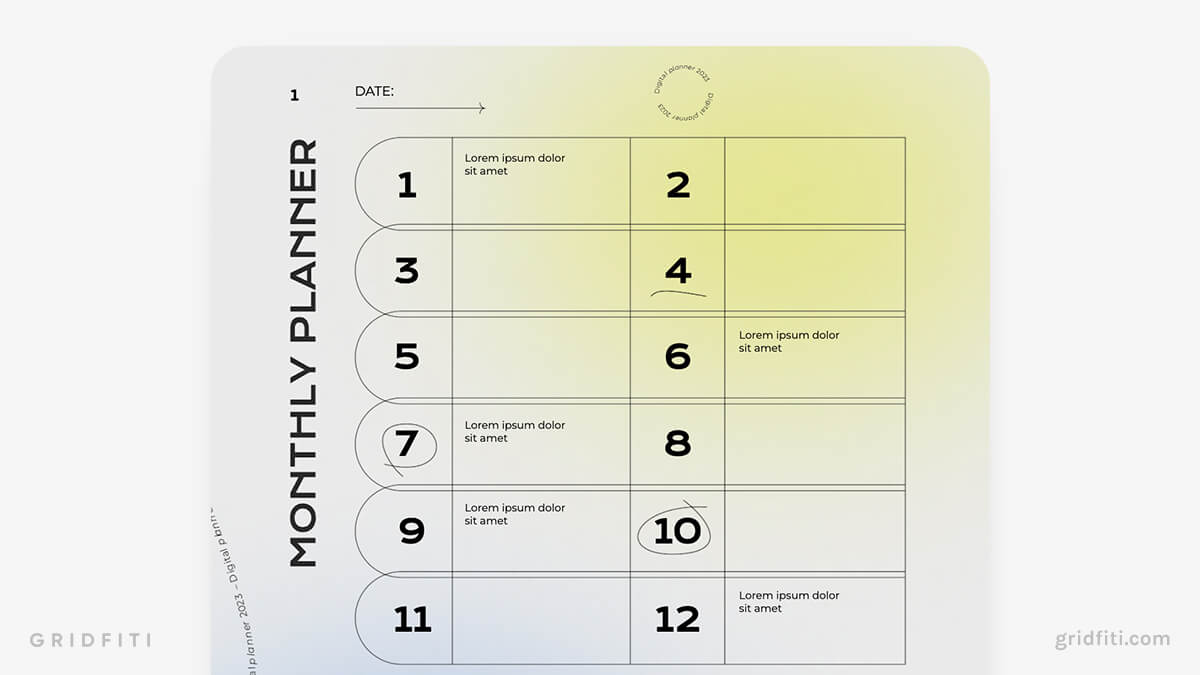
Minimal Aesthetic Digital Planner
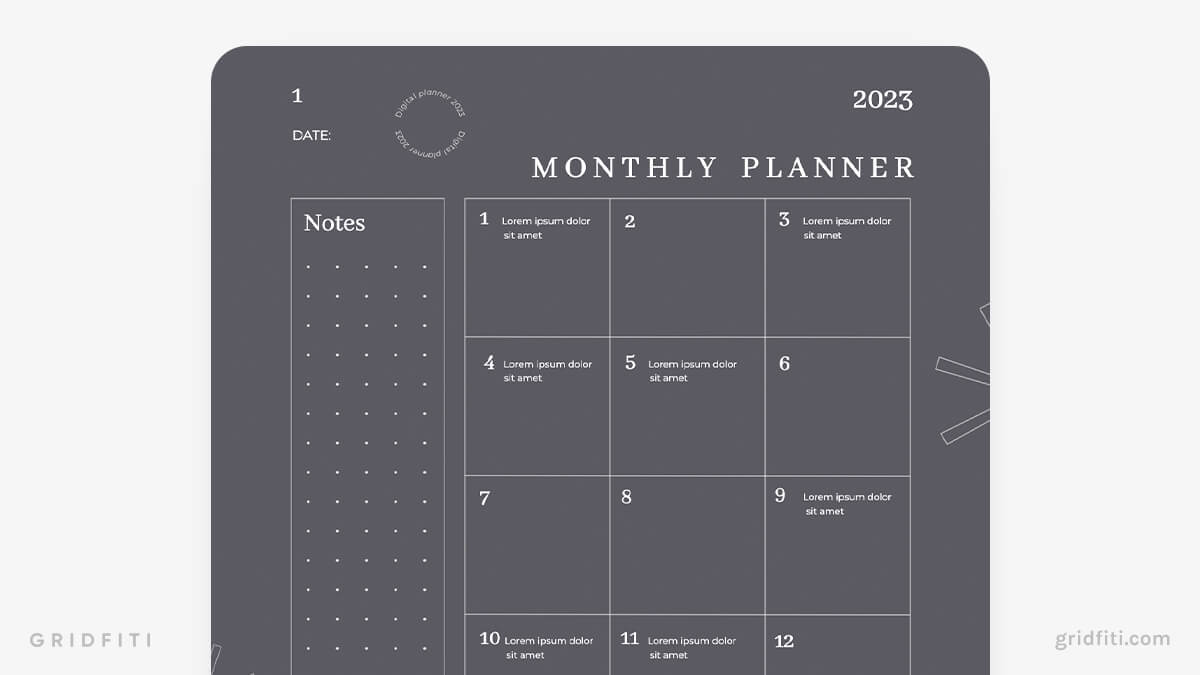
Finance Templates for Google Docs
Google Sheets templates are probably what come to mind when you think of planning your finances in the Google ecosystem, but with the right templates, you can use Google Docs to create simple invoices, budget your weeks, and create billing schedules!
Neutral Basic Invoice
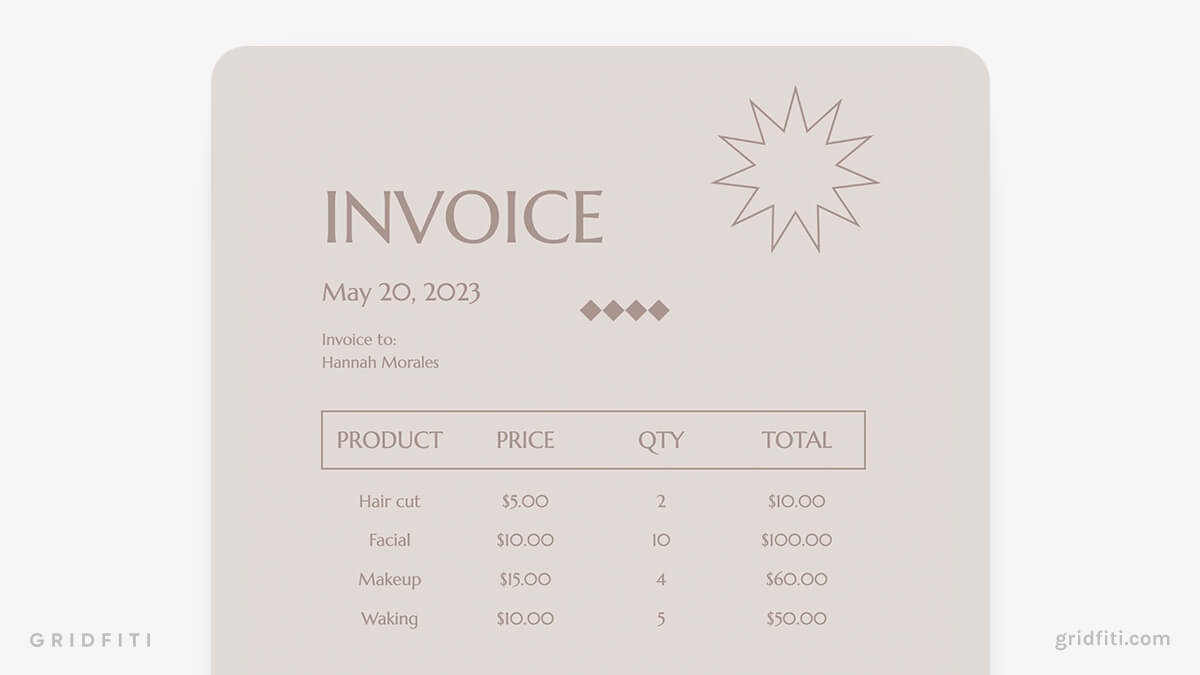
Blue Aesthetic Weekly Budget
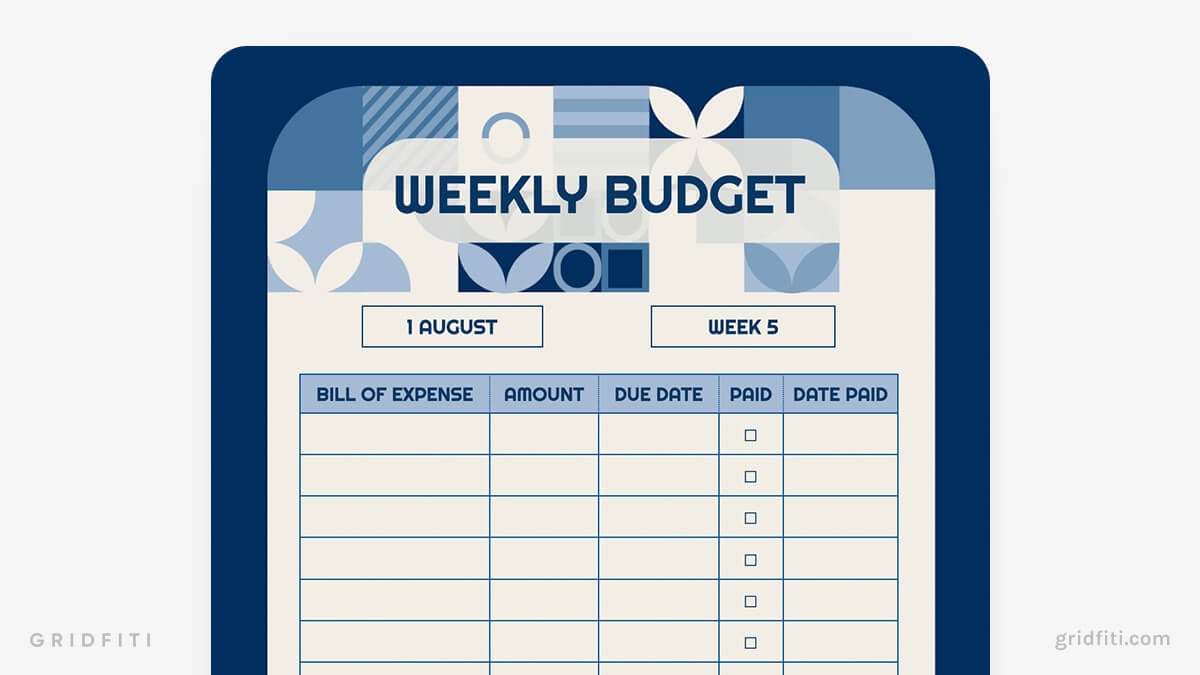
Bright Monthly Bill Schedule
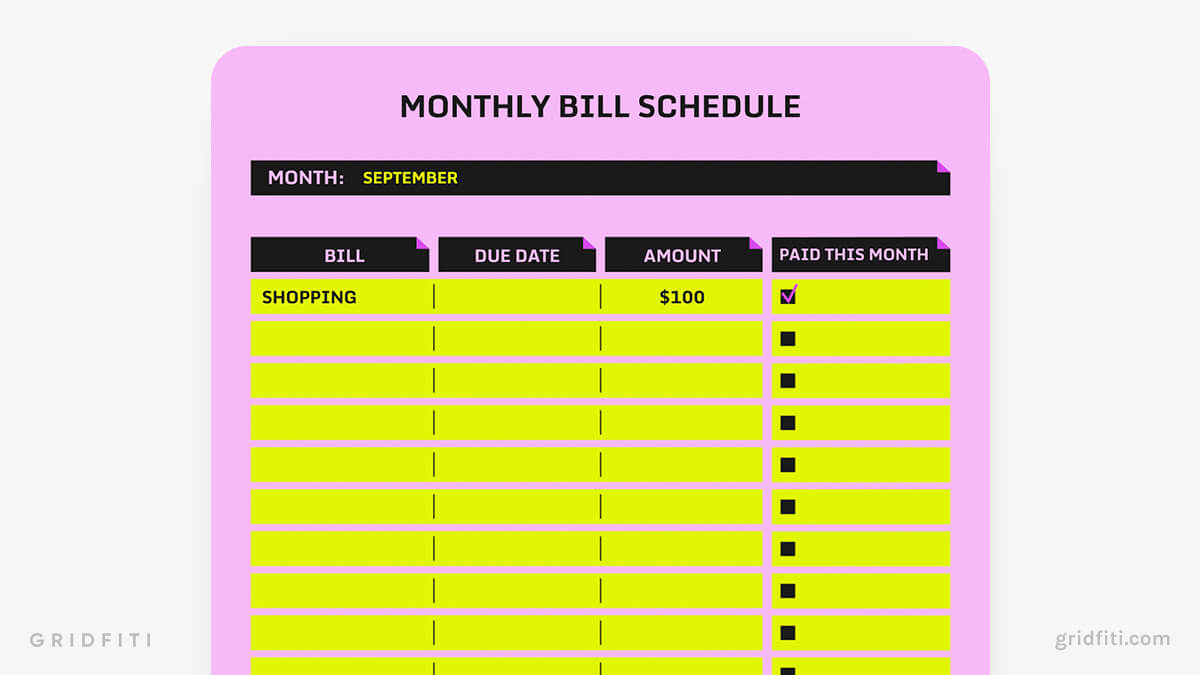
Trip Itinerary Templates for Google Docs
Ready to plan your next big trip? Whether you want a quick one-pager or detailed trip plan, create a functional and pretty itinerary right in Google Docs!
3-Page Travel Itinerary Template
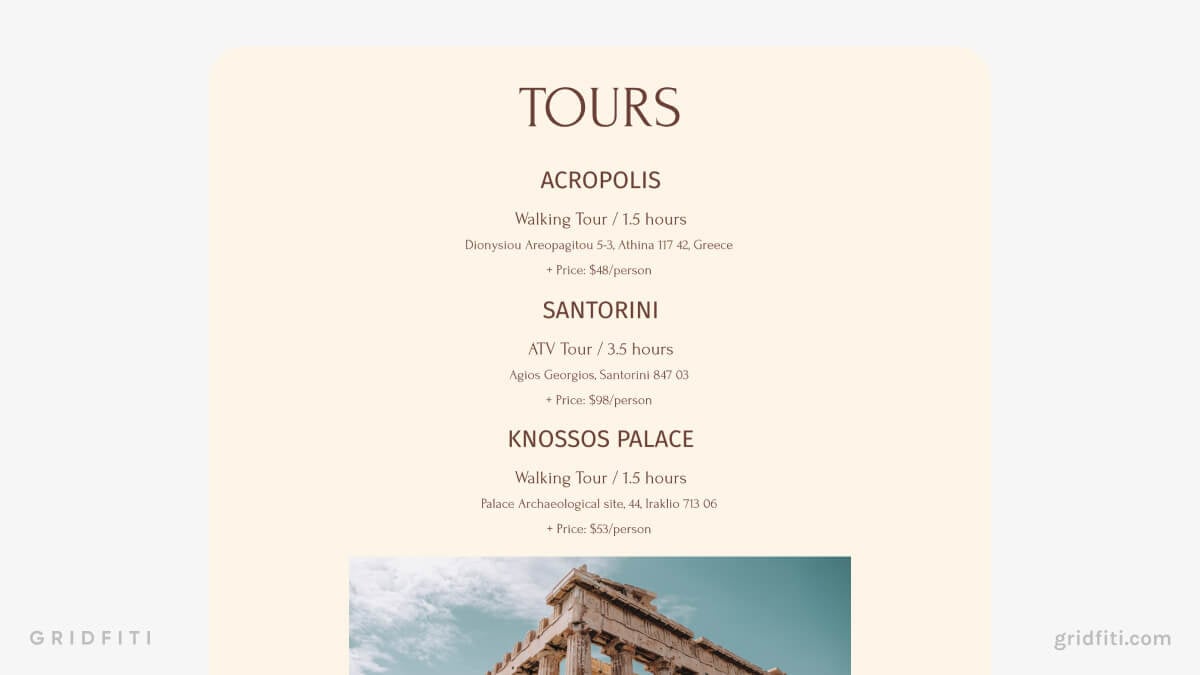
Cute 1-Page Travel Planner
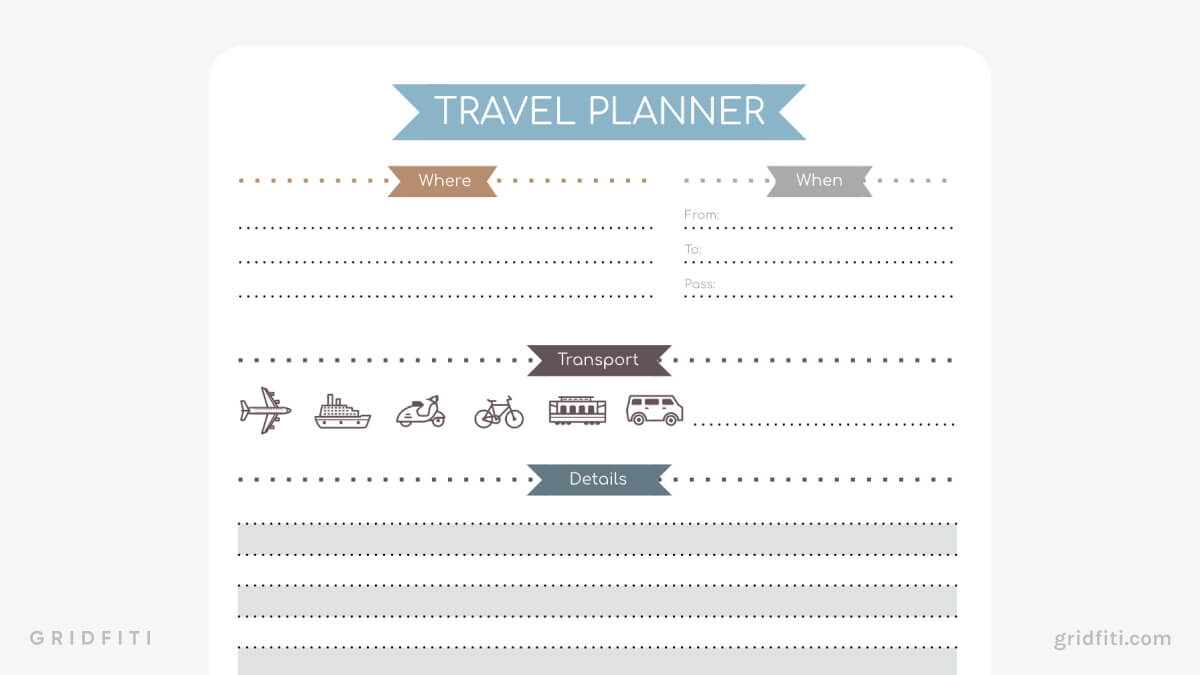
Minimal 1-Page Itinerary

Blue Vacation Planner
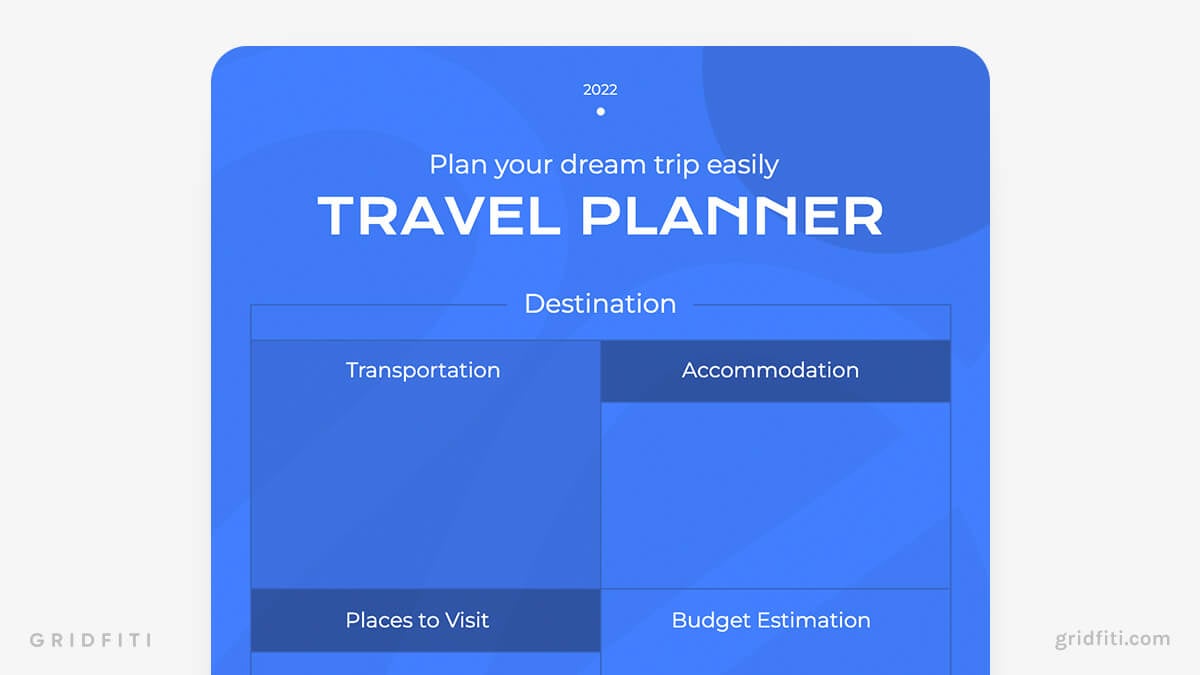
Bucket List Templates for Google Docs
Use these customizable Docs templates to prioritize your dreams! Set deadlines to make them come true, and document your progress towards accomplishing your life adventures.
Summer Bucket List

Bachelorette Bucket List
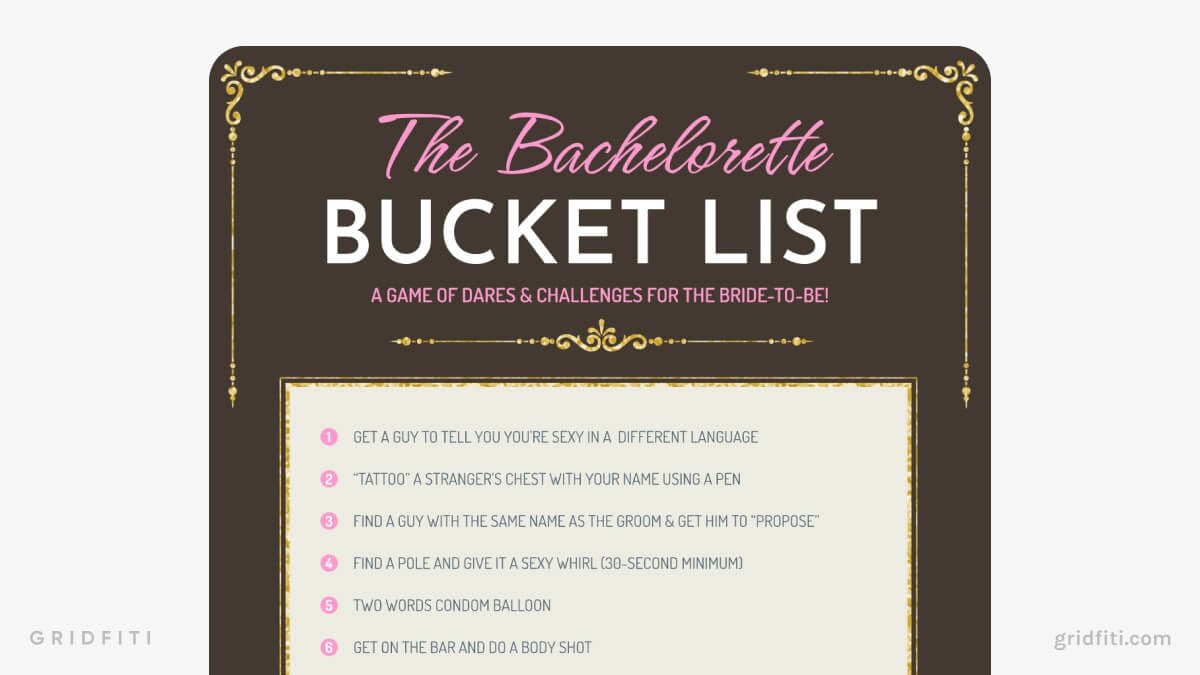
Reverse Bucket List

Wedding Bucket List
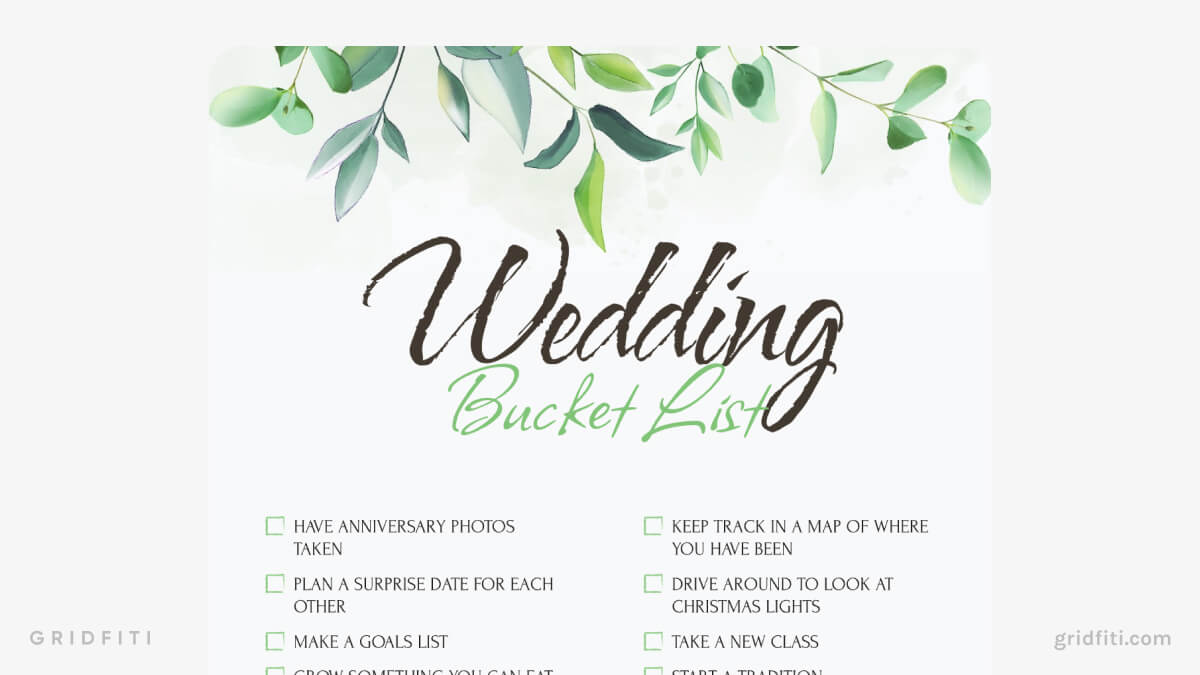
College Bucket List

Misc. Templates for Google Docs
Google Docs is incredibly versatile. As much as it’s known to be a note-taking or report building app, you can use Google Docs to create lesson plans, build a workout schedule, design business cards, and more! Here are some templates for those other Google Docs use cases.
Pastel Teacher Lesson Plan
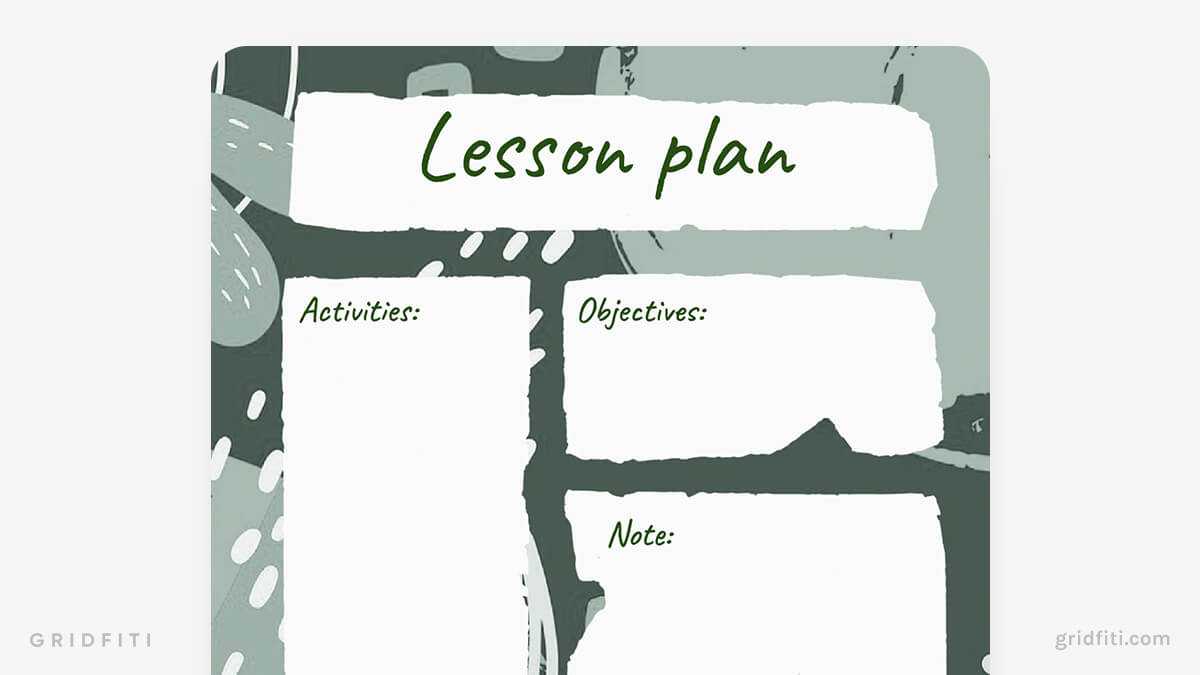
Contemporary Student Lesson Plan
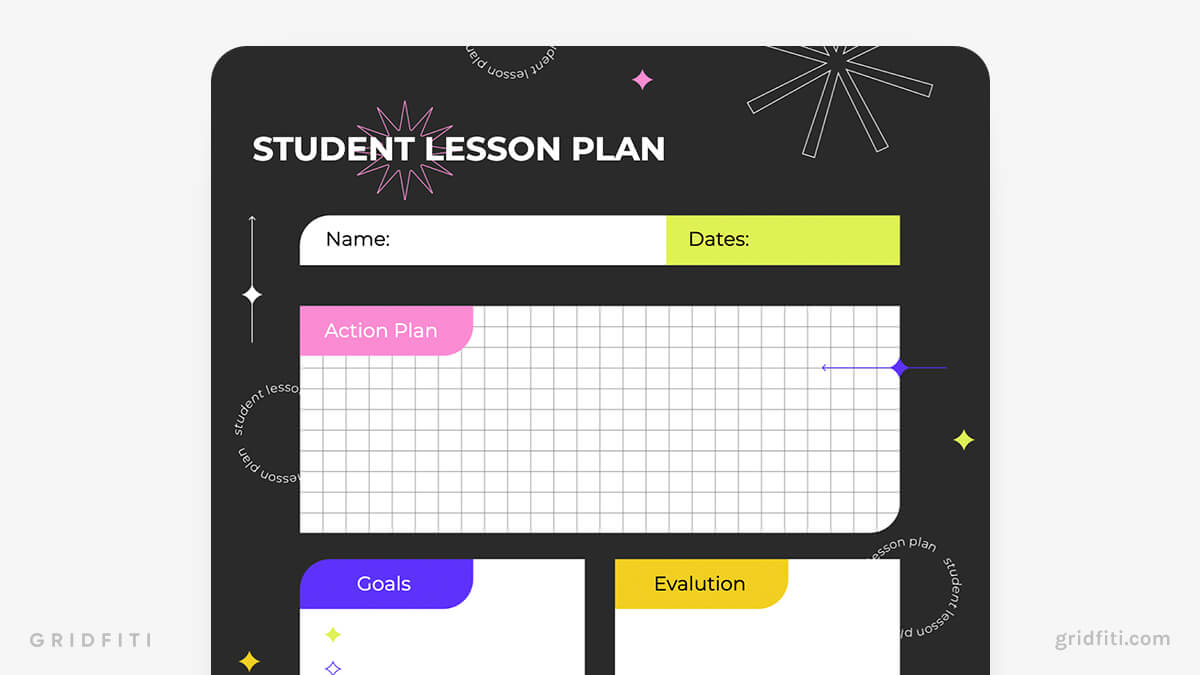
Light Brown Workout Schedule
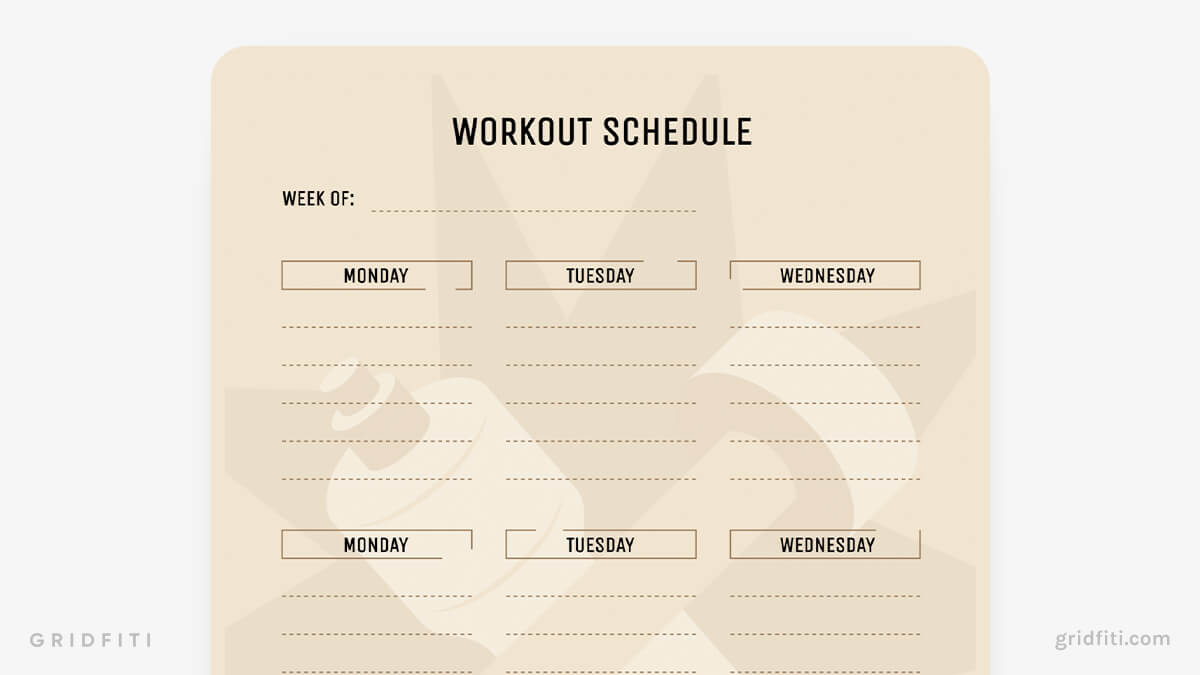
Gradient Modern Business Card
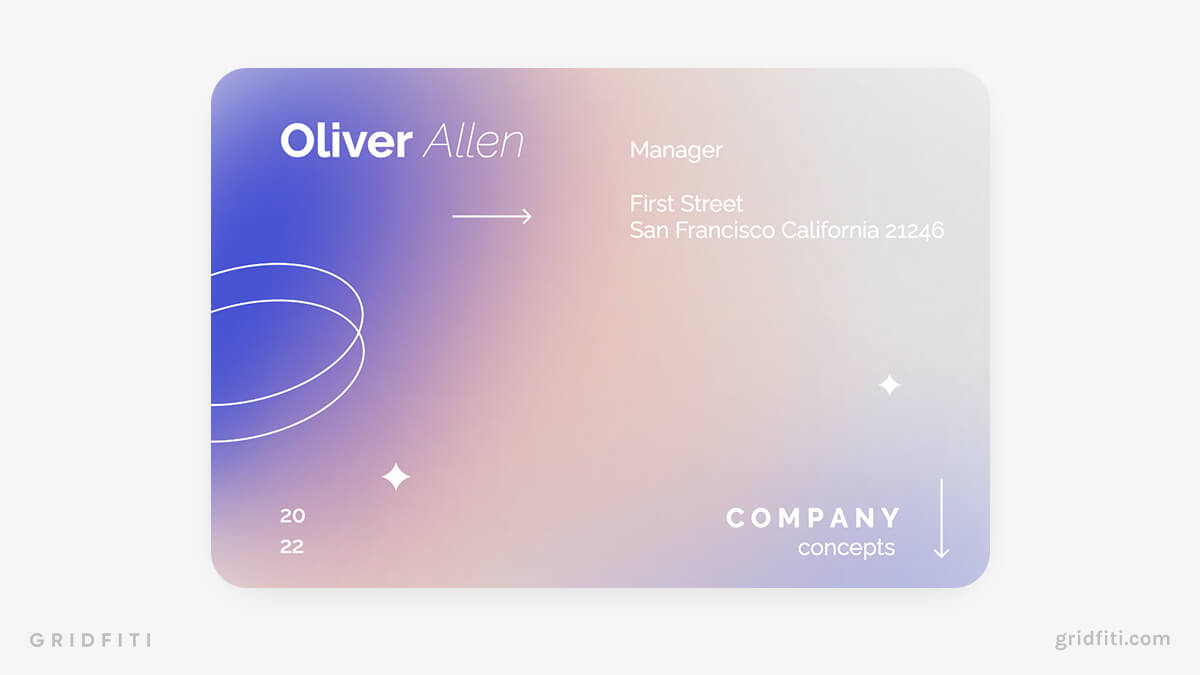
Neutral Event Itinerary Template
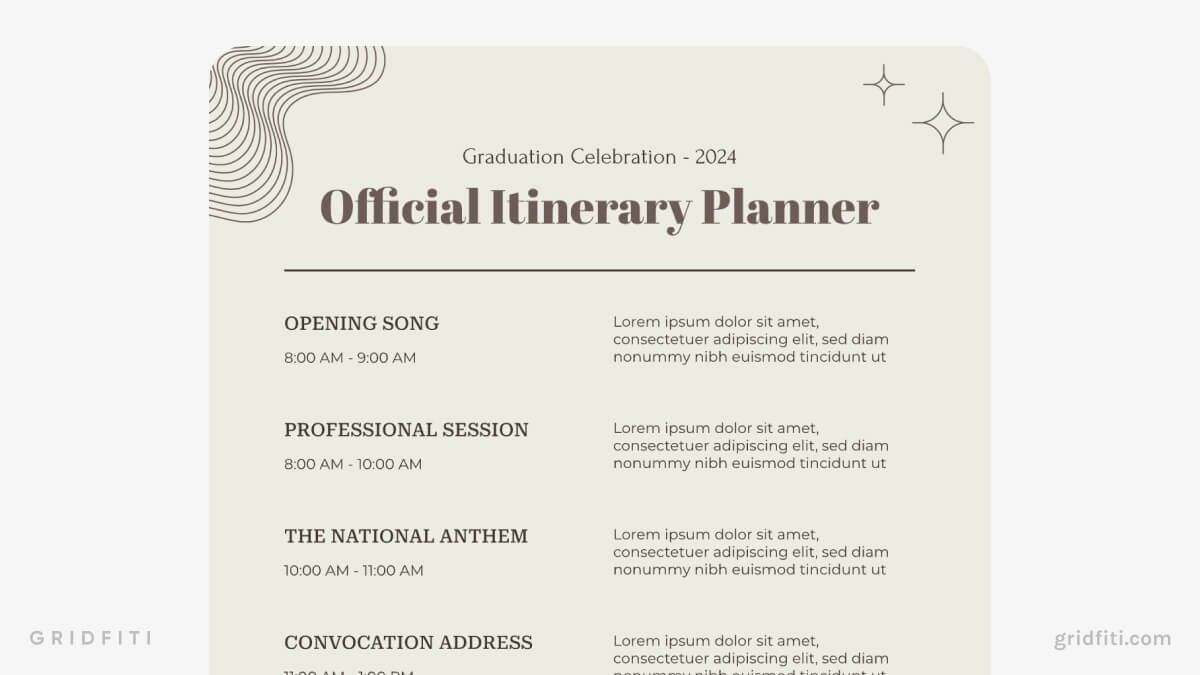
Pink & Plant-Themed Event Itinerary Template

Which aesthetic Google Docs template is your favorite? Are we missing any other templates? Let us know down in the comments below!
Gridfiti is supported by its audience – when you buy something using the retail links in our posts, we may earn a small commission at no additional cost to you. Read more about our affiliate disclaimer.
Privacy Preference Center
Privacy preferences.
- Privacy Overview
- Strictly Necessary Cookies
- 3rd Party Cookies
This website uses cookies so that we can provide you with the best user experience possible. Cookie information is stored in your browser and performs functions such as recognising you when you return to our website and helping our team to understand which sections of the website you find most interesting and useful.
Strictly Necessary Cookie should be enabled at all times so that we can save your preferences for cookie settings.
If you disable this cookie, we will not be able to save your preferences. This means that every time you visit this website you will need to enable or disable cookies again.
This website uses Google Analytics and BuySellAds to collect anonymous information such as the number of visitors to the site, and the most popular pages.
Keeping this cookie enabled helps us to improve our website.
Please enable Strictly Necessary Cookies first so that we can save your preferences!
Cover Page Templates in Word
Elevate your documents with cover page Word templates from Template.net, featuring professional, modern, and creative designs. Make impactful first impressions on reports, proposals, and more start impressing your audience today!
- Cover Letter
- Cover Letter Design
- Cover Letter Layout
- Cover Letter Outline
- Cover MS Word
- Superintendent Cover Letter
- Magazine Cover
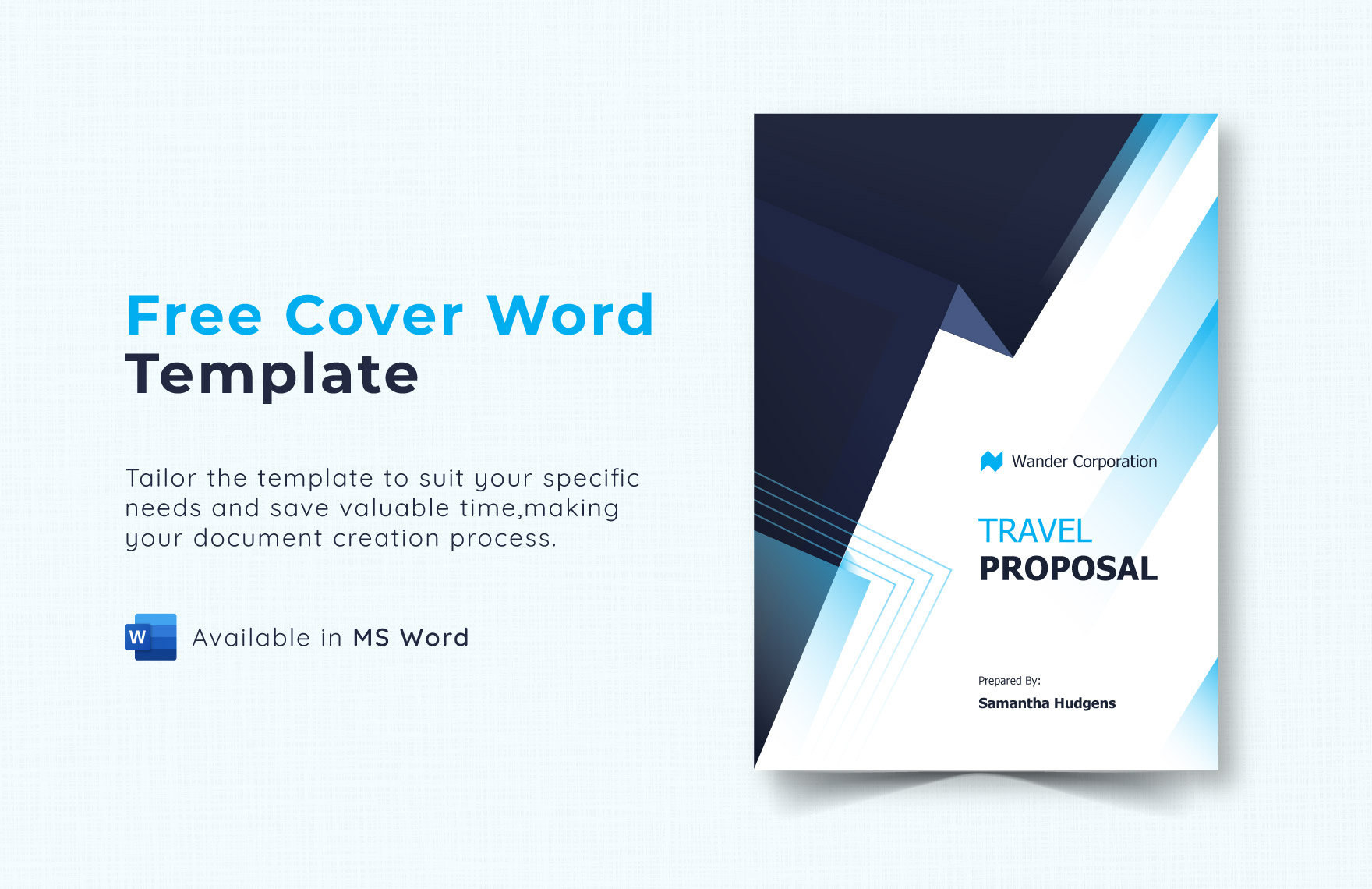
Get Instant Access to 50,000+ MS Word Templates
- Access to 1 Million+ Templates & Tools
- 500,000+ Microsoft 365 Templates including Excel, Powerpoint, Publisher, Outlook & PDF
- Unlimited access to Design & Documents AI editors
- Professionally Made Content and Beautifully Designed
- Instant Download & 100% Customizable
- Turnitin Guides
- Administrator hub
- Release notes and known issues
- Welcome to Turnitin Guides
Welcome to Turnitin’s new website for guidance!
In 2024, we migrated our comprehensive library of guidance from https://help.turnitin.com to this site, guides.turnitin.com. During this process we have taken the opportunity to take a holistic look at our content and how we structure our guides.
This page is here to help you orientate yourself with these changes and update your resources
What's new?
We have restructured the content to help you navigate it more efficiently.
We are consolidating numerous pages to make our individual guides more valuable as well as removing duplicated content.
For example, our Similarity Report guidance on help.turnitin is repeated in numerous places to cater for each individual integration and license type. On guides.turnitin this content will exist in a single place to allow for users of all integrations and licenses to find it easily. We have made slight modifications to these guides to help you understand which guides are pertinent to you and your institution.
Our guidance search has greatly improved
As a result of our content restructure, the search functionality for guides.turnitin has improved. Use the search bar at the top of any page to locate the guidance you’re searching for.
Dedicated student and administrator guidance hubs
Visit the Student hub area to locate student guidance. For students who access Turnitin via an LMS or VLE, check out the subsection Submitting to Turnitin .
Visiting the Administrator hub area to locate administrator guidance and release notes.
iThenticate and Crossref Similarity Check guidance is now located on a separate site
To improve the experience for our iThenticate and Crossref Similiarity Check customers we have move their help content onto a separate help site, guides.ithenticate.com . This will improve the search for all users.
We have also created an orientation page for this site to help users become acclimatised.
Some guidance is no longer grouped within the LMS umbrella
Some guidance which was previously provided under each LMS has been moved to sections that reflect those workflows’ outcomes. Use the table below as a cheatsheet to quickly locate guidance.
| Student guidance | |
| LMS guidance for administrators and instructors | |
| Similarity Report and AI Writing guidance | |
| Creating PeerMark assignments guidance | |
| Creating and managing QuickMarks, rubrics and grading PeerMark assignments guidance | |
| User profile guidance for administrators and instructors |
|
| Administrator account settings and migration help | |
| Release notes and known issues |
Articles in this section
- Turnitin release notes
- Integrations release notes
- Integrations Known issues

IMAGES
VIDEO
COMMENTS
Head to the Google Docs homepage and click Template gallery in the top-right. Head to your account's template gallery. Google; William Antonelli/Insider. 2. Scroll down the templates page until ...
Full Title of Your Paper Your Name (First M. Last) Name of School or Institution Author Note First paragraph: Complete college and institutional affiliation Second paragraph: Contact information (mailing address and e-mail) Abstract Lorem ipsum dolor sit amet, consectetuer adipiscing elit, sed...
Argument Essay Template. Earth Essay. Argumentative Essay Writing Middle School Template. Visual Essay Template. Kernel Essay Template. Three-Paragraph Essay Template. Essay Prewriting Outline Template. Historical Essay Outline Template. Free.
Download Our Free Essay Outline Templates in Google Docs to Start Your Essays Conveniently. Here at Template.net, We Give You Wide-Ranging Samples to Choose From, Including Those Available in MLA Citation and APA Format Types. Whether It's for a Research Paper, Analytical Essay, or Research Analysis, Here, We Give You Excellent Essay Outlines That Offer a Spontaneous Essay Writing Experience.
In this video, I show you how to format essays in Google Docs & Word and how to format essays in MLA and APA: from the basics of formatting to more detail.CO...
These templates will let you meet most of the APA guidelines right away, but you'll probably still need to change some of it. To use one of these templates: 1. Head to the Google Docs homepage and ...
Google Docs templates are available for free from Docs gallery. All you need is a Google account. Docs templates cover various categories including: Google Docs book templates, Google Docs notes templates, Google Docs resume templates, Google Docs essay templates, Google Docs report templates, Google Docs lesson plan templates, and many more.
Formatting an essay in Google Docs is an essential skill for students and professionals alike. A well-formatted essay not only enhances readability and ... Using Styles and Templates; Wrap-Up: Polishing Your Essay; Basics You Wanted To Know; What To Know. After the essay, create a new page for the Works Cited or References page.
Revised on July 23, 2023. We have designed several free templates to help you get started on a variety of academic topics. These range from formatting your thesis or dissertation to writing a table of contents or a list of abbreviations. We also have templates for various citation styles, including APA (6 and 7), MLA, and Chicago.
Look at our selection of 100 free and premium Google Docs templates for students. The best collections from professional designers. ... This purple illustrative article template provides an elegant and creative layout for crafting compelling articles and essays. Whether it's a literary analysis, a personal narrative, or a research-based article ...
Select Center Align and type Abstract . Press Enter, select Left Align . Select Tab to indent, then type your abstract. Google Doc's default ident of 0.5 inches is appropriate for APA format. Select Insert > Break > Page Break to start a new page, then press the Tab key and begin typing the body of your paper.
So look, you're doing the same thing over and over and over, wasting time and energy you could use for other things. This video will show you a simple trick ...
To set up MLA in Google Docs using this template: Open a new document and select File > New > From template . The template gallery will open in a separate browser tab. Scroll down to the Education section and select Report MLA Add-on . There are also templates for other academic styles such as APA.
MLA format is a widely used citation style for academic papers. Learn how to format your title page, header, and Works Cited page with our free template and examples. Watch our 3-minute video to see how easy it is to apply MLA rules to your document.
Setting up the Essay Outline Generator takes a bit of time but it will save you and your student's time in the end. We'll take you through step-by-step. First, you need copies of each of these documents: Essay template: This Google Doc provides the shell of the essay along with a writer's checklist. Once you make a copy of the template, you can ...
Click the filename, rename it to include "Template," and then press the "Enter" key when you finish. Next, click on the folder icon next to the filename and click the "New Folder" icon to create a new folder for Google Docs templates. Give the new folder a name and click the checkmark to create it. After you create the folder, click "Move Here ...
Formatting a Chicago paper. The main guidelines for writing a paper in Chicago style (also known as Turabian style) are: Use a standard font like 12 pt Times New Roman. Use 1 inch margins or larger. Apply double line spacing. Indent every new paragraph ½ inch. Place page numbers in the top right or bottom center.
Offer some more specific background information (as needed). 3. Provide the title of the piece and the author's name if the essay is about a specific book/poem/article/passage. C. Thesis Statement 1. State your topic and position. Remember that a thesis = claim + reasons. 2. Outline your main points and ideas.
The first item on the template is the essay title. While it is at the start of the template, it is advisable to write it last to ensure it encompasses and is relevant to the content of the essay. ... DOTX, and Google Docs. All these formats are editable and printable. You, therefore, have an option to modify the template to suit your ...
To enable screen reader support, press Ctrl+Alt+Z To learn about keyboard shortcuts, press Ctrl+slash
Create and edit web-based documents, spreadsheets, and presentations. Store documents online and access them from any computer.
Digital Planner Templates for Google Docs. Map out your days in Google Docs with an aesthetic digital planner template. It's an easy way to schedule plans, add notes, set goals, and more - all in the Google Docs web app! Gradient Digital Planner. Template Available Here. Minimal Aesthetic Digital Planner. Template Available Here
First Name Last Name Rockefeller Class, Period Date Due Creative Title That Hints at Your Thesis Intro: Include Hook (way to catch reader's attention), Background of argument, article or novel (2-3 sentences; include title, author and major characters for novels), Thesis (what you are going to ...
Elevate your documents with cover page Word templates from Template.net, featuring professional, modern, and creative designs. ... Essay Cover Page Template. Free. A4 Cover Page Paper Template. Free. Beautiful Cover Page Template. Free Tools. ... Google Docs; Google Sheets; Google Slides; PDF; Apple Pages; Apple Numbers; Apple Keynote; PSD ...
****BEFORE YOU ASK FOR ACCESS, GO TO "FILE", AND THEN "MAKE A COPY"**** Essay Outline Template I. Introduction a. General Background Information (1-2 sentences) i. Attention grabbing intro ii. Who, What, When, Where - establish topic b. Write your Thesis Statement i. an arguable sentence, w...
Welcome to Turnitin's new website for guidance! In 2024, we migrated our comprehensive library of guidance from https://help.turnitin.com to this site, guides.turnitin.com. During this process we have taken the opportunity to take a holistic look at our content and how we structure our guides.