Essay on Database Management System
Introduction.
Database Management System is a type of software used in building and managing databases. The DBMS makes it easier for users to create, protect, read, update, and delete crucial information in the database (Pavlo et al., 2017). In addition, the Database Management System software helps users define, create, maintain, and control any access to their database systems. The DBMS allows users to interact with various application programs and retrieve information from various systems. This essay examines the development of a Database Management System by ABC Corporation for its business operation. It will also examine how its DBMS presents a centralized view of its data to ensure multiple users can access it.

Purpose of DBMS in ABC Corporation
The Database Management System will have a vital role in helping ABC Corporation create and manage its database for its business operations. The DBMS will aid the ABC Corporation in managing its vast amount of information. It will also provide the organization with an appropriate mechanism for manipulating its data. Additionally, the database system will help ABC Corporation promote the safety of its store information, despite system crashes or attempts to gain unauthorized access (Pavlo et al., 2017). Database Management has several collection programs that will enable ABC Corporation to create and maintain its database. The DBS software will provide the organization with various defining, developing, and modifying its database for multiple applications. In addition, the DBS shall provide ABC Corporation Company with automatic backup and recovery procedures for its database. The Database Management System will allow ABC Corporation to view its database from various perspectives based on various user requirements.
Benefits of Database Management System
Successful Implementation of database management system by ABC Corporation will provide the organization with multiple benefits, including the following;
Improves Data Transfer and sharing
Database Management system creates an appropriate avenue where users can have the added advantage of managing their data effectively. This will help make it possible for the end-users to have a quick look at their data and respond fast to any changes they identify. The Data Management System will enable ABC corporation to collect, replicate and transmit large amounts of its datasets from one business unit to another. Proper implementation of a database management system will enable the organization to access data easily and allow end-users to share information quickly and effectively across the organization (Zhang et al., 2017).
Effective data integration and quick solutions
Implementing DBMS will promote a complete and integrated picture of the operations of ABC Corporation. It becomes much easier for a person to observe how various processes in one company unit affect the other units. In addition, the management system will help the company make quick solutions to various database questions, thus making information more accessible and accurate (Zhang et al., 2017). By implementing DBMS, the ABC Corporation will be able to synchronize and manage all its forms of data and thus making it easy for the firm to handle its information and aid it in monitoring all its organizational processes. For example, the company’s end-users, like the salespeople, will have improved access to sales data, making huge sales of their products and better decision-making processes.
Enhanced data security
The data management system will provide ABC Corporation with a better framework for enforcing various data privacy and security policies. The database management system will help to promote better transparency and mitigate the risk of breaching various security policies (Zhang et al., 2017). As the number of users continues to share and transfer information online, the rate of data security also increases. It is, therefore, imperative for business organizations such as ABC corporations to invest their financial resources, time, and effort in promoting the security of their database management systems. The DBMS offers an effective platform for promoting data privacy and security policies, thus helping the organization protect its information systems.
Improve data consistency
Data inconsistency often occurs when a company has different versions of the same data. Having an effective data management system within an organization is very critical because it helps in ensuring that data is shared consistently throughout the organization (Zhang et al., 2017). The database Management system will help ABC corporation minimize inconsistencies in its data systems.
Effective decision making
With an effective Database Management System, the ABC Corporation will manage its data properly and enhance its data accessibility. This, in turn, will help the company generate quality information that will result in better and sound decision-making.
Components of Database Management System and its implementation process
The DMBS has several component including;
Software: This consists of a set of programs such as operating systems and software networks that are critical in controlling and managing database management system.
Hardware: This component comprises several physical, electronic devices such as computers, I/O devices, and other storage devices (Raza et al., 2018).
Data: This is the main component of DMBS that helps organizations collect and manage information. It comprises the basic, operational and metadata elements.
Procedures: This consists of instructions and rules that guide the organization using DMBS.
Database access language: This is a vital component that helps business organizations to information to and from the database. It also allows user to enter new data, update existing information, and retrieve critical information from database .
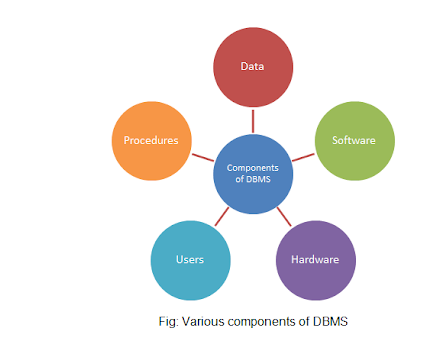
The implementation process of DMBS
The implementation phase of a database management system within an organization involves installing DMBS on the appropriate hardware and optimizing the database is running the best software and hardware platforms, creating a database, and loading data (Raza et al., 2018). The following are key steps for implementing Database Management Systems in an organization;
- Installing the Database Management Systems.’
- Setting up various variables based on the hardware, software, and usage requirements.
- Creating databases and tables.
- Loading data in the DMBS.
- Setting up user and security requirements.’
- Implementing data backup systems.
Why business organizations deploy various systems in domestic and global business functions
Given the advancing technologies, the data world has evolved rapidly, thus creating a new dimension for growth, development, and challenges for business organizations across the globe. As a result, both domestic and global business organizations utilize various systems to help them in recording data, storing, updating and monitoring the flow of information within the company regularly (Zhang et al., 2017). In addition, database management systems enable organizations to make appropriate strategic decisions. This is because organizations can collect important information using the DMBS to achieve their organizational goals and objectives. Database Management Systems are crucial for domestic and global functions because they help manage important links. In addition, database management systems provide business organizations with handling multiple types of information. With database Management Systems, small and global business organizations can manage huge volumes of information such as employee records, accounting information, project management, and Inventory (Raza et al., 2018).In addition, with the database management system, multiple users can access organizational data systems at the same time in different ways.
In conclusion, DBMS software provides business organizations with a standard way of cataloging, retrieving, and running queries on their data systems. The database management system can manage all the incoming information, organize it, and provide users with better ways of modifying and extracting data or other crucial programs. Typically, the database management systems are specifically designed with multiple applications that allow them to interact with other users, programs, and databases to capture and analyze data.
Pavlo, A., Angulo, G., Arulraj, J., Lin, H., Lin, J., Ma, L., … & Zhang, T. (2017, January). Self-Driving Database Management Systems. In CIDR (Vol. 4, p. 1).
Raza, B., Kumar, Y. J., Malik, A. K., Anjum, A., & Faheem, M. (2018). Performance prediction and adaptation for database management system workload using Case-Based Reasoning approach. Information Systems , 76 , 46-58.
Zhang, M., Martin, P., Powley, W., & Chen, J. (2017). Workload management in database management systems: A taxonomy. IEEE Transactions on Knowledge and Data Engineering , 30 (7), 1386-1402.
Cite This Work
To export a reference to this article please select a referencing style below:
Related Essays
Tobacco smoking among adolescents in the us, people should eat less junk food, literature review on stress impact on the nursing care behaviour in geriatric setting, drug/alcohol addiction change project: recommendations and conclusions, effects of page color on reading speed, pituitary disorders: causes, symptoms, and treatment, popular essay topics.
- American Dream
- Artificial Intelligence
- Black Lives Matter
- Bullying Essay
- Career Goals Essay
- Causes of the Civil War
- Child Abusing
- Civil Rights Movement
- Community Service
- Cultural Identity
- Cyber Bullying
- Death Penalty
- Depression Essay
- Domestic Violence
- Freedom of Speech
- Global Warming
- Gun Control
- Human Trafficking
- I Believe Essay
- Immigration
- Importance of Education
- Israel and Palestine Conflict
- Leadership Essay
- Legalizing Marijuanas
- Mental Health
- National Honor Society
- Police Brutality
- Pollution Essay
- Racism Essay
- Romeo and Juliet
- Same Sex Marriages
- Social Media
- The Great Gatsby
- The Yellow Wallpaper
- Time Management
- To Kill a Mockingbird
- Violent Video Games
- What Makes You Unique
- Why I Want to Be a Nurse
- Send us an e-mail
What Is a Database Management System (DBMS)?
The core components of a database management system (DBMS) are data, a database, schema and a database engine. Here’s how these components work together.
A database management system (DBMS) is a tool we use to create and manage databases . A DBMS requires several components to come together. Firstly, we need data , which is the information stored in a database. Text, numbers, booleans (i.e. true/false statements) and dates typically represent our data. Once we gather an organized collection of data we can refer to it as a database . We can think of the schema as the blueprint of a structured database that explains the type of data stored in a database and how the data is related.
Finally, a database engine is one the most important pieces of software behind a DBMS because it’s responsible for accessing and managing the database.
What Does a Database Management System (DBMS) Do?
A DBMS acts as an interface between users and data stored in a database, thereby allowing users to create, read, update and delete data in a database. A DBMS manages the database engine, policies and schema needed for users to extract any data they may need.
More From the Built In Tech Dictionary What Is a Data Lake?
Components of a DBMS
In addition to a database engine, there are several other components and tools normally contained within a DBMS.
- Database engine
- Query language
- Query processor
- Optimization engine
- Metadata catalog
- Monitoring tools
- Quality assurance tools
Database Engine
A database engine is the core of any DBMS. It’s the software that interacts with the data, database users and the query processor.
Query Language
A DBMS requires a database access language in order for users to interact with a database. A query language defines a set of commands and rules that allow a DBMS to know when users want to create databases, as well as insert, update or delete data. The most popular and commonly used database query language is Structured Query Language (SQL) . Some database management systems inherit or extend SQL while adding their own features such as PostgreSQL or MySQL .
Query Processor
A query processor uses the established query language to interpret the queries executed by users and converts them into proper, compatible commands for the database. A query processor parses, translates, optimizes and evaluates a query.
Metadata Catalog
In simple terms, a metadata catalog is a collection of all the data about your data. All data stored in a database has some information regarding its lifetime and journey, such as the creation timestamp or the user who inserted the data. All this information is known as metadata and it is stored in the DBMS metadata catalog. A metadata catalog’s main function is providing an overarching view and deeper visibility into all of the data managed by a DBMS.
Monitoring Tools
Monitoring a DBMS helps to optimize performance, protect our databases and reduce downtime. There are a variety of metrics we can monitor in a DBMS such as CPU, memory performance or system downtime. There is a whole market of tools available out there such as SolarWinds, SQL Power Tools and Datadog to do this work within a DBMS.
Quality Assurance Tools
To ensure that our DBMS manages data correctly, it is important to monitor the veracity of the data populating our databases. DBMS software has its own built-in software quality assurance tools for data integrity checks, database repair and data validations .
Advantages of Using a Database Management System
Improved data security.
A DBMS acts as the middleman between databases and users. The more often we need to access a database, the higher the risk of a security breach. With a DBMS, we can implement security policies that define permissions regarding who can access what and where data is allowed to be stored. A DBMS allows us to have strict control over the data’s journey within our system.
Privacy Compliance
A DBMS provides a framework for compliance with privacy policies, which allows companies to manage privacy and security in a centralized manner. Privacy compliance is all about using data responsibly, whereas data security is simply about protecting all our data from malicious threats. Ultimately data privacy comes down to following regulations to clearly establish what data is protected, how it’s protected, from whom it’s protected and who is responsible for that protection.
Data Integrity
The term data integrity refers to the accuracy and consistency of data. A DBMS imposes policies on its databases that optimize data integrity. One fundamental policy for data integrity is ensuring that correct data types are stored in each column. For example, we don’t want numeric values stored in columns meant for alphabetic data.
Related Reading From Our Data Experts What Is a Data Pipeline?
Types of Database Management Systems
Databases tend to be relational or non-relational and this is based on the type of data they handle. Relational databases store data in tables whereas non-relational databases store data in JSON documents or key-value pairs. Additionally, graph databases store nodes and their relationships.
Just as we have relational, non-relational and graph databases, in the same way, we can have relational database management systems (RDBMS), document database management systems (DoDBMS) or graph database management systems.
Relational Database Management Systems (RDBMS)
We use relational databases to store structured data, which is based on tables that contain rows and columns. Data is stored in rows that contain a unique ID known as the primary key. We can then link multiple tables with each other based on common values such as product ID or customer name.
We use an RDBMS to manage relational databases — sometimes called SQL databases. This is because we use SQL to interact with relational database management systems. Some popular RDBMSes include MySQL and Microsoft SQL.
It is worth noting that many people may refer to MySQL as a database when, in reality, it is a DBMS.
Another popular example of an RDBMS is a data warehouse . A data warehouse is a relational database management system used to manage databases that store data in columns rather than rows. Columnar databases are a good choice for data analytics. Some examples of cloud-based data warehouses that used columnar data are BigQuery from Google Cloud Platform or Redshift from Amazon Web Services .
Document Database Management Systems (DoDBMS)
Non-relational databases normally contain JSON-like structures that we consider objects or documents. Unlike relational databases, data in non-relational databases have no set structure or relationship and are powered by services such as MongoDB (one of the most popular NoSQL platforms) or DynamoDB.
We use DoDBMSes to manage non-relational databases, which rely on NoSQL languages to interact with its databases. For this reason, we sometimes call non-relational databases NoSQL databases.
Graph Database Management Systems
A graph database management system provides specific support for the deployment and maintenance of graph databases. A graph database is used to store data in the form of nodes and connections. This is a great option to navigate deep hierarchies and to find hidden connections between items of a network. We can use graph databases to model transport networks, recommendation engines and fraud detection systems.
Some popular choices of graph database management systems are Neo4j, ArangoDB, GraphQL and OrientDB.
Recent Data Science Articles

- Engineering Mathematics
- Discrete Mathematics
- Operating System
- Computer Networks
- Digital Logic and Design
- C Programming
- Data Structures
- Theory of Computation
- Compiler Design
- Computer Org and Architecture
Introduction of DBMS (Database Management System) – Set 1
A Database Management System (DBMS) is a software system that is designed to manage and organize data in a structured manner. It allows users to create, modify, and query a database, as well as manage the security and access controls for that database.
DBMS provides an environment to store and retrieve the data in convenient and efficient manner.
Key Features of DBMS
- Data modeling: A DBMS provides tools for creating and modifying data models, which define the structure and relationships of the data in a database.
- Data storage and retrieval: A DBMS is responsible for storing and retrieving data from the database, and can provide various methods for searching and querying the data.
- Concurrency control: A DBMS provides mechanisms for controlling concurrent access to the database, to ensure that multiple users can access the data without conflicting with each other.
- Data integrity and security: A DBMS provides tools for enforcing data integrity and security constraints, such as constraints on the values of data and access controls that restrict who can access the data.
- Backup and recovery: A DBMS provides mechanisms for backing up and recovering the data in the event of a system failure.
- DBMS can be classified into two types: Relational Database Management System (RDBMS) and Non-Relational Database Management System (NoSQL or Non-SQL)
- RDBMS: Data is organized in the form of tables and each table has a set of rows and columns. The data are related to each other through primary and foreign keys.
- NoSQL: Data is organized in the form of key-value pairs, documents, graphs, or column-based. These are designed to handle large-scale, high-performance scenarios.
A database is a collection of interrelated data which helps in the efficient retrieval, insertion, and deletion of data from the database and organizes the data in the form of tables, views, schemas, reports, etc. For Example, a university database organizes the data about students, faculty, admin staff, etc. which helps in the efficient retrieval, insertion, and deletion of data from it.
Database Languages
Data definition language, data manipulation language, data control language, transactional control language.
DDL is the short name for Data Definition Language, which deals with database schemas and descriptions, of how the data should reside in the database.
- CREATE: to create a database and its objects like (table, index, views, store procedure, function, and triggers)
- ALTER: alters the structure of the existing database
- DROP: delete objects from the database
- TRUNCATE: remove all records from a table, including all spaces allocated for the records are removed
- COMMENT: add comments to the data dictionary
- RENAME: rename an object
DML is the short name for Data Manipulation Language which deals with data manipulation and includes most common SQL statements such SELECT, INSERT, UPDATE, DELETE, etc., and it is used to store, modify, retrieve, delete and update data in a database. Data query language(DQL) is the subset of “Data Manipulation Language”. The most common command of DQL is SELECT statement. SELECT statement help on retrieving the data from the table without changing anything in the table.
- SELECT: retrieve data from a database
- INSERT: insert data into a table
- UPDATE: updates existing data within a table
- DELETE: Delete all records from a database table
- MERGE: UPSERT operation (insert or update)
- CALL: call a PL/SQL or Java subprogram
- EXPLAIN PLAN: interpretation of the data access path
- LOCK TABLE: concurrency Control
DCL is short for Data Control Language which acts as an access specifier to the database.(basically to grant and revoke permissions to users in the database
- GRANT: grant permissions to the user for running DML(SELECT, INSERT, DELETE,…) commands on the table
- REVOKE: revoke permissions to the user for running DML(SELECT, INSERT, DELETE,…) command on the specified table
TCL is short for Transactional Control Language which acts as an manager for all types of transactional data and all transactions. Some of the command of TCL are
- Roll Back: Used to cancel or Undo changes made in the database
- Commit: It is used to apply or save changes in the database
- Save Point: It is used to save the data on the temporary basis in the database
Data Query Language (DQL):
Data query language(DQL) is the subset of “Data Manipulation Language” . The most common command of DQL is 1the SELECT statement . SELECT statement helps us in retrieving the data from the table without changing anything or modifying the table. DQL is very important for retrieval of essential data from a database.
Database Management System
The software which is used to manage databases is called Database Management System (DBMS). For Example, MySQL, Oracle, etc. are popular commercial DBMS used in different applications. DBMS allows users the following tasks:
- Data Definition: It helps in the creation, modification, and removal of definitions that define the organization of data in the database.
- Data Updation: It helps in the insertion, modification, and deletion of the actual data in the database.
- Data Retrieval: It helps in the retrieval of data from the database which can be used by applications for various purposes.
- User Administration: It helps in registering and monitoring users, enforcing data security, monitoring performance, maintaining data integrity, dealing with concurrency control, and recovering information corrupted by unexpected failure.
Applications of DBMS:
- Enterprise Information: Sales, accounting, human resources, Manufacturing, online retailers.
- Banking and Finance Sector: Banks maintaining the customer details, accounts, loans, banking transactions, credit card transactions. Finance: Storing the information about sales and holdings, purchasing of financial stocks and bonds.
- University: Maintaining the information about student course enrolled information, student grades, staff roles.
- Airlines: Reservations and schedules.
- Telecommunications: Prepaid, postpaid bills maintance.
Paradigm Shift from File System to DBMS
File System manages data using files on a hard disk. Users are allowed to create, delete, and update the files according to their requirements. Let us consider the example of file-based University Management System. Data of students is available to their respective Departments, Academics Section, Result Section, Accounts Section, Hostel Office, etc. Some of the data is common for all sections like Roll No, Name, Father Name, Address, and Phone number of students but some data is available to a particular section only like Hostel allotment number which is a part of the hostel office. Let us discuss the issues with this system:
- Redundancy of data: Data is said to be redundant if the same data is copied at many places. If a student wants to change their Phone number, he or she has to get it updated in various sections. Similarly, old records must be deleted from all sections representing that student.
- Inconsistency of Data: Data is said to be inconsistent if multiple copies of the same data do not match each other. If the Phone number is different in Accounts Section and Academics Section, it will be inconsistent. Inconsistency may be because of typing errors or not updating all copies of the same data.
- Difficult Data Access: A user should know the exact location of the file to access data, so the process is very cumbersome and tedious. If the user wants to search the student hostel allotment number of a student from 10000 unsorted students’ records, how difficult it can be.
- Unauthorized Access: File Systems may lead to unauthorized access to data. If a student gets access to a file having his marks, he can change it in an unauthorized way.
- No Concurrent Access: The access of the same data by multiple users at the same time is known as concurrency. The file system does not allow concurrency as data can be accessed by only one user at a time.
- No Backup and Recovery: The file system does not incorporate any backup and recovery of data if a file is lost or corrupted.
Advantages of DBMS
- Data organization: A DBMS allows for the organization and storage of data in a structured manner, making it easy to retrieve and query the data as needed.
- Data integrity: A DBMS provides mechanisms for enforcing data integrity constraints, such as constraints on the values of data and access controls that restrict who can access the data.
- Concurrent access: A DBMS provides mechanisms for controlling concurrent access to the database, to ensure that multiple users can access the data without conflicting with each other.
- Data security: A DBMS provides tools for managing the security of the data, such as controlling access to the data and encrypting sensitive data.
- Data sharing: A DBMS allows multiple users to access and share the same data, which can be useful in a collaborative work environment.
Disadvantages of DBMS
- Complexity: DBMS can be complex to set up and maintain, requiring specialized knowledge and skills.
- Performance overhead: The use of a DBMS can add overhead to the performance of an application, especially in cases where high levels of concurrency are required.
- Scalability: The use of a DBMS can limit the scalability of an application, since it requires the use of locking and other synchronization mechanisms to ensure data consistency.
- Cost: The cost of purchasing, maintaining and upgrading a DBMS can be high, especially for large or complex systems.
- Limited Use Cases: Not all use cases are suitable for a DBMS, some solutions don’t need high reliability, consistency or security and may be better served by other types of data storage.
These are the main reasons which made a shift from file system to DBMS. Also, see
A Database Management System (DBMS) is a software system that allows users to create, maintain, and manage databases. It is a collection of programs that enables users to access and manipulate data in a database. A DBMS is used to store, retrieve, and manipulate data in a way that provides security, privacy, and reliability.
Several Types of DBMS
- Relational DBMS (RDBMS): An RDBMS stores data in tables with rows and columns, and uses SQL (Structured Query Language) to manipulate the data.
- Object-Oriented DBMS (OODBMS): An OODBMS stores data as objects, which can be manipulated using object-oriented programming languages.
- NoSQL DBMS: A NoSQL DBMS stores data in non-relational data structures, such as key-value pairs, document-based models, or graph models.
Overall, a DBMS is a powerful tool for managing and manipulating data, and is used in many industries and applications, such as finance, healthcare, retail, and more.
- Database Management System – Introduction | Set 2
- All DBMS Articles
- DBMS Quizzes
Please Login to comment...
Similar reads.
- CBSE - Class 11
- DBMS Basics
- school-programming
Improve your Coding Skills with Practice

What kind of Experience do you want to share?
DBMS: Database Management Systems Explained

Data is the cornerstone of any modern software application, and databases are the most common way to store and manage data used by applications.
With the explosion of web and cloud technologies, databases have evolved from traditional relational databases to more advanced types of databases such as NoSQL , columnar, key-value, hierarchical, and distributed databases. Each type has the ability to handle structured, semi-structured, and even unstructured data .
On top of that, databases are continuously handling mission-critical and sensitive data. When this is coupled with compliance requirements and the distributed nature of most data sets, managing databases has become highly complex. As a result, organizations require robust, secure, and user-friendly tools to maintain these databases.
This is where database management systems come into play—by offering a platform to manage databases. Let’s take a look.
What is a database management system?
A database management system (DBMS) is a software tool that enables users to manage a database easily. It allows users to access and interact with the underlying data in the database. These actions can range from simply querying data to defining database schemas that fundamentally affect the database structure.
Furthermore, DBMS allow users to interact with a database securely and concurrently without interfering with each user and while maintaining data integrity.
Unlock the potential of IT Service Management with BMC Helix ITSM. ›
Database tasks in a dbms.
The typical database administrative tasks that can be performed using a DBMS include:
- Configuring authentication and authorization. Easily configure user accounts, define access policies, modify restrictions, and access scopes. These operations allow administrators to limit access to underlying data, control user actions, and manage users in databases.
- Providing data backups and snapshots. DBMS can simplify the backup process of databases by providing a simpler and straightforward interface to manage backups and snapshots. They can even move these backups to third-party locations such as cloud storage for safekeeping.
- Performance tuning. DBMS can monitor the performance of databases using integrated tools and enable users to tune databases by creating optimized indexes. It reduces I/O usage to optimize SQL queries, enabling the best performance from the database.
- Data recovery. In a recovery operation, DBMS provides a recovery platform with the necessary tools to fully or partially restore databases to their previous state—effortlessly.
All these administrative tasks are facilitated using a single management interface. Most modern DBMS support handling multiple database workloads from a centralized DBMS software, even in a distributed database scenario. Furthermore, they allow organizations to have a governable top-down view of all the data, users, groups, locations, etc., in an organized manner.
(Explore the role of DBAs , or database administrators.)
DBMS system schematic
The following diagram illustrates the schematic of a DBMS system:

Components of a database management system
All DBMS comes with various integrated components and tools necessary to carry out almost all database management tasks. Some DBMS software even provides the ability to extend beyond the core functionality by integrating with third-party tools and services, directly or via plugins.
In this section, we will look at the common components that are universal across all DBMS software, including:
Storage engine
Query language, query processor, optimization engine, metadata catalog, log manager.
- Reporting and monitoring tools
Data utilities

The storage engine is the core component of the DBMS that interacts with the file system at an OS level to store data. All SQL queries which interact with the underlying data go through the storage engine.
A database access language is required for interacting with a database, from creating databases to simply inserting or retrieving data. A proper DBMS must support one or multiple query languages and language dialects. Structured query language (SQL) and MongoDB Query Language (MQL) are two query languages that are used to interact with the databases.
In many query languages, the query language functionality can be further categorized according to specific tasks:
- Data Definition Language (DDL). This consists of commands that can be used to define database schemas or modify the structure of database objects.
- Data Manipulation Language (DML). Commands that directly deal with the data in the database. All CRUD operations come under DML.
- Data Control Language (DCL). This deals with the permissions and other access controls of the database.
- Transaction Control Language (TCL). Command which deals with internal database transactions.
This is the intermediary between the user queries and the database. The query processor interprets the queries of users and makes them actionable commands that can be understood by the database to perform the appropriate functionality.
The optimization Engine allows the DBMS to provide insights into the performance of the database in terms of optimizing the database itself and queries. When coupled with database monitoring tools , it can provide a powerful toolset to gain the best performance out of the database.
This is the centralized catalog of all the objects within the database. When an object is created, the DBMS keeps a record of that object with some metadata about it using the metadata catalog. Then, this record can be used to:
- Verify user requests to the appropriate database objects
- Provide an overview of the complete database structure
This component will keep all the logs of the DBMS. These logs will consist of user logins and activity, database functions, backups and restore functions, etc. The log manager ensures all these logs are properly recorded and easily accessible.
(Compare logs to monitoring .)
Reporting & monitoring tools
Reporting and monitoring tools are another standard component that comes with a DBMS. Reporting tools will enable users to generate reports while monitoring tools enable monitoring the databases for resource consumption, user activity, etc.
In addition to all the above, most DBMS software comes with additional inbuilt utilities to provide functionality such as:
- Data integrity checks
- Backup and restore
- Simple database repair
- Data validations
Scale operational effectiveness with an artificial intelligence for IT operations. Learn more about AIOps with BMC! ›
Types of database management systems.
There are many different types of DBMS, yet we can categorize the most commonly used DBMS into three types.
Relational database management systems (RDBMS)
This is the most common type of DBMS. They are used to interact with databases that contain structured data in a table format with predefined relationships. Moreover, they use structured query language (SQL) to interact with databases. Microsoft SQL, MySQL , and Oracle Database are some popular DBMS that come under this category.
Document database management systems (DoDBMS)
These DoDBMS are used to manage databases that contain data stored in JSON-like structures with limited or no relationship structure. They are powered by query languages such as MongoDB query language (MQL) for database operations. MongoDB , Azure Cosmos DB are some prominent examples of DoDBMS.
Columnar database management systems (CDBMS)
As the name suggests, this type of DBMS is used to manage columnar databases that store data in columns instead of rows, emphasizing high performance. Some databases that use columnar format are Apache Cassandra , Apache HBase, etc.
Advantages of a DBMS
DBMS was introduced to solve the fundamental issues associated with storing, managing, accessing, securing, and auditing data in traditional file systems. Software users and organizations can gain the following benefits by using DBMS:
Increased data security
DBMS provides the ability to control users and enforce policies for security and compliance management . This controlled user access increases the database security and makes the data less vulnerable to security breaches.
Simple data sharing
DBMS enables users to access the database securely regardless of their location. Thus, they can handle any database-related task promptly without the need for complex access methods or worrying about database security. On top of that, DBMS allows multiple users to collaborate effectively when interacting with the database.
Data integration
DBMS allows users to gain a centralized view of databases spread across multiple locations and manage them using a single interface rather than operating them as separate entities.
Abstraction & independence
DBMS enables users to change the physical schema of a database without changing the logical schema that governs database relationships. As a result, organizations can scale the underlying database infrastructure without affecting the database operations.
Furthermore, any change to the logical schema can also be carried out without affecting applications that access the databases.
Streamlined backup & recovery mechanism
Most databases have built-in backup and recovery tools. Yet, DBMS offers centralized tools to facilitate backup and recovery functionality more conveniently and thereby provide a better user experience. Securing data has become easier than ever with functionality like:
- Automated snapshots
- Backup scheduling
- Backup verifications
- Multiple recovery methods
Uniform management & monitoring
DBMS provides a single interface to carry out all the management and monitoring tasks, thus simplifying the workload of database administrators. These tasks can range from database creation and schema modifications to reporting and auditing.
DBMSs are essential
DBMS is an essential component for any organization when it comes to managing databases. The scale, complexity, and feature set of a DBMS will depend on the specific DBMS and requirements of the organizations.
With different DBMS providing different feature sets, it is paramount that organizations rigorously evaluate the DBMS software before committing to a single system. However, a properly configured DBMS will greatly simplify the management and maintenance of databases at any scale.
Related reading
- BMC Big Data & Machine Learning Blog
- BMC IT Operations Blog
- Introduction To Database DevOps
- What Is DBaaS? Database-as-a-Service Explained
- CAP Theorem for Databases: Consistency, Availability & Partition Tolerance
- Data Ethics for Companies
Free e-book: The Beginner’s Guide to MongoDB
MongoDB is the most popular NoSQL database today and with good reason. This e-book is a general overview of MongoDB, providing a basic understanding of the database.

These postings are my own and do not necessarily represent BMC's position, strategies, or opinion.
See an error or have a suggestion? Please let us know by emailing [email protected] .
Business, Faster than Humanly Possible
BMC works with 86% of the Forbes Global 50 and customers and partners around the world to create their future. With our history of innovation, industry-leading automation, operations, and service management solutions, combined with unmatched flexibility, we help organizations free up time and space to become an Autonomous Digital Enterprise that conquers the opportunities ahead. Learn more about BMC ›
You may also like

Predictive and Preventive Maintenance using IoT, Machine Learning & Apache Spark

How To Create Reports in Microsoft Power BI

Tableau Online: Plotting Multiple Axes on the Vertical Axis

Linear Regression with Amazon AWS Machine Learning

Outlier and Anomaly Detection with Machine Learning

Using TensorFlow Neural Network for Machine Learning Predictions with TripAdvisor Data
About the author.
Shanika Wickramasinghe
Shanika Wickramasinghe is a software engineer by profession and a graduate in Information Technology. Her specialties are Web and Mobile Development. Shanika considers writing the best medium to learn and share her knowledge. She is passionate about everything she does, loves to travel, and enjoys nature whenever she takes a break from her busy work schedule. You can connect with her on LinkedIn.
Muhammad Raza
Muhammad Raza is a Stockholm-based technology consultant working with leading startups and Fortune 500 firms on thought leadership branding projects across DevOps, Cloud, Security and IoT.
- Undergraduate
- High School
- Architecture
- American History
- Asian History
- Antique Literature
- American Literature
- Asian Literature
- Classic English Literature
- World Literature
- Creative Writing
- Linguistics
- Criminal Justice
- Legal Issues
- Anthropology
- Archaeology
- Political Science
- World Affairs
- African-American Studies
- East European Studies
- Latin-American Studies
- Native-American Studies
- West European Studies
- Family and Consumer Science
- Social Issues
- Women and Gender Studies
- Social Work
- Natural Sciences
- Pharmacology
- Earth science
- Agriculture
- Agricultural Studies
- Computer Science
- IT Management
- Mathematics
- Investments
- Engineering and Technology
- Engineering
- Aeronautics
- Medicine and Health
- Alternative Medicine
- Communications and Media
- Advertising
- Communication Strategies
- Public Relations
- Educational Theories
- Teacher's Career
- Chicago/Turabian
- Company Analysis
- Education Theories
- Shakespeare
- Canadian Studies
- Food Safety
- Relation of Global Warming and Extreme Weather Condition
- Movie Review
- Admission Essay
- Annotated Bibliography
- Application Essay
- Article Critique
- Article Review
- Article Writing
- Book Review
- Business Plan
- Business Proposal
- Capstone Project
- Cover Letter
- Creative Essay
- Dissertation
- Dissertation - Abstract
- Dissertation - Conclusion
- Dissertation - Discussion
- Dissertation - Hypothesis
- Dissertation - Introduction
- Dissertation - Literature
- Dissertation - Methodology
- Dissertation - Results
- GCSE Coursework
- Grant Proposal
- Marketing Plan
- Multiple Choice Quiz
- Personal Statement
- Power Point Presentation
- Power Point Presentation With Speaker Notes
- Questionnaire
- Reaction Paper
- Research Paper
- Research Proposal
- SWOT analysis
- Thesis Paper
- Online Quiz
- Literature Review
- Movie Analysis
- Statistics problem
- Math Problem
- All papers examples
- How It Works
- Money Back Policy
- Terms of Use
- Privacy Policy
- We Are Hiring
Database Management Systems (DBMS), Essay Example
Pages: 2
Words: 431
Hire a Writer for Custom Essay
Use 10% Off Discount: "custom10" in 1 Click 👇
You are free to use it as an inspiration or a source for your own work.
The course topic I have selected to investigate for this week’s discussion is database management systems (DBMS). The most common type of search engines that are used today are crawler-based search engines, which create their listings automatically by allowing their software to search the web and list its findings to comprise a database. Search engines that use this technique include Google, AllTheWeb, and AltaVista. The first search that I conducted on Google simply included the search term “DBMS” and the first website that it listed was a Wikipedia page. This is because this is the most visited and linked to website on the topic. Wikipedia briefly explained that there are four different types of DBMS, including hierarchal, network, relational, and object-oriented. Other search engines utilize human-powered directories, and these include Yahoo directory, Open Directory, and LookSmart. These search engines are useful when a user is interested in a particular topic and wishes to retrieve a description of the information during the search. A majority of technology and science databases, such as PubMed, also use this method. Thus, results retrieved are more relevant. A Yahoo directory search of “DBMS” brought up a definition of the term on a website call “Techterms.com”. It reads “Stands for “Database Management System.” In short, a DBMS is a database program.” This search result is more relevant than the first, as the Wikipedia article only listed types of DBMS rather explaining what DBMS actually is. Meta-search engines include Dogpile, Mamma, and Metacrawler, and search several keywords at the same time. These engines are ideal for saving time because the user can search several different search engines by using them. A search of “DBMS” on Dogpile brought up the main hits from both the Google search and the Yahoo directory search. Although DBMS is a somewhat common term, it can be expected that this is a reasonable search method when a term has less relevant pages and a more thorough search is therefore required.
Ultimately, I prefer Google for simple knowledge searches, Yahoo directory to answer specific research questions, and Dogpile to acquire information about uncommon topics. The search results I encountered were expected because I searched using one term rather than several. If I had searched more than one term using Dogpile, it is likely that I would have received results pertaining to both topics at once and both topics individually. In Yahoo directory, the results would have only pertained to one topic. Fortunately, I did not encounter any problems during this exercise.
Stanger J, Kozakis KA. (2012). Internet Business Associate Academic Student Guide. Tempe, AZ: Certification Partners, LLC.
Stuck with your Essay?
Get in touch with one of our experts for instant help!
Adobe Flash Player, Essay Example
How to Make E-Mail Signatures, Essay Example
Time is precious
don’t waste it!
Plagiarism-free guarantee
Privacy guarantee
Secure checkout
Money back guarantee
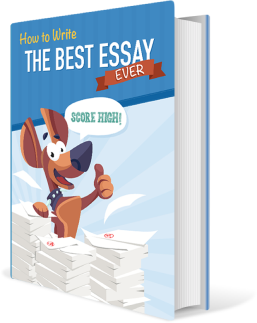
Related Essay Samples & Examples
Voting as a civic responsibility, essay example.
Pages: 1
Words: 287
Utilitarianism and Its Applications, Essay Example
Words: 356
The Age-Related Changes of the Older Person, Essay Example
Words: 448
The Problems ESOL Teachers Face, Essay Example
Pages: 8
Words: 2293
Should English Be the Primary Language? Essay Example
Pages: 4
Words: 999
The Term “Social Construction of Reality”, Essay Example
Words: 371

IMAGES
COMMENTS
Learn how to write an essay on database management system, its purpose, benefits, components, and implementation process. This essay also examines how ABC Corporation uses DBMS for its business operations and data security.
A DBMS acts as an interface between users and data stored in a database, thereby allowing users to create, read, update and delete data in a database. A DBMS manages the database engine, policies and schema needed for users to extract any data they may need.
A Database Management System (DBMS) is a software system that is designed to manage and organize data in a structured manner. It allows users to create, modify, and query a database, as well as manage the security and access controls for that database.
Final Exam: Introduction to Database Systems. This exam has seven sections, each with one or more problems. Each problem may be made up of multiple questions. You should read through the exam quickly and plan your time-management accordingly.
What is a database management system? A database management system (DBMS) is a software tool that enables users to manage a database easily. It allows users to access and interact with the underlying data in the database. These actions can range from simply querying data to defining database schemas that fundamentally affect the database structure.
Explore the latest full-text research PDFs, articles, conference papers, preprints and more on DATABASE MANAGEMENT SYSTEMS. Find methods information, sources, references or conduct a...
Database management system is a software system used for creating and managing databases. It is a collection of programs used to store, modify and extract information from database. It helps users and programmers for creating updating and managing the data in a systematic way.
Database Management Systems essay example for your inspiration. ️ 1371 words. Read and download unique samples from our free paper database.
Essays.io ️ Database Management Systems (DBMS), Essay Example from students accepted to Harvard, Stanford, and other elite schools.
A Database Management System is a commercial software program used to control, manipulate and maintain the Database by enabling users to access, store, organize, modify, retrieve, secure and provide integrity of data in a database.