

Understanding Assignments
What this handout is about.
The first step in any successful college writing venture is reading the assignment. While this sounds like a simple task, it can be a tough one. This handout will help you unravel your assignment and begin to craft an effective response. Much of the following advice will involve translating typical assignment terms and practices into meaningful clues to the type of writing your instructor expects. See our short video for more tips.
Basic beginnings
Regardless of the assignment, department, or instructor, adopting these two habits will serve you well :
- Read the assignment carefully as soon as you receive it. Do not put this task off—reading the assignment at the beginning will save you time, stress, and problems later. An assignment can look pretty straightforward at first, particularly if the instructor has provided lots of information. That does not mean it will not take time and effort to complete; you may even have to learn a new skill to complete the assignment.
- Ask the instructor about anything you do not understand. Do not hesitate to approach your instructor. Instructors would prefer to set you straight before you hand the paper in. That’s also when you will find their feedback most useful.
Assignment formats
Many assignments follow a basic format. Assignments often begin with an overview of the topic, include a central verb or verbs that describe the task, and offer some additional suggestions, questions, or prompts to get you started.
An Overview of Some Kind
The instructor might set the stage with some general discussion of the subject of the assignment, introduce the topic, or remind you of something pertinent that you have discussed in class. For example:
“Throughout history, gerbils have played a key role in politics,” or “In the last few weeks of class, we have focused on the evening wear of the housefly …”
The Task of the Assignment
Pay attention; this part tells you what to do when you write the paper. Look for the key verb or verbs in the sentence. Words like analyze, summarize, or compare direct you to think about your topic in a certain way. Also pay attention to words such as how, what, when, where, and why; these words guide your attention toward specific information. (See the section in this handout titled “Key Terms” for more information.)
“Analyze the effect that gerbils had on the Russian Revolution”, or “Suggest an interpretation of housefly undergarments that differs from Darwin’s.”
Additional Material to Think about
Here you will find some questions to use as springboards as you begin to think about the topic. Instructors usually include these questions as suggestions rather than requirements. Do not feel compelled to answer every question unless the instructor asks you to do so. Pay attention to the order of the questions. Sometimes they suggest the thinking process your instructor imagines you will need to follow to begin thinking about the topic.
“You may wish to consider the differing views held by Communist gerbils vs. Monarchist gerbils, or Can there be such a thing as ‘the housefly garment industry’ or is it just a home-based craft?”
These are the instructor’s comments about writing expectations:
“Be concise”, “Write effectively”, or “Argue furiously.”
Technical Details
These instructions usually indicate format rules or guidelines.
“Your paper must be typed in Palatino font on gray paper and must not exceed 600 pages. It is due on the anniversary of Mao Tse-tung’s death.”
The assignment’s parts may not appear in exactly this order, and each part may be very long or really short. Nonetheless, being aware of this standard pattern can help you understand what your instructor wants you to do.
Interpreting the assignment
Ask yourself a few basic questions as you read and jot down the answers on the assignment sheet:
Why did your instructor ask you to do this particular task?
Who is your audience.
- What kind of evidence do you need to support your ideas?
What kind of writing style is acceptable?
- What are the absolute rules of the paper?
Try to look at the question from the point of view of the instructor. Recognize that your instructor has a reason for giving you this assignment and for giving it to you at a particular point in the semester. In every assignment, the instructor has a challenge for you. This challenge could be anything from demonstrating an ability to think clearly to demonstrating an ability to use the library. See the assignment not as a vague suggestion of what to do but as an opportunity to show that you can handle the course material as directed. Paper assignments give you more than a topic to discuss—they ask you to do something with the topic. Keep reminding yourself of that. Be careful to avoid the other extreme as well: do not read more into the assignment than what is there.
Of course, your instructor has given you an assignment so that he or she will be able to assess your understanding of the course material and give you an appropriate grade. But there is more to it than that. Your instructor has tried to design a learning experience of some kind. Your instructor wants you to think about something in a particular way for a particular reason. If you read the course description at the beginning of your syllabus, review the assigned readings, and consider the assignment itself, you may begin to see the plan, purpose, or approach to the subject matter that your instructor has created for you. If you still aren’t sure of the assignment’s goals, try asking the instructor. For help with this, see our handout on getting feedback .
Given your instructor’s efforts, it helps to answer the question: What is my purpose in completing this assignment? Is it to gather research from a variety of outside sources and present a coherent picture? Is it to take material I have been learning in class and apply it to a new situation? Is it to prove a point one way or another? Key words from the assignment can help you figure this out. Look for key terms in the form of active verbs that tell you what to do.
Key Terms: Finding Those Active Verbs
Here are some common key words and definitions to help you think about assignment terms:
Information words Ask you to demonstrate what you know about the subject, such as who, what, when, where, how, and why.
- define —give the subject’s meaning (according to someone or something). Sometimes you have to give more than one view on the subject’s meaning
- describe —provide details about the subject by answering question words (such as who, what, when, where, how, and why); you might also give details related to the five senses (what you see, hear, feel, taste, and smell)
- explain —give reasons why or examples of how something happened
- illustrate —give descriptive examples of the subject and show how each is connected with the subject
- summarize —briefly list the important ideas you learned about the subject
- trace —outline how something has changed or developed from an earlier time to its current form
- research —gather material from outside sources about the subject, often with the implication or requirement that you will analyze what you have found
Relation words Ask you to demonstrate how things are connected.
- compare —show how two or more things are similar (and, sometimes, different)
- contrast —show how two or more things are dissimilar
- apply—use details that you’ve been given to demonstrate how an idea, theory, or concept works in a particular situation
- cause —show how one event or series of events made something else happen
- relate —show or describe the connections between things
Interpretation words Ask you to defend ideas of your own about the subject. Do not see these words as requesting opinion alone (unless the assignment specifically says so), but as requiring opinion that is supported by concrete evidence. Remember examples, principles, definitions, or concepts from class or research and use them in your interpretation.
- assess —summarize your opinion of the subject and measure it against something
- prove, justify —give reasons or examples to demonstrate how or why something is the truth
- evaluate, respond —state your opinion of the subject as good, bad, or some combination of the two, with examples and reasons
- support —give reasons or evidence for something you believe (be sure to state clearly what it is that you believe)
- synthesize —put two or more things together that have not been put together in class or in your readings before; do not just summarize one and then the other and say that they are similar or different—you must provide a reason for putting them together that runs all the way through the paper
- analyze —determine how individual parts create or relate to the whole, figure out how something works, what it might mean, or why it is important
- argue —take a side and defend it with evidence against the other side
More Clues to Your Purpose As you read the assignment, think about what the teacher does in class:
- What kinds of textbooks or coursepack did your instructor choose for the course—ones that provide background information, explain theories or perspectives, or argue a point of view?
- In lecture, does your instructor ask your opinion, try to prove her point of view, or use keywords that show up again in the assignment?
- What kinds of assignments are typical in this discipline? Social science classes often expect more research. Humanities classes thrive on interpretation and analysis.
- How do the assignments, readings, and lectures work together in the course? Instructors spend time designing courses, sometimes even arguing with their peers about the most effective course materials. Figuring out the overall design to the course will help you understand what each assignment is meant to achieve.
Now, what about your reader? Most undergraduates think of their audience as the instructor. True, your instructor is a good person to keep in mind as you write. But for the purposes of a good paper, think of your audience as someone like your roommate: smart enough to understand a clear, logical argument, but not someone who already knows exactly what is going on in your particular paper. Remember, even if the instructor knows everything there is to know about your paper topic, he or she still has to read your paper and assess your understanding. In other words, teach the material to your reader.
Aiming a paper at your audience happens in two ways: you make decisions about the tone and the level of information you want to convey.
- Tone means the “voice” of your paper. Should you be chatty, formal, or objective? Usually you will find some happy medium—you do not want to alienate your reader by sounding condescending or superior, but you do not want to, um, like, totally wig on the man, you know? Eschew ostentatious erudition: some students think the way to sound academic is to use big words. Be careful—you can sound ridiculous, especially if you use the wrong big words.
- The level of information you use depends on who you think your audience is. If you imagine your audience as your instructor and she already knows everything you have to say, you may find yourself leaving out key information that can cause your argument to be unconvincing and illogical. But you do not have to explain every single word or issue. If you are telling your roommate what happened on your favorite science fiction TV show last night, you do not say, “First a dark-haired white man of average height, wearing a suit and carrying a flashlight, walked into the room. Then a purple alien with fifteen arms and at least three eyes turned around. Then the man smiled slightly. In the background, you could hear a clock ticking. The room was fairly dark and had at least two windows that I saw.” You also do not say, “This guy found some aliens. The end.” Find some balance of useful details that support your main point.
You’ll find a much more detailed discussion of these concepts in our handout on audience .
The Grim Truth
With a few exceptions (including some lab and ethnography reports), you are probably being asked to make an argument. You must convince your audience. It is easy to forget this aim when you are researching and writing; as you become involved in your subject matter, you may become enmeshed in the details and focus on learning or simply telling the information you have found. You need to do more than just repeat what you have read. Your writing should have a point, and you should be able to say it in a sentence. Sometimes instructors call this sentence a “thesis” or a “claim.”
So, if your instructor tells you to write about some aspect of oral hygiene, you do not want to just list: “First, you brush your teeth with a soft brush and some peanut butter. Then, you floss with unwaxed, bologna-flavored string. Finally, gargle with bourbon.” Instead, you could say, “Of all the oral cleaning methods, sandblasting removes the most plaque. Therefore it should be recommended by the American Dental Association.” Or, “From an aesthetic perspective, moldy teeth can be quite charming. However, their joys are short-lived.”
Convincing the reader of your argument is the goal of academic writing. It doesn’t have to say “argument” anywhere in the assignment for you to need one. Look at the assignment and think about what kind of argument you could make about it instead of just seeing it as a checklist of information you have to present. For help with understanding the role of argument in academic writing, see our handout on argument .
What kind of evidence do you need?
There are many kinds of evidence, and what type of evidence will work for your assignment can depend on several factors–the discipline, the parameters of the assignment, and your instructor’s preference. Should you use statistics? Historical examples? Do you need to conduct your own experiment? Can you rely on personal experience? See our handout on evidence for suggestions on how to use evidence appropriately.
Make sure you are clear about this part of the assignment, because your use of evidence will be crucial in writing a successful paper. You are not just learning how to argue; you are learning how to argue with specific types of materials and ideas. Ask your instructor what counts as acceptable evidence. You can also ask a librarian for help. No matter what kind of evidence you use, be sure to cite it correctly—see the UNC Libraries citation tutorial .
You cannot always tell from the assignment just what sort of writing style your instructor expects. The instructor may be really laid back in class but still expect you to sound formal in writing. Or the instructor may be fairly formal in class and ask you to write a reflection paper where you need to use “I” and speak from your own experience.
Try to avoid false associations of a particular field with a style (“art historians like wacky creativity,” or “political scientists are boring and just give facts”) and look instead to the types of readings you have been given in class. No one expects you to write like Plato—just use the readings as a guide for what is standard or preferable to your instructor. When in doubt, ask your instructor about the level of formality she or he expects.
No matter what field you are writing for or what facts you are including, if you do not write so that your reader can understand your main idea, you have wasted your time. So make clarity your main goal. For specific help with style, see our handout on style .
Technical details about the assignment
The technical information you are given in an assignment always seems like the easy part. This section can actually give you lots of little hints about approaching the task. Find out if elements such as page length and citation format (see the UNC Libraries citation tutorial ) are negotiable. Some professors do not have strong preferences as long as you are consistent and fully answer the assignment. Some professors are very specific and will deduct big points for deviations.
Usually, the page length tells you something important: The instructor thinks the size of the paper is appropriate to the assignment’s parameters. In plain English, your instructor is telling you how many pages it should take for you to answer the question as fully as you are expected to. So if an assignment is two pages long, you cannot pad your paper with examples or reword your main idea several times. Hit your one point early, defend it with the clearest example, and finish quickly. If an assignment is ten pages long, you can be more complex in your main points and examples—and if you can only produce five pages for that assignment, you need to see someone for help—as soon as possible.
Tricks that don’t work
Your instructors are not fooled when you:
- spend more time on the cover page than the essay —graphics, cool binders, and cute titles are no replacement for a well-written paper.
- use huge fonts, wide margins, or extra spacing to pad the page length —these tricks are immediately obvious to the eye. Most instructors use the same word processor you do. They know what’s possible. Such tactics are especially damning when the instructor has a stack of 60 papers to grade and yours is the only one that low-flying airplane pilots could read.
- use a paper from another class that covered “sort of similar” material . Again, the instructor has a particular task for you to fulfill in the assignment that usually relates to course material and lectures. Your other paper may not cover this material, and turning in the same paper for more than one course may constitute an Honor Code violation . Ask the instructor—it can’t hurt.
- get all wacky and “creative” before you answer the question . Showing that you are able to think beyond the boundaries of a simple assignment can be good, but you must do what the assignment calls for first. Again, check with your instructor. A humorous tone can be refreshing for someone grading a stack of papers, but it will not get you a good grade if you have not fulfilled the task.
Critical reading of assignments leads to skills in other types of reading and writing. If you get good at figuring out what the real goals of assignments are, you are going to be better at understanding the goals of all of your classes and fields of study.
You may reproduce it for non-commercial use if you use the entire handout and attribute the source: The Writing Center, University of North Carolina at Chapel Hill
Make a Gift
Teaching, Learning, & Professional Development Center
- Teaching Resources
- TLPDC Teaching Resources
How Do I Create Meaningful and Effective Assignments?
Prepared by allison boye, ph.d. teaching, learning, and professional development center.
Assessment is a necessary part of the teaching and learning process, helping us measure whether our students have really learned what we want them to learn. While exams and quizzes are certainly favorite and useful methods of assessment, out of class assignments (written or otherwise) can offer similar insights into our students' learning. And just as creating a reliable test takes thoughtfulness and skill, so does creating meaningful and effective assignments. Undoubtedly, many instructors have been on the receiving end of disappointing student work, left wondering what went wrong… and often, those problems can be remedied in the future by some simple fine-tuning of the original assignment. This paper will take a look at some important elements to consider when developing assignments, and offer some easy approaches to creating a valuable assessment experience for all involved.
First Things First…
Before assigning any major tasks to students, it is imperative that you first define a few things for yourself as the instructor:
- Your goals for the assignment . Why are you assigning this project, and what do you hope your students will gain from completing it? What knowledge, skills, and abilities do you aim to measure with this assignment? Creating assignments is a major part of overall course design, and every project you assign should clearly align with your goals for the course in general. For instance, if you want your students to demonstrate critical thinking, perhaps asking them to simply summarize an article is not the best match for that goal; a more appropriate option might be to ask for an analysis of a controversial issue in the discipline. Ultimately, the connection between the assignment and its purpose should be clear to both you and your students to ensure that it is fulfilling the desired goals and doesn't seem like “busy work.” For some ideas about what kinds of assignments match certain learning goals, take a look at this page from DePaul University's Teaching Commons.
- Have they experienced “socialization” in the culture of your discipline (Flaxman, 2005)? Are they familiar with any conventions you might want them to know? In other words, do they know the “language” of your discipline, generally accepted style guidelines, or research protocols?
- Do they know how to conduct research? Do they know the proper style format, documentation style, acceptable resources, etc.? Do they know how to use the library (Fitzpatrick, 1989) or evaluate resources?
- What kinds of writing or work have they previously engaged in? For instance, have they completed long, formal writing assignments or research projects before? Have they ever engaged in analysis, reflection, or argumentation? Have they completed group assignments before? Do they know how to write a literature review or scientific report?
In his book Engaging Ideas (1996), John Bean provides a great list of questions to help instructors focus on their main teaching goals when creating an assignment (p.78):
1. What are the main units/modules in my course?
2. What are my main learning objectives for each module and for the course?
3. What thinking skills am I trying to develop within each unit and throughout the course?
4. What are the most difficult aspects of my course for students?
5. If I could change my students' study habits, what would I most like to change?
6. What difference do I want my course to make in my students' lives?
What your students need to know
Once you have determined your own goals for the assignment and the levels of your students, you can begin creating your assignment. However, when introducing your assignment to your students, there are several things you will need to clearly outline for them in order to ensure the most successful assignments possible.
- First, you will need to articulate the purpose of the assignment . Even though you know why the assignment is important and what it is meant to accomplish, you cannot assume that your students will intuit that purpose. Your students will appreciate an understanding of how the assignment fits into the larger goals of the course and what they will learn from the process (Hass & Osborn, 2007). Being transparent with your students and explaining why you are asking them to complete a given assignment can ultimately help motivate them to complete the assignment more thoughtfully.
- If you are asking your students to complete a writing assignment, you should define for them the “rhetorical or cognitive mode/s” you want them to employ in their writing (Flaxman, 2005). In other words, use precise verbs that communicate whether you are asking them to analyze, argue, describe, inform, etc. (Verbs like “explore” or “comment on” can be too vague and cause confusion.) Provide them with a specific task to complete, such as a problem to solve, a question to answer, or an argument to support. For those who want assignments to lead to top-down, thesis-driven writing, John Bean (1996) suggests presenting a proposition that students must defend or refute, or a problem that demands a thesis answer.
- It is also a good idea to define the audience you want your students to address with their assignment, if possible – especially with writing assignments. Otherwise, students will address only the instructor, often assuming little requires explanation or development (Hedengren, 2004; MIT, 1999). Further, asking students to address the instructor, who typically knows more about the topic than the student, places the student in an unnatural rhetorical position. Instead, you might consider asking your students to prepare their assignments for alternative audiences such as other students who missed last week's classes, a group that opposes their position, or people reading a popular magazine or newspaper. In fact, a study by Bean (1996) indicated the students often appreciate and enjoy assignments that vary elements such as audience or rhetorical context, so don't be afraid to get creative!
- Obviously, you will also need to articulate clearly the logistics or “business aspects” of the assignment . In other words, be explicit with your students about required elements such as the format, length, documentation style, writing style (formal or informal?), and deadlines. One caveat, however: do not allow the logistics of the paper take precedence over the content in your assignment description; if you spend all of your time describing these things, students might suspect that is all you care about in their execution of the assignment.
- Finally, you should clarify your evaluation criteria for the assignment. What elements of content are most important? Will you grade holistically or weight features separately? How much weight will be given to individual elements, etc? Another precaution to take when defining requirements for your students is to take care that your instructions and rubric also do not overshadow the content; prescribing too rigidly each element of an assignment can limit students' freedom to explore and discover. According to Beth Finch Hedengren, “A good assignment provides the purpose and guidelines… without dictating exactly what to say” (2004, p. 27). If you decide to utilize a grading rubric, be sure to provide that to the students along with the assignment description, prior to their completion of the assignment.
A great way to get students engaged with an assignment and build buy-in is to encourage their collaboration on its design and/or on the grading criteria (Hudd, 2003). In his article “Conducting Writing Assignments,” Richard Leahy (2002) offers a few ideas for building in said collaboration:
• Ask the students to develop the grading scale themselves from scratch, starting with choosing the categories.
• Set the grading categories yourself, but ask the students to help write the descriptions.
• Draft the complete grading scale yourself, then give it to your students for review and suggestions.
A Few Do's and Don'ts…
Determining your goals for the assignment and its essential logistics is a good start to creating an effective assignment. However, there are a few more simple factors to consider in your final design. First, here are a few things you should do :
- Do provide detail in your assignment description . Research has shown that students frequently prefer some guiding constraints when completing assignments (Bean, 1996), and that more detail (within reason) can lead to more successful student responses. One idea is to provide students with physical assignment handouts , in addition to or instead of a simple description in a syllabus. This can meet the needs of concrete learners and give them something tangible to refer to. Likewise, it is often beneficial to make explicit for students the process or steps necessary to complete an assignment, given that students – especially younger ones – might need guidance in planning and time management (MIT, 1999).
- Do use open-ended questions. The most effective and challenging assignments focus on questions that lead students to thinking and explaining, rather than simple yes or no answers, whether explicitly part of the assignment description or in the brainstorming heuristics (Gardner, 2005).
- Do direct students to appropriate available resources . Giving students pointers about other venues for assistance can help them get started on the right track independently. These kinds of suggestions might include information about campus resources such as the University Writing Center or discipline-specific librarians, suggesting specific journals or books, or even sections of their textbook, or providing them with lists of research ideas or links to acceptable websites.
- Do consider providing models – both successful and unsuccessful models (Miller, 2007). These models could be provided by past students, or models you have created yourself. You could even ask students to evaluate the models themselves using the determined evaluation criteria, helping them to visualize the final product, think critically about how to complete the assignment, and ideally, recognize success in their own work.
- Do consider including a way for students to make the assignment their own. In their study, Hass and Osborn (2007) confirmed the importance of personal engagement for students when completing an assignment. Indeed, students will be more engaged in an assignment if it is personally meaningful, practical, or purposeful beyond the classroom. You might think of ways to encourage students to tap into their own experiences or curiosities, to solve or explore a real problem, or connect to the larger community. Offering variety in assignment selection can also help students feel more individualized, creative, and in control.
- If your assignment is substantial or long, do consider sequencing it. Far too often, assignments are given as one-shot final products that receive grades at the end of the semester, eternally abandoned by the student. By sequencing a large assignment, or essentially breaking it down into a systematic approach consisting of interconnected smaller elements (such as a project proposal, an annotated bibliography, or a rough draft, or a series of mini-assignments related to the longer assignment), you can encourage thoughtfulness, complexity, and thoroughness in your students, as well as emphasize process over final product.
Next are a few elements to avoid in your assignments:
- Do not ask too many questions in your assignment. In an effort to challenge students, instructors often err in the other direction, asking more questions than students can reasonably address in a single assignment without losing focus. Offering an overly specific “checklist” prompt often leads to externally organized papers, in which inexperienced students “slavishly follow the checklist instead of integrating their ideas into more organically-discovered structure” (Flaxman, 2005).
- Do not expect or suggest that there is an “ideal” response to the assignment. A common error for instructors is to dictate content of an assignment too rigidly, or to imply that there is a single correct response or a specific conclusion to reach, either explicitly or implicitly (Flaxman, 2005). Undoubtedly, students do not appreciate feeling as if they must read an instructor's mind to complete an assignment successfully, or that their own ideas have nowhere to go, and can lose motivation as a result. Similarly, avoid assignments that simply ask for regurgitation (Miller, 2007). Again, the best assignments invite students to engage in critical thinking, not just reproduce lectures or readings.
- Do not provide vague or confusing commands . Do students know what you mean when they are asked to “examine” or “discuss” a topic? Return to what you determined about your students' experiences and levels to help you decide what directions will make the most sense to them and what will require more explanation or guidance, and avoid verbiage that might confound them.
- Do not impose impossible time restraints or require the use of insufficient resources for completion of the assignment. For instance, if you are asking all of your students to use the same resource, ensure that there are enough copies available for all students to access – or at least put one copy on reserve in the library. Likewise, make sure that you are providing your students with ample time to locate resources and effectively complete the assignment (Fitzpatrick, 1989).
The assignments we give to students don't simply have to be research papers or reports. There are many options for effective yet creative ways to assess your students' learning! Here are just a few:
Journals, Posters, Portfolios, Letters, Brochures, Management plans, Editorials, Instruction Manuals, Imitations of a text, Case studies, Debates, News release, Dialogues, Videos, Collages, Plays, Power Point presentations
Ultimately, the success of student responses to an assignment often rests on the instructor's deliberate design of the assignment. By being purposeful and thoughtful from the beginning, you can ensure that your assignments will not only serve as effective assessment methods, but also engage and delight your students. If you would like further help in constructing or revising an assignment, the Teaching, Learning, and Professional Development Center is glad to offer individual consultations. In addition, look into some of the resources provided below.
Online Resources
“Creating Effective Assignments” http://www.unh.edu/teaching-excellence/resources/Assignments.htm This site, from the University of New Hampshire's Center for Excellence in Teaching and Learning, provides a brief overview of effective assignment design, with a focus on determining and communicating goals and expectations.
Gardner, T. (2005, June 12). Ten Tips for Designing Writing Assignments. Traci's Lists of Ten. http://www.tengrrl.com/tens/034.shtml This is a brief yet useful list of tips for assignment design, prepared by a writing teacher and curriculum developer for the National Council of Teachers of English . The website will also link you to several other lists of “ten tips” related to literacy pedagogy.
“How to Create Effective Assignments for College Students.” http:// tilt.colostate.edu/retreat/2011/zimmerman.pdf This PDF is a simplified bulleted list, prepared by Dr. Toni Zimmerman from Colorado State University, offering some helpful ideas for coming up with creative assignments.
“Learner-Centered Assessment” http://cte.uwaterloo.ca/teaching_resources/tips/learner_centered_assessment.html From the Centre for Teaching Excellence at the University of Waterloo, this is a short list of suggestions for the process of designing an assessment with your students' interests in mind. “Matching Learning Goals to Assignment Types.” http://teachingcommons.depaul.edu/How_to/design_assignments/assignments_learning_goals.html This is a great page from DePaul University's Teaching Commons, providing a chart that helps instructors match assignments with learning goals.
Additional References Bean, J.C. (1996). Engaging ideas: The professor's guide to integrating writing, critical thinking, and active learning in the classroom . San Francisco: Jossey-Bass.
Fitzpatrick, R. (1989). Research and writing assignments that reduce fear lead to better papers and more confident students. Writing Across the Curriculum , 3.2, pp. 15 – 24.
Flaxman, R. (2005). Creating meaningful writing assignments. The Teaching Exchange . Retrieved Jan. 9, 2008 from http://www.brown.edu/Administration/Sheridan_Center/pubs/teachingExchange/jan2005/01_flaxman.pdf
Hass, M. & Osborn, J. (2007, August 13). An emic view of student writing and the writing process. Across the Disciplines, 4.
Hedengren, B.F. (2004). A TA's guide to teaching writing in all disciplines . Boston: Bedford/St. Martin's.
Hudd, S. S. (2003, April). Syllabus under construction: Involving students in the creation of class assignments. Teaching Sociology , 31, pp. 195 – 202.
Leahy, R. (2002). Conducting writing assignments. College Teaching , 50.2, pp. 50 – 54.
Miller, H. (2007). Designing effective writing assignments. Teaching with writing . University of Minnesota Center for Writing. Retrieved Jan. 9, 2008, from http://writing.umn.edu/tww/assignments/designing.html
MIT Online Writing and Communication Center (1999). Creating Writing Assignments. Retrieved January 9, 2008 from http://web.mit.edu/writing/Faculty/createeffective.html .
Contact TTU
Assessment Rubrics
A rubric is commonly defined as a tool that articulates the expectations for an assignment by listing criteria, and for each criteria, describing levels of quality (Andrade, 2000; Arter & Chappuis, 2007; Stiggins, 2001). Criteria are used in determining the level at which student work meets expectations. Markers of quality give students a clear idea about what must be done to demonstrate a certain level of mastery, understanding, or proficiency (i.e., "Exceeds Expectations" does xyz, "Meets Expectations" does only xy or yz, "Developing" does only x or y or z). Rubrics can be used for any assignment in a course, or for any way in which students are asked to demonstrate what they've learned. They can also be used to facilitate self and peer-reviews of student work.
Rubrics aren't just for summative evaluation. They can be used as a teaching tool as well. When used as part of a formative assessment, they can help students understand both the holistic nature and/or specific analytics of learning expected, the level of learning expected, and then make decisions about their current level of learning to inform revision and improvement (Reddy & Andrade, 2010).
Why use rubrics?
Rubrics help instructors:
Provide students with feedback that is clear, directed and focused on ways to improve learning.
Demystify assignment expectations so students can focus on the work instead of guessing "what the instructor wants."
Reduce time spent on grading and develop consistency in how you evaluate student learning across students and throughout a class.
Rubrics help students:
Focus their efforts on completing assignments in line with clearly set expectations.
Self and Peer-reflect on their learning, making informed changes to achieve the desired learning level.
Developing a Rubric
During the process of developing a rubric, instructors might:
Select an assignment for your course - ideally one you identify as time intensive to grade, or students report as having unclear expectations.
Decide what you want students to demonstrate about their learning through that assignment. These are your criteria.
Identify the markers of quality on which you feel comfortable evaluating students’ level of learning - often along with a numerical scale (i.e., "Accomplished," "Emerging," "Beginning" for a developmental approach).
Give students the rubric ahead of time. Advise them to use it in guiding their completion of the assignment.
It can be overwhelming to create a rubric for every assignment in a class at once, so start by creating one rubric for one assignment. See how it goes and develop more from there! Also, do not reinvent the wheel. Rubric templates and examples exist all over the Internet, or consider asking colleagues if they have developed rubrics for similar assignments.
Sample Rubrics
Examples of holistic and analytic rubrics : see Tables 2 & 3 in “Rubrics: Tools for Making Learning Goals and Evaluation Criteria Explicit for Both Teachers and Learners” (Allen & Tanner, 2006)
Examples across assessment types : see “Creating and Using Rubrics,” Carnegie Mellon Eberly Center for Teaching Excellence and & Educational Innovation
“VALUE Rubrics” : see the Association of American Colleges and Universities set of free, downloadable rubrics, with foci including creative thinking, problem solving, and information literacy.
Andrade, H. 2000. Using rubrics to promote thinking and learning. Educational Leadership 57, no. 5: 13–18. Arter, J., and J. Chappuis. 2007. Creating and recognizing quality rubrics. Upper Saddle River, NJ: Pearson/Merrill Prentice Hall. Stiggins, R.J. 2001. Student-involved classroom assessment. 3rd ed. Upper Saddle River, NJ: Prentice-Hall. Reddy, Y., & Andrade, H. (2010). A review of rubric use in higher education. Assessment & Evaluation In Higher Education, 35(4), 435-448.

- Instructors
- Institutions
- Teaching Strategies
- Higher Ed Trends
- Academic Leadership
- Affordability
- Product Updates
Your Guide to Administering Tests and Quizzes in WebAssign

Do you have to quickly develop a strategy to test your students in a virtual environment? We have your back! WebAssign features a wide range of testing restrictions that allow you to create an assessment or turn any assignment into a quiz, test or even high stakes exam.
Keep reading to learn how to create your quiz, test or assessment and optimize your settings for student success.
1. Create an Assignment Category for Quizzes and/or Tests
By setting your assignment category and choosing a template, you’ll be able to have predetermined settings you can apply to any new test or quiz you create.
WebAssign’s default Assignment Templates for quizzes, tests and exams allow students fewer submission attempts than homework assignments and disable learning tools like eBook links and videos until after the due date.
2. Create Your Test and Questions
There are a variety of ways you can create quizzes and tests within WebAssign . You can create a custom test with all new questions, use a pre-built assessment included in your textbook’s Course Packs or convert an existing assignment into a test format. Let’s break down each approach so you can see how they work:
Create a New Test with all New Questions
This option takes the most amount of time, but it gives you the opportunity to individually select each question you’d like to include in your test. If you’d like to create a new custom assessment, follow these steps:
- Create a new assignment and under Assignment Settings, select your test template identified in step 1.
- Find your questions – through the question browser or by creating your own.
- Add your questions to the test.
Use a Pre-built Assessment from Your Course Packs
Course Packs are a set of pre-built assignments available with most textbooks. Find and download your Course Packs from your Class schedule page, and choose the assessment you’d like to use.
WebAssign Tip: You can preview assignments in your Course Packs by clicking on them.
Convert an Existing Assignment into a Test
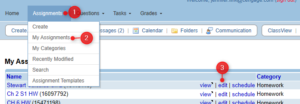
3. Customize Your Test Settings
You can further refine your exam template to customize the testing experience with a variety of different settings. Things to consider:
- Do you want your students to submit the entire assessment at once to better simulate an on-campus exam? If so, you can easily do this by navigating to Submissions and Work and using the Submitting Answers drop-down to select ‘Assignment,’ meaning all answers for the assignment will be submitted at once.
- Do you want to scramble the order of the questions on the assessment for each student? If so, under Assignment Display , select Random from the Question Order drop-down.
- Do you want students to immediately know if they got each question right or wrong? Consider configuring correct/incorrect marks under Learning Tools so it only displays after the test due date.
- Do you want to review students’ work as part of the test? Enable Show My Work either for all the questions on the assignment, or for specific questions . Marking Show My Work as required will let you manually add (or subtract) points based on the student’s detailed submission.
WebAssign Tip: If you’ve decided to customize one of WebAssign’s default templates or create your own, make sure to save the template for your personal use later or to apply it to any other assignments that you want to use as a test!
4. Configure Assignment/Testing Restrictions
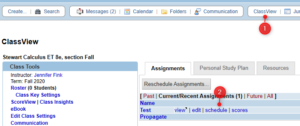
- Identify the assignment that you want to apply the restrictions to from your ClassView page and select the schedule option next to it.
- You’ll be taken to the Schedule page for that specific assignment.
- Click the blue action menu icon next to the assignment name and select ‘Edit Restrictions’ from the menu.
Available Restrictions
You can choose any of these restrictions, or choose multiple restrictions, on any assignment:
- Schedule a Timed Assignment : Give your students a specific amount of time to complete an assignment. If your students are working on the assignment when the time expires, all their responses are automatically submitted so they do not miss any points. After the time has expired, your students cannot do any more work on the assignment.
- Password Protect an Assignment : Students can only begin working on an assignment once you tell them the password. This restriction is ideal for ensuring all students are taking the test at the same time.
- Schedule a LockDown Browser Restricted Assignment : To help prevent cheating, you can restrict your students’ computer activities while they are working on a quiz or test by requiring that the assignment be opened in the free WebAssign LockDown Browser®. While an assignment is open in LockDown Browser, your students cannot use instant messaging, search the Internet, print, copy text, or use other applications on their computer. Note: students must download and install LockDown Browser before they begin the test, so it is recommended you schedule a practice assignment so students can test their system to avoid additional testing anxiety.
- IP Restrict an Assignment: You can restrict any assignment so students are required to use a specific set of IP addresses to access it. This restriction is ideal of exams delivered in a proctored environment, or for students required to use institutional devices from home.
Looking for More Tips?
Transitioning to a virtual or hybrid course especially mid semester can be stressful – let us help! Keep in mind the following resources that are available to you.
- Search WebAssign Help for step-by-step how to’s and tutorials
- Twitter.com/WebAssign
- Facebook.com/WebAssign
- Has COVID-19 affected your school? Find out how Cengage can help.
Related articles

- Professional
- International
Select a product below:
- Connect Math Hosted by ALEKS
- My Bookshelf (eBook Access)
Sign in to Shop:
Log In to My PreK-12 Platform
- AP/Honors & Electives
- my.mheducation.com
- Open Learning Platform
Log In to My Higher Ed Platform
- Connect Math Hosted by Aleks
Business and Economics
Accounting Business Communication Business Law Business Mathematics Business Statistics & Analytics Computer & Information Technology Decision Sciences & Operations Management Economics Finance Keyboarding Introduction to Business Insurance and Real Estate Management Information Systems Management Marketing Student Success
Humanities, Social Science and Language
American Government Anthropology Art Career Development Communication Criminal Justice Developmental English Education Film Composition Health and Human Performance
History Humanities Music Philosophy and Religion Psychology Sociology Student Success Theater World Languages
Science, Engineering and Math
Agriculture and Forestry Anatomy & Physiology Astronomy and Physical Science Biology - Majors Biology - Non-Majors Chemistry Cell/Molecular Biology and Genetics Earth & Environmental Science Ecology Engineering/Computer Science Engineering Technologies - Trade & Tech Health Professions Mathematics Microbiology Nutrition Physics Plants and Animals
Digital Products
Connect® Course management , reporting , and student learning tools backed by great support .
McGraw Hill GO Greenlight learning with the new eBook+
ALEKS® Personalize learning and assessment
ALEKS® Placement, Preparation, and Learning Achieve accurate math placement
SIMnet Ignite mastery of MS Office and IT skills
McGraw Hill eBook & ReadAnywhere App Get learning that fits anytime, anywhere
Sharpen: Study App A reliable study app for students
Virtual Labs Flexible, realistic science simulations
Inclusive Access Reduce costs and increase success
LMS Integration Log in and sync up
Math Placement Achieve accurate math placement
Content Collections powered by Create® Curate and deliver your ideal content
Custom Courseware Solutions Teach your course your way
Professional Services Collaborate to optimize outcomes
Remote Proctoring Validate online exams even offsite
Institutional Solutions Increase engagement, lower costs, and improve access for your students
General Help & Support Info Customer Service & Tech Support contact information
Online Technical Support Center FAQs, articles, chat, email or phone support
Support At Every Step Instructor tools, training and resources for ALEKS , Connect & SIMnet
Instructor Sample Requests Get step by step instructions for requesting an evaluation, exam, or desk copy
Platform System Check System status in real time
Are you a student looking for help with Connect? Visit the Student Connect Support Page
Connect Assignments and Exams
Connect has a wide range of tools you can use to create assignments and exams that will help your students learn and practice course concepts, and assess their knowledge. Choose a category below to access our Assignments and Exams resource library.
What do you need help with?
Create assignments , link will open in a new tab, create smartbook assignments , link will open in a new tab, create writing assignments , link will open in a new tab, test builder , link will open in a new tab, user guides , link will open in a new tab, from managing assignment policies to setting up proctored exams, we’ve got everything you need to know..
Below are videos and guides for the most common Connect instructor support topics about assignments and exams. Please contact us if you can’t find what you need, and our team will be happy to assist.
Create Assignments
Create question bank assignments: select content , link will open in a new tab.
Learn how to build your assignments in Connect using the question bank.
Create Question Bank Assignments: Set Policies , Link will open in a new tab
Learn how to create policy settings including due dates, late submissions, and assignment categories.
Add an eBook Reading Assignment in Connect , Link will open in a new tab
Power of process - creating an assignment , link will open in a new tab, using folders to organize your connect assignments page , link will open in a new tab, connect question bank: add study attempts , link will open in a new tab.
Watch this video to learn how adding "Study Attempts" to an assignment can do just that.
How do I manage student extensions in my Connect section? , Link will open in a new tab
Learn how to manage assignment due date extensions.
Set and Manage Due Dates for your Connect Course , Link will open in a new tab
Learn how to manage assignment due dates within Connect.
Proctorio Settings Checklist , Link will open in a new tab
Use this checklist to determine which options to use in your proctored assignments.
Proctorio Syllabus Description , Link will open in a new tab
Easily copy and paste details into your syllabus about Proctorio assignments, system requirements, and more.
Create SmartBook Assignments
Smartbook - instructor overview , link will open in a new tab.
Learn about SmartBook and how it tracks student progress and activity.
Assigning SmartBook , Link will open in a new tab
Discover how to create assignments using SmartBook.
Create Writing Assignments
Create writing assignment overview , link will open in a new tab.
Learn how to create and assign a Writing Assignment in Connect.
Grade Student Writing Assignments , Link will open in a new tab
Learn how to grade a student assignment in McGraw Hill Writing Assignment for Connect.
Edit Pre-Built Prompts & Rubrics in Writing Assignments , Link will open in a new tab
Learn how to edit pre-built prompts and rubrics when creating a Writing Assignment in Connect.
Add Peer Review to Writing Assignments , Link will open in a new tab
Learn how to set up Peer Review in McGraw Hill Writing Assignment for Connect.
Test Builder
Overview , link will open in a new tab, creating a new test , link will open in a new tab, editing questions , link will open in a new tab, exporting to a learning management system (qti) , link will open in a new tab, exporting to microsoft word , link will open in a new tab, importing and exporting files for collaboration , link will open in a new tab, creating a new question , link will open in a new tab, user guides, smartbook user guide , link will open in a new tab.
Learn how to build and assign SmartBook adaptive reading assignments and use SmartBook reports.
eBook User Guide , Link will open in a new tab
Learn how to assign the eBook, create a study guide, and download the Read Anywhere app.
Application-Based Activities User Guide , Link will open in a new tab
Learn how to create and grade Application-Based Activities (ABA) within your Connect course.
Adaptive Learning Assignments (ALA) User Guide , Link will open in a new tab
Learn how to build an ALA, use ALA reports, and create a review assignment within your Connect course.
Test Builder Guide , Link will open in a new tab
Learn how to use Test Builder to build a customized exam.
GoReact User Guide , Link will open in a new tab
In this user guide, you will learn best practices for utilizing Video Capture powered by GoReact in your Connect course.
Evergreen Tips for Updating Connect Assignments , Link will open in a new tab
Utilize this Evergreen cheat sheet to learn about reviewing release notes, the question bank content map and how to adjust your assignment in Connect.

Want to chat? Our team is available to help.
Tech support representatives.
- Implementation Team
Find Your Sales Rep
Customer service team.

Visit the Tech Online Support Center or contact us below: Email & Live Chat: Sunday: 12:00 PM to 12:00 AM EST Monday-Thursday: 24 hours EST Friday: 12:00 AM to 9:00 PM ET Saturday: 10:00 AM to 8:00 PM ET
Phone: Sunday: 12:00 PM to 1:00 AM EST Monday-Thursday: 8:00 AM to 1:00 AM EST Friday: 8:00 AM to 9:00 PM ET Saturday: 10:00 AM to 8:00 PM ET
Phone: (800) 331-5094 Online: Submit a Support Request Chat: Chat with a Representative

You Don’t Have to Do it Alone
Instructors, get personalized 1-to-1 support from our implementation team. Have a question? Need advice? Whatever you need to ensure you and your students are set up for success, our implementation consultants can help. Just answer a few simple questions so we can best assist you. Get Started

Looking for new course materials, need a desk copy, or want to talk about new McGraw Hill products? Locate contact information for your McGraw Hill sales representative. Find My Rep

Contact customer service for questions regarding pricing, orders, shipping, or returns.
Visit the Customer Service Online Support Center or contact us below: Hours of Operation: Monday-Friday: 8:00 AM to 6:00 PM ET Phone: (800) 338-3987 Fax: (800) 953-8691 By Mail: McGraw Hill P.O. Box 182605 Columbus, OH 43218
Company Info
- Contact & Locations
- Diversity, Equity & Inclusion
- Social Responsibility
- Investor Relations
- Social Media Directory
- Place an Order
- Get Support
- Contact Customer Service
- Contact Sales Rep
- Check System Status
Additional Resources
- Permissions
- Accessibility
- Author Support
- International Rights
- Purchase Order
Follow McGraw Hill:
©2024 McGraw Hill. All Rights Reserved.

- Mobile Forms
- INTEGRATIONS
- See 100+ integrations
- FEATURED INTEGRATIONS
- See more Integrations
- See more CRM Integrations

- See more Storage Integrations
- See more Payment Integrations

- See more Email Integrations
- Jotform Teams
- Enterprise Mobile
- Prefill Forms
- HIPAA Forms
- Secure Forms
- Assign Forms
- Online Payments
- See more features
- Multiple Users
- Admin Console
- White Labeling
- See more Enterprise Features
- Contact Sales
- Contact Support
- Help Center
- Jotform Books
- Jotform Academy
Get a dedicated support team with Jotform Enterprise.
Apply to Jotform Enterprise for a dedicated support team.
- Sign Up for Free
Free Online Test Maker
Scrambling to create a test? You’re in luck because with Jotform’s test maker for teachers, it will only take you a few minutes to create online tests for your class! No matter what subject you teach, you can build a test that perfectly suits your needs . Add conditional logic, customize form fields, and even grade answers automatically — all without any coding.
Free Online Test Templates
Don’t want to build a test from scratch? Choose one of our ready-made test templates and customize it to match your needs. Go old school with classic form templates or make quizzes more fun with easy-to-use card forms that show one question at a time. No matter what subject you teach, build your perfect online test or quiz with Jotform.
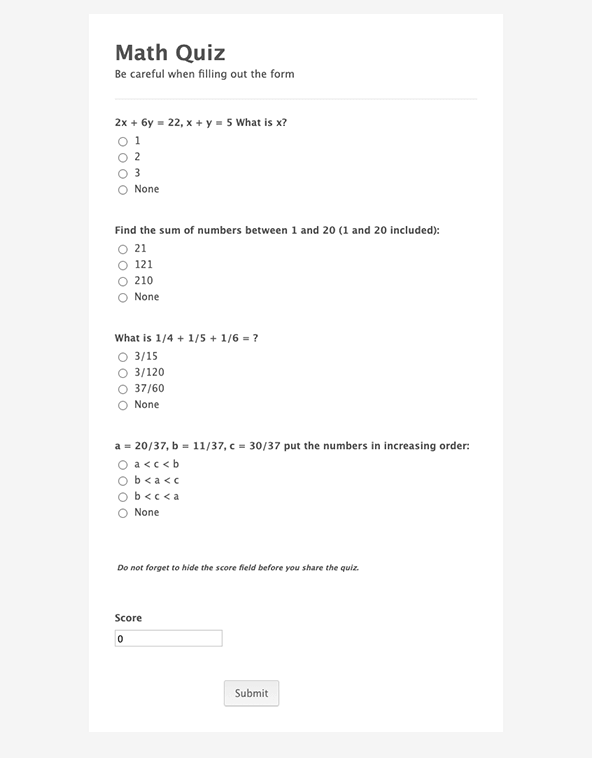
Multiple Choice Test
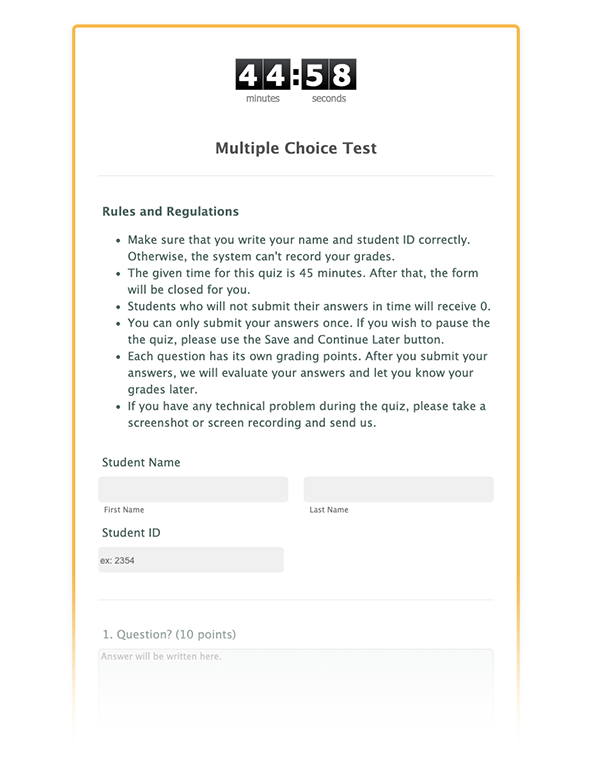
Vocabulary Quiz
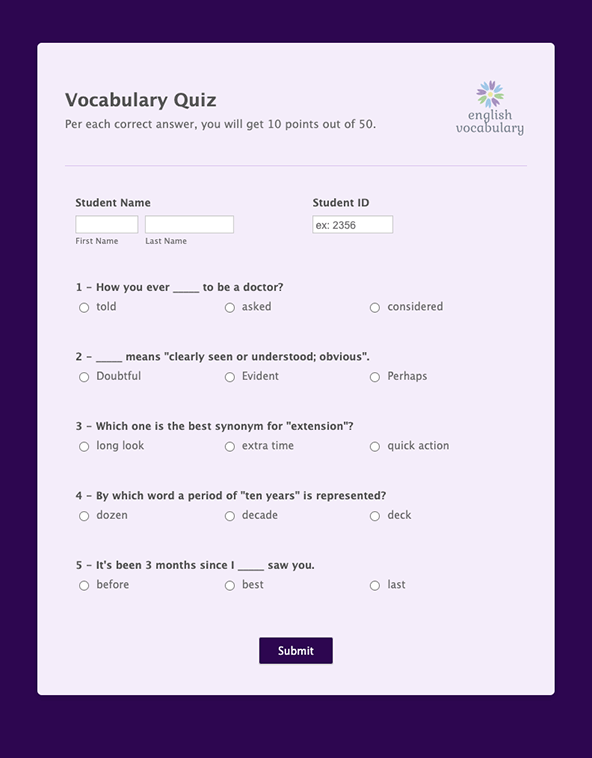
Instantly create online tests
Seamlessly create engaging tests.
Build online tests for your in-person or digital classroom with our free online exam maker — no coding required. Simply drag and drop to add test instructions, add or remove questions, include a file upload field, upload images to questions, and change fonts and colors. You can also choose from an array of question types — multiple-choice, short answer, true/false, rating scale, and more.
Add Helpful Automation Tools
Build tests and quizzes that are just as smart as your students. Set up conditional logic to hide or reveal questions according to your students’ answers. You can also add other advanced widgets to your form like an orderable list, image picker, and multiple selection to take your test to the next level — all without any coding knowledge required.
Generate Beautiful Test Reports
Analyze your test results with our powerful Report Builder feature to understand where your students are succeeding and where they could use more instruction. After you’ve collected test submissions, you can view the results in Jotform and tailor your lesson plans directly to their needs. You can even generate reports with Jotform Report Builder for parent-teacher conferences or school board presentations.
Create Your Own Test App
Bundle all of your online tests together in a single, shareable, downloadable app using Jotform’s Quiz App Maker . Customize the design of your app in minutes, and add links to tutoring request forms, past lectures, study guides, and more.
Testimonials
What our users say about Jotform
I really enjoy using Jotform to build different forms that suit my diverse needs. I work in a high school and need a quick and efficient way to document my sessions with students, teachers, and parents, and Jotform does just that for me! Having access to the pdf of the submission is also very helpful, which I use to reference parts of a session, or to send a reminder to people about what was discussed. I build different forms and enjoy how simple they are to create, and I also like that there are templates available and even more advanced widgets and add-ons to enhance the user interface with the form. Thank you Jotform for creating such a wonderful resource!
Sonya Atkinson , Flint Hill School , Learning Specialist and Academic Coach
Learn More About Test Maker
All your questions about Jotform — answered. Check out our FAQs for answers to common questions, or contact our support team for further information.
Your search " [searchValue] " did not match any results.
What is an online test maker?
An online test maker is an online tool or software that companies or individuals use to build and customize tests or quizzes for students, staff training programs, and other general assessments. Not only do online test makers allow people to build meaningful exams and quizzes, but most online test makers also let their creators track scores and give grades through the same tool.
What is a test maker used for?
In general, an online test maker is used to create custom, interactive tests or quizzes. A test maker can be used for various types of quizzes and tests, in various industries — it just depends on the user’s needs and requirements.
Who can use a test maker?
Teachers and professors can use them to build tests, students can use them to study for exams, HR professionals can use them for employee training, and so on. If you need to create a test or quiz for any reason, you can use an online test maker.
What are the benefits of using an online test maker?
There are many benefits to using an online test maker, especially in today’s digital landscape. With other aspects of education happening online — like class registration, textbook shopping, and tuition payments — it makes sense that tests and quizzes are done online as well.
Some key benefits include:
- Eliminating the costs of printing paper tests
- Recording and organizing test scores for easy access
- Automated test grading to save you time
How do you create tests with a test maker?
With Jotform, it’s super easy and fun to build a test. You can either create one from scratch or start with one of our many quiz templates to get your creativity flowing. After you’ve selected a template that you like, simply add your test questions in whichever format you’d like — multiple choice, fill-in-the-blank, and more. Then customize your quiz to match your vision by changing fonts and colors, uploading images, adding widgets and integrations, and more.
Can I set time limits for test completion?
Yes, you can set time limits for your online tests with Jotform by using the Countdown widget. The timer will start when test takers open your quiz or test. This feature is great for take-home tests and online homework assignments.
Can I randomize the order of questions on the test?
Yes, with Jotform you can randomize the order of your questions for your online tests by using our handy Shuffle widget. Just add this widget to your test or quiz and select your shuffling preferences in the settings.
Can I create multiple choice, true/false, or short answer questions?
Yes, you can create multiple choice, true/false, and short answer questions, among other question types. Simply open the Form Builder and navigate to the quiz that you’d like to edit. From the Form Elements menu on the left, drag and drop the types of questions you’d like to add to your test.
Can I add images or videos to my test questions?
Yes, you can add images and videos to your test questions. Simply open the test you’d like to edit in the Jotform Form Builder and navigate to the Form Elements section in the sidebar. Drag and drop the Image element where you’d like it to appear in your quiz.
Can I set up the test to allow students to save and resume their progress at a later time?
Yes, you can set up your test or quiz to allow your students to save and continue at a later time. To enable this feature, simply open up the test and navigate to Settings in the middle of the top bar of the Form Builder. Then click Form Settings on the left sidebar and then click Show More Options. Scroll down to Continue Forms Later and then switch the selection to Enabled. Now your students will be able to save their progress and revisit the test at a later date.
Can I see a preview of my test before publishing it?
Yes, you can preview your test or quiz before you publish it. Just open up the Form Builder, make your edits, and then toggle the Preview Form button in the upper right of the screen to see a preview of your test.
What are the other terms for a test maker?
Test makers are referred to by other names, but they generally perform the same functions. Some other popular terms for test makers are:
- Test builder
- Test creator
- Test generator
You may also be interested in...
Your account is currently limited to {formLimit} forms.
Go to My Forms and delete an existing form or upgrade your account to increase your form limit.
Working with Assignments > Taking a Homework or Test Assignment
Taking a Homework or Test Assignment This section provides step-by-step instructions on how to take a Homework or Test. These assignment types permit you to work through the questions in any order. Your instructor's settings will determine the features appearing in your assignment. For example, your instructor can control if you are able to check your work, send an email from your take, print questions, see feedback, or save and resume your assignment at a later time. Note: Assignments that start with a quiz and provide a customized study plan are called Adaptive Study Plans or "Study Tools" assignments. See Taking Adaptive Study Plans Assignments for more information. Questions can appear in a variety of formats. For Multiple Choice and True/False questions, you select a choice from a list. For other question formats, you may need to enter multiple answers, type short essay responses, or link matching items with your mouse. To start an assignment 1. Click the Assignments link to open the Assignments page. 2. Make a selection from the Course or Section dropdown menu (if necessary). 3. Use the links on the Assignments page to display your course assignments in the most useful way. See Using the Assignments Page for details. 4. Open the Assignment Ready page by clicking an option in the Actions column: Take . Begin taking a graded assignment for the first time. Practice . Begin taking an ungraded assignment. Depending on your instructors settings, this can also be an assignment you completed for a grade. Resume . Continues an assignment started previously and saved in progress. (Not all assignments can be saved and resumed.) Retake . Retake an assignment that you've previously completed. If a password is required, type it into the Password field. Note: An assignment may no longer be available, if you have taken it the maximum number of times, if your instructor has taken if offline, or if it is past its due date. If your instructor has set an Unavailable Date and you have not yet scored 100%, you can take an assignment past its due date (although there is generally a penalty). Before beginning your assignment, review the Assignment Ready page for instructions or any special conditions that apply to your assignment. 5. Click the Start Assignment Now button to begin taking the assignment. You can use the Cancel button to return to the Assignments page instead. By doing so, the assignment is not counted as taken. Note: The start button label may vary slightly, depending on assignment type or status. 6. Begin answering questions once your assignment or test is completely loaded. To answer questions The series of steps below start from the beginning of your assignment take. Use the steps outlined above to load your assignment. Warning: During an assignment, never close your browser, go to another site, or use your browser's forward and back buttons—you will lose your current work, and your attempt is counted as one of your allowed "Takes." Use only the CengageNOWv2 navigation buttons and links. Be sure each page loads completely before proceeding. 1. Read each question carefully for special instructions, and answer as directed. 2. Evaluate the correctness of your current answer by clicking the Check My Work button (in questions that provide it). This displays a collapsible feed back window where you can see if your answer is "correct," "partially correct," or "incorrect" in addition to additional feedback. This option allows you to improve your answer before submitting the assignment for grading. Feedback icons which evaluate your work can include the following: ° Correct ° Incorrect ° Partially Correct - The answer has one or more elements that are incomplete or incorrect. ° Needs Instructor Grading - The answer you entered must be evaluated later by your instructor. 3. When available, you can click the arrow icons on the Feedback window to collapse or expand either the entire window or individual feedback sections. 4. ( Optional ) Click the Calculator icon to open a basic calculator. You can reposition the calculator window within your browser. 5. ( Optional ) If your instructor has enabled it, you can click Print Item in the heading to print a copy of the current question. Note: Printing items does not work for Flash-based items such as General Ledger (CLGL). 6. Click Hints or Show Additional Info (when available) to get help with answering your question. Note: Depending on your assignment's settings, you may also see options for other resources such as your eBook , turning on Audio , related Exercises , Show Me How videos, Dynamic Exhibits , and Spreadsheets . 7. Questions with multiple answers may provide a Clear All link, which allows you to let you start that question over. 8. Click a number in the Questions column, if you are not automatically advanced to the next question. You can also use the arrow controls in the lower right corner of the page to go to the previous question or the next question in sequence. You can work through most questions in any order. This makes it easy to answer skipped questions and change your previous answers before submitting the assignment for grading. 9. ( Optional ) Email Instructor - When available, you can use this feature to send a question by email that supplies your instructor with a view of the specific assignment content on which you are working. 10. ( Optional ) Contact Technical Support - In assignments that provide it, click this button to open the Cengage support site in a new browser window. 11. When permitted, you can click the Save and Exit button to finish your assignment in a later session. Note: An assignment may no longer be available, if you have taken it the maximum number of times or if it is past its due date. However, if your instructor has set an Unavailable Date and you have not yet scored 100%, you can take an assignment past its due date (generally with a penalty). 12. When you are completely finished with all sections of the assignment, click the Submit Assignment for Grading button (labeled Submit Assignment for Practice work or Submit Test for Grading for tests). The Submit Assignment for Grading? message window opens so that you can confirm you are ready to turn in the assignment. It will also caution you if any answers are still incomplete and give you an option to continue the assignment. 13. Click Submit for Grading to confirm you want to submit your assignment and exit. Click Continue Taking Assignment to cancel the submission and return to the assignment take. Caution: Each time you click Submit Assignment for Grading , you use one of your available takes. Many assignments are set up to permit only one take. The Assignment Finished or Test Finished page opens to give you several options for your next step. Depending on the assignment settings, you may be able to see your overall score, click View Assignment Results to review your answers (if allowed by your instructor), Take This Assignment Again (if multiple takes are allowed), or Go Back to the Assignments List . To save a partially finished assignment Use these instructions when your instructor has set up your assignment so you can stop the current take and finish it at another time. You will see a Save and Exit button when this option is available. Once saved, your assignment will continue to appear on the Assignments page with a Resume button for starting your take. Your assignment will continue to be available until the Due Date or Unavailable Date has passed. 1. Click the Save and Exit button on your assignment take page to automatically leave and save your assignment. The Assignment Saved page will open. 2. Choose between the options to Go Back to the Assignments List or Resume This Assignment . You can also open your assignment later by clicking the Resume button on the Assignments page. Note: Your assignment may no longer be available if you have taken it the maximum number of times or if it is past its due date. When your instructor sets an Unavailable Date and you have not yet scored 100%, you can continue to take an assignment past its due date (generally with a late penalty). To review your answers From the Assignments page: 1. Use the tools in the Assignments page to organize your course assignments in the most useful way. See Using the Assignments Page . 2. Select All Assignments and click the number or status provided in the Score column to open the View Assignment Results page (when your instructor has allowed this option). See Using the View Assignment Results Page for more details. From the Assignment Finished page: 1. Click View Assignment Results . 2. The View Assignment Results page opens. See Using the View Assignment Results Page for more details. Note: The availability of your assignment results can depend on the status of questions that require manual grading or how your instructor set up the assignment permissions. To print your assignment From the Assignments page you may be able to print a blank copy of your assignment. 1. Use the tools in the Assignments page to display your course assignments in the most useful way. See Using the Assignments Page for more details. 2. Click the Print blank assignment button for the assignment you want to print and the assignment will appear in a new browser window. 3. Click the Print button to open your browser's your printing preferences. 4. Click Print again once your preferences are set. Note: You can print your assignments only if your instructor set the permission to allow it.
for Education
- Google Classroom
- Google Workspace Admin
- Google Cloud
Easily distribute, analyze, and grade student work with Assignments for your LMS
Assignments is an application for your learning management system (LMS). It helps educators save time grading and guides students to turn in their best work with originality reports — all through the collaborative power of Google Workspace for Education.
- Get started
- Explore originality reports
Bring your favorite tools together within your LMS
Make Google Docs and Google Drive compatible with your LMS
Simplify assignment management with user-friendly Google Workspace productivity tools
Built with the latest Learning Tools Interoperability (LTI) standards for robust security and easy installation in your LMS
Save time distributing and grading classwork
Distribute personalized copies of Google Drive templates and worksheets to students
Grade consistently and transparently with rubrics integrated into student work
Add rich feedback faster using the customizable comment bank
Examine student work to ensure authenticity
Compare student work against hundreds of billions of web pages and over 40 million books with originality reports
Make student-to-student comparisons on your domain-owned repository of past submissions when you sign up for the Teaching and Learning Upgrade or Google Workspace for Education Plus
Allow students to scan their own work for recommended citations up to three times
Trust in high security standards
Protect student privacy — data is owned and managed solely by you and your students
Provide an ad-free experience for all your users
Compatible with LTI version 1.1 or higher and meets rigorous compliance standards
Product demos
Experience google workspace for education in action. explore premium features in detail via step-by-step demos to get a feel for how they work in the classroom..
“Assignments enable faculty to save time on the mundane parts of grading and...spend more time on providing more personalized and relevant feedback to students.” Benjamin Hommerding , Technology Innovationist, St. Norbert College
Classroom users get the best of Assignments built-in
Find all of the same features of Assignments in your existing Classroom environment
- Learn more about Classroom
Explore resources to get up and running
Discover helpful resources to get up to speed on using Assignments and find answers to commonly asked questions.
- Visit Help Center
Get a quick overview of Assignments to help Educators learn how they can use it in their classrooms.
- Download overview
Get started guide
Start using Assignments in your courses with this step-by-step guide for instructors.
- Download guide
Teacher Center Assignments resources
Find educator tools and resources to get started with Assignments.
- Visit Teacher Center
How to use Assignments within your LMS
Watch this brief video on how Educators can use Assignments.
- Watch video
Turn on Assignments in your LMS
Contact your institution’s administrator to turn on Assignments within your LMS.
- Admin setup
Explore a suite of tools for your classroom with Google Workspace for Education
You're now viewing content for a different region..
For content more relevant to your region, we suggest:
Sign up here for updates, insights, resources, and more.
Test Grade Calculator
How to calculate test score, test grade calculator – how to use it, test grade calculator – advanced mode options.
This test grade calculator is a must if you're looking for a tool to help set a grading scale . Also known as test score calculator or teacher grader , this tool quickly finds the grade and percentage based on the number of points and wrong (or correct) answers. Moreover, you can change the default grading scale and set your own. Are you still wondering how to calculate test scores? Scroll down to find out – or simply experiment with this grading scale calculator.
If this test grade calculator is not the tool you're exactly looking for, check out our other grading calculators like the grade calculator .
Prefer watching rather than reading? We made a video for you! Check it out below:
To calculate the percentile test score, all you need to do is divide the earned points by the total points possible . In other words, you're simply finding the percentage of good answers:
percentage score = (#correct / #total) × 100
As #correct + #wrong = #total , we can write the equation also as:
percentage score = 100 × (#total - #wrong) / #total
Then, all you need to do is convert the percentage score into a letter grade . The default grading scale looks as in the table below:
If you don't like using the +/- grades, the scale may look like:
- An A is 90% to 100%;
- A B is 80% to 89%;
- A C is 70% to 79%;
- A D is 60% to 69%; and finally
- F is 59% and below – and it's not a passing grade
Above, you can find the standard grading system for US schools and universities. However, the grading may vary among schools, classes, and teachers. Always check beforehand which system is used in your case.
Sometimes the border of passing score is not 60%, but, e.g., 50 or 65%. What then? We've got you covered – you can change the ranges of each grade! Read more about it in the last section of this article: Advanced mode options .
🙋 You might also be interested in our semester grade calculator and the final grade calculator .
Our test score calculator is a straightforward and intuitive tool!
Enter the number of questions/points/problems in the student's work (test, quiz, exam – anything). Assume you've prepared the test with 18 questions.
Type in the number the student got wrong . Instead – if you prefer – you can enter the number of gained points. Let's say our exemplary student failed to answer three questions.
Here we go! Teacher grader tool shows the percentage and grade for that score. For our example, the student scored 83.33% on a test, which corresponds to a B grade.
Underneath you'll find a full grading scale table . So to check the score for the next students, you can type in the number of questions they've got wrong – or just use this neat table.
That was a basic version of the test grade calculator. But our teacher grader is a much more versatile and flexible tool!
You can choose more options to customize this test score calculator. Just hit the Advanced mode button below the tool, and two more options will appear:
Increment by box – Here, you can change the look of the table you get as a result. The default value is 1, meaning the student can get an integer number of points. But sometimes it's possible to get, e.g., half-points – then you can use this box to declare the increment between the next scores.
Percentage scale – In this set of boxes, you can change the grading scale from the default one. For example, assume that the test was challenging and you'd like to change the scale so that getting 50% is already a passing grade (usually, it's 60% or even 65%). Change the last box, Grade D- ≥ value, from default 60% to 50% to reach the goal. You can also change the other ranges if you want to.
And what if I don't need +/- grades ? Well, then just ignore the signs 😄
How do I calculate my test grade?
To calculate your test grade:
- Determine the total number of points available on the test.
- Add up the number of points you earned on the test.
- Divide the number of points you earned by the total number of points available.
- Multiply the result by 100 to get a percentage score.
That's it! If you want to make this easier, you can use Omni's test grade calculator.
Is 27 out of 40 a passing grade?
This depends mainly on the grading scale that your teacher is using. If a passing score is defined as 60% (or a D-), then 27 out of 40 would correspond to a 67.5% (or a D+), which would be a passing grade. However, depending on your teacher’s scale, the passing score could be higher or lower.
What grade is 7 wrong out of 40?
This is a B-, or 82.5% . To get this result:
Use the following percentage score formula: percentage score = 100 × (#total - #wrong) / #total
Here, #total represents the total possible points, and #wrong , the number of incorrect answers.
Substitute your values: percentage score = 100 × (40 - 7) / 40 percentage score = 82.5%
Convert this percentage into a letter grade. In the default grading scale, 82.5% corresponds to a B-. However, grading varies — make sure to clarify with teachers beforehand.
Is 75 out of 80 an A?
Yes , a score of 75 out of 80 is an A according to the default grading scale. This corresponds to a percentage score of 93.75%.
Grams to cups
Helium balloons, millionaire.
- Biology (100)
- Chemistry (100)
- Construction (144)
- Conversion (294)
- Ecology (30)
- Everyday life (262)
- Finance (570)
- Health (440)
- Physics (510)
- Sports (104)
- Statistics (182)
- Other (182)
- Discover Omni (40)
Search code, repositories, users, issues, pull requests...
Provide feedback.
We read every piece of feedback, and take your input very seriously.
Saved searches
Use saved searches to filter your results more quickly.
To see all available qualifiers, see our documentation .
PopPsyA / Test-Assignments
List of test assignments. ⚡
- Updated Mar 13, 2020
itc-code / test-assignments
List of test assignments for Python Backend Developer position
- Updated Jul 25, 2023
artkirienko / bakery-coding-task
📝Test assignment for Ruby on Rails Developer position
- Updated Jul 26, 2021
artkirienko / backend-developer-test
- Updated Apr 29, 2021
Oleg-Avdeev / P-O-N-G
A very simple pong game for two players on a single mobile device or over the local network (using Mirror plugin)
- Updated Oct 21, 2020
artkirienko / geolocation-api-takehome-assignment
📝Test assignment for Senior Ruby on Rails Engineer position
- Updated Dec 4, 2023
DmitriiSerikov / money-transfer-service
Standalone service that exposes simple RESTful API for money transfers between accounts
- Updated Dec 9, 2020
MostFrumiousBandersnatch / vispa
- Updated Jun 2, 2016
kaziamov / ab-test-api
API for tracking A/B tests results in applications. Test assigments. FastAPI + PostreSQL (raw sql)
- Updated Jun 20, 2023
Improve this page
Add a description, image, and links to the test-assignment topic page so that developers can more easily learn about it.
Curate this topic
Add this topic to your repo
To associate your repository with the test-assignment topic, visit your repo's landing page and select "manage topics."

You're signed out
Sign in to ask questions, follow content, and engage with the Community
- Canvas Question Forum
- Re: Is there a way for teachers to test out assign...
- Subscribe to RSS Feed
- Mark Topic as New
- Mark Topic as Read
- Float this Topic for Current User
- Printer Friendly Page
Is there a way for teachers to test out assignment submissions, for unpublished assignment and unpublished discussions
- Mark as New
- Report Inappropriate Content
Solved! Go to Solution.

View solution in original post
- All forum topics
- Previous Topic

Countdown On Tests
Bulk adding items to commons, ally icon not appearing on image/in files, discussion board sort by likes, canvas annotation assignment - re-submission issue, no module icon on the left, gradebook string/char entries, community help, view our top guides and resources:.
To participate in the Instructurer Community, you need to sign up or log in:

IMAGES
VIDEO
COMMENTS
After your test or assignment is graded, you can view your scores right in the app for Ultra and Original courses. For assignments, your attempt is visible. For tests, you may be able to view your attempt in the app, but it depends on the test settings your instructor chose. If you can't see your attempt, try viewing it in a web browser instead.
In some educational contexts, the terms "test" and "assignment" may be used interchangeably or have different meanings altogether. For example, in some schools, a "test" may refer to a written exam taken in class, while an "assignment" may refer to a project or paper that is completed outside of class time.
With free study sets, study modes and in-class games like Quizlet Live, you can instantly create a more engaged classroom. Students and teachers can sign up and study for free. Quizlet makes AI-powered learning tools that let you study anything. Start learning today with our online flashcards, games and expert-written solutions.
What this handout is about. The first step in any successful college writing venture is reading the assignment. While this sounds like a simple task, it can be a tough one. This handout will help you unravel your assignment and begin to craft an effective response. Much of the following advice will involve translating typical assignment terms ...
And just as creating a reliable test takes thoughtfulness and skill, so does creating meaningful and effective assignments. Undoubtedly, many instructors have been on the receiving end of disappointing student work, left wondering what went wrong… and often, those problems can be remedied in the future by some simple fine-tuning of the ...
Assessment Rubrics. A rubric is commonly defined as a tool that articulates the expectations for an assignment by listing criteria, and for each criteria, describing levels of quality (Andrade, 2000; Arter & Chappuis, 2007; Stiggins, 2001). Criteria are used in determining the level at which student work meets expectations.
1. Create an Assignment Category for Quizzes and/or Tests. By setting your assignment category and choosing a template, you'll be able to have predetermined settings you can apply to any new test or quiz you create. WebAssign's default Assignment Templates for quizzes, tests and exams allow students fewer submission attempts than homework ...
Tech Online Support Center. (800) 331-5094. Submit a Support Request. Chat with a Representative. From creating assignments to managing exams, find Connect support at every step with McGraw Hill.
This Learning-Focused Assignment Guide can guide your assignment design and redesign, for a more transparent, learning-centered assessment. Take our asynchronous Canvas course, " Assignment Design ," co-sponsored by Undergraduate Studies, for professional development on these tools. Completion comes with a certification letter for your dossier.
Creating test and assignments has never been easier with Blackboard Learn with the Ultra experience. A streamlined, intuitive workflow takes the complexity o...
All assessments are presented in order of priority (1. Test Prep 2. Assignments 3. Plan) and then by the creation date. At this time, there is no option to print/provide separate worksheets from a Teacher Account. All education content is contained within the game. Assessments are a great tool to keep your students engaged and reinforce the ...
Build online tests for your in-person or digital classroom with our free online exam maker — no coding required. Simply drag and drop to add test instructions, add or remove questions, include a file upload field, upload images to questions, and change fonts and colors. You can also choose from an array of question types — multiple-choice ...
To start an assignment. 1. Click the Assignments link to open the Assignments page. 2. Make a selection from the Course or Section dropdown menu (if necessary). 3. Use the links on the Assignments page to display your course assignments in the most useful way. See Using the Assignments Page for details. 4.
Test Wizard provides precise online control over the administration of exams, quizzes, and homework to your classroom. Teachers can upload or create their classes in all of our subject areas and populate them with students. The students are given their own accounts, which allows them to take exams online. When the student completes the exam ...
Easily distribute, analyze, and grade student work with Assignments for your LMS. Assignments is an application for your learning management system (LMS). It helps educators save time grading and guides students to turn in their best work with originality reports — all through the collaborative power of Google Workspace for Education. Get ...
For the candidate test assignments are not very useful. On one hand, often they are similar to each other, on the other hand, they are hard to reuse. Every company is trying to make it a bit special. And you have to start a new project, configure all the parts, pick an ORM or set up a linter, over and over again.
Our test score calculator is a straightforward and intuitive tool! Enter the number of questions/points/problems in the student's work (test, quiz, exam - anything). Assume you've prepared the test with 18 questions. Type in the number the student got wrong. Instead - if you prefer - you can enter the number of gained points.
To associate your repository with the test-assignment topic, visit your repo's landing page and select "manage topics." GitHub is where people build software. More than 100 million people use GitHub to discover, fork, and contribute to over 420 million projects.
An Assignment is similar to traditional homework. Students get a section of the course that they have to prepare until the set deadline. This includes theory and exercise pages. While doing the assignment, students can use feedback, hints, and have multiple attempts to solve an exercise. Students can start and pause an assignment as many times ...
SPSS HOMEWORK: INDEPENDENT-SAMPLES T TEST ASSIGNMENT INSTRUCTIONS OVERVIEW. This assignment is designed to increase your statistical literacy and proficiency in conducting and interpreting the independent-samples t test. You will be completing two independent-samples t tests in SPSS, using data that are related to specific research scenarios in the behavioral sciences, such as psychology ...
The test run and all its test cases are assigned to the user. Individual test case assignment. To individually assign a test case within the test run, you can follow the steps below: Navigate to the project containing the test run where you want to assign the test cases. Navigate to the Test Runs & Results section. Click on the desired test run ...
The Test Assignment view is the second view of the Manual Execution Planning page. Here you can organize the manual tests that are assigned to the selected testing cycle. Testing Cycles A testing cycle is a defined period in time consisting of a start date, an end date, and a list of manual testers. ...
If so, the canvas documentation needs this clarification, that 'Student View', for test submissions only works with published assignments and discussions. Follow-Up. Teachers can already preview and test an unpublished Quiz (see 'Preview Quiz').
As nouns the difference between assignment and test is that assignment is the act of assigning; the allocation of a job or a set of tasks while test is a cupel or cupelling hearth in which precious metals are melted for trial and refinement. As a verb test is to refine (gold, silver, etc.) in a test or cupel; to subject to cupellation.
We consider estimating the effect of a treatment on a given outcome measured on subjects tested both before and after treatment assignment in observational studies. A vast literature compares the competing approaches of modelling the post-test score conditionally on the pre-test score versus modelling the difference, namely, the gain score.
teaching ChatGPT best practices in her writing workshop class at the University of Lynchburg in Virginia, said she sees the advantages for teachers using AI tools but takes issue with how it can ...